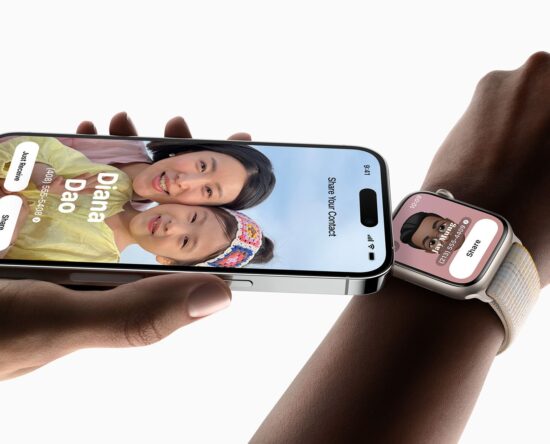
How to use NameDrop on Apple Watch
Since the launch of iOS 17, iPhone users have been able to share their contact details quickly and easily with other iPhone users using the NameDrop feature. And while NameDrop on iPhone makes sharing your number much quicker than it’s been before, you still have to fish your iPhone out of your pocket or bag […]

How to Add, Change, Remove, and Rearrange Apple Watch Widgets on WatchOS 10
After the iPhone and iPad, Apple has added Smart Stack widgets to the Apple Watch. You can access them by swiping up on your watch face and they will change automatically during the day. There’s the date and time widget at the top that you cannot remove. But other widgets are customizable. Let’s learn how […]

How to use Precision Finding on Apple Watch to find your iPhone
The Apple Watch is computer on your wrist that can do an incredible number of things, from controlling your smart home to giving you turn-by-turn directions. But possibly the most useful feature of all is using your Apple Watch to get your iPhone to make a noise, so that you can find it when you […]

New Apple Watch Double Tap Feature: What It Does and How to Get It
Apple Watch Series 9 and Apple Watch Ultra 2 models are set to receive a new Double Tap gesture later this month in an upcoming software update. Here’s everything Double Tap can do, and how you can get it working on your watch today. Double Tap is a new gesture-based feature for the latest Apple […]
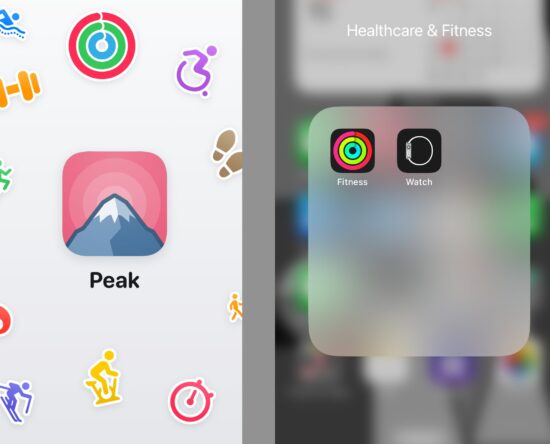
Peak: Fitness Widgets vs. Apple Fitness: which is a better fitness tracker app?
Peak: Fitness Widgets is a fitness tracker app on iOS by developer Harshil Shah which gives users the freedom to create personalized fitness dashboards by selecting fitness widgets as per their needs and much more. However, it is a paid app which makes iOS or Apple Watch users wonder if it is a worthy investment […]

How to reset Apple Watch in watchOS 9
Resetting your Apple Watch can be a helpful troubleshooting step when dealing with software issues or if you plan to sell or give away your watch. This step-by-step guide will walk you through the process of how to reset Apple Watch in watchOS 9. Learn how to reset Apple Watch in watchOS 9 Before you […]

How to Set an Alarm on Apple Watch (2023 Guide)
Just like your iPhone, you can set an alarm on your Apple Watch too. If you go to bed with your Apple Watch to track your sleep, you can double it as a personal alarm clock and get your mornings sorted. Damn useful, right! In this quick guide, we’ll walk you through all the ways […]

How to access Control Center in watchOS 10
Apple is expected to release watchOS 10 in September. It is a major update packed with new features to offer a whole new watchOS experience like apps using the entire display to create new places for content, widgets in Smart Stack, Snoopy and Palette watch faces, new Power Zones in the workout app, and much […]

How to Set Up Apple Pay (2023 Guide)
With contactless payments becoming the new standard, Apple Pay is a go-to option for many Apple users. After all, it’s super convenient and secure to use your iPhone or Apple Watch to make payments in stores, apps, or websites that accept Apple Pay. Rather than digging your pockets or wallet to find your cards or […]

How to find your iPhone quickly with your Apple Watch
Apple’s ecosystem has a whole bunch of benefits for those who go all-in and make it the centre of their tech world. If you use an iPhone alongside a Mac, an Apple Watch, an iPad and some AirPods, everything basically talks to each other. Pocket-lint https://www.pocket-lint.com/how-to-find-iphone-with-apple-watch/
