
How to Reset Forgotten Apple Watch Passcode
Passwords are both a blessing and a curse. A blessing because they protect our devices from being randomly accessed. And a curse because now you have ten thousand passwords to remember for your ten thousand devices. Okay, that might be an exaggeration, but you get the point. So, if you’re having password troubles, here’s how […]

How to Turn Off Siri Announcing Messages (iPhone and Apple Watch)
Siri can be useful in many different situations. However, there are moments when you’d prefer uninterrupted music or podcasts without Siri chiming in to announce incoming messages like when you are wearing a headphone or AirPods. Fortunately, you can easily customize these settings and turn off Siri announcing messages. You can disable Siri message announcements […]

How to use your iPhone for mood tracking
In this guide, we’ll walk you through the process of recording your current emotions and daily moods using your iPhone and Apple Watch. This enables you to monitor your mental well-being and even complete mental health assessments to gauge your susceptibility to depression or anxiety. Until iOS 17, you had to rely on third-party mood-tracking […]

How to Set or Change Apple Watch Passcode
Apple Watch helps track your activities, like how many steps you take daily, your sleep statistics, pay for things using Apple Pay, take calls, etc. But with such a wide range of functionality, it becomes a necessity to ensure your watch is secured. So, let us look at how to set or change your Apple […]

Fixed: Apple Watch Not Answering Calls
It can be quite frustrating if you’re unable to answer calls on your Apple Watch, particularly when you’re busy and can’t access your iPhone. If this happens, the quickest solution is to make sure that your Apple Watch is paired with your iPhone. If that doesn’t solve the problem, read along for other troubleshooting steps […]

Apple Watch Series 9 vs Watch SE: Which one is right for you?
Apple Watch Series 9 Plenty of features The Apple Watch Series 9 is one of Apple’s latest smartwatches, offering an always-on display, a laundry list of health features make it the ideal watch for most. ProsStunning display Excellent overall performance Useful features like Double Tap ConsNo improvements to battery life Minor changes compared to Series […]

How to Prepare Apple Watch for Trade-In in 2023
Over the years, Apple has earned a name for its robust design, unmatched longevity, and excellent software experience. But what’s often overlooked is the trade-in value that Apple offers for older devices, including the Apple Watch. If you plan to sell yours for a new one, here’s how to prepare your Apple Watch for a […]

How to enable Fall Detection on Apple Watch
Over the years Apple has been quite canny in positioning its Apple Watch as a health accessory – and the “Fall Detection” feature it added a number of years ago is a prime example. Back when it launched the Apple Watch Series 4, Apple harnessed the watch’s multitude of sensors to be able to detect […]
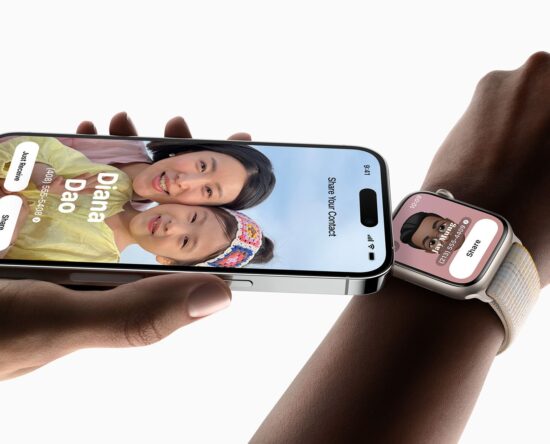
How to use NameDrop on Apple Watch
Since the launch of iOS 17, iPhone users have been able to share their contact details quickly and easily with other iPhone users using the NameDrop feature. And while NameDrop on iPhone makes sharing your number much quicker than it’s been before, you still have to fish your iPhone out of your pocket or bag […]

How to Add, Change, Remove, and Rearrange Apple Watch Widgets on WatchOS 10
After the iPhone and iPad, Apple has added Smart Stack widgets to the Apple Watch. You can access them by swiping up on your watch face and they will change automatically during the day. There’s the date and time widget at the top that you cannot remove. But other widgets are customizable. Let’s learn how […]
