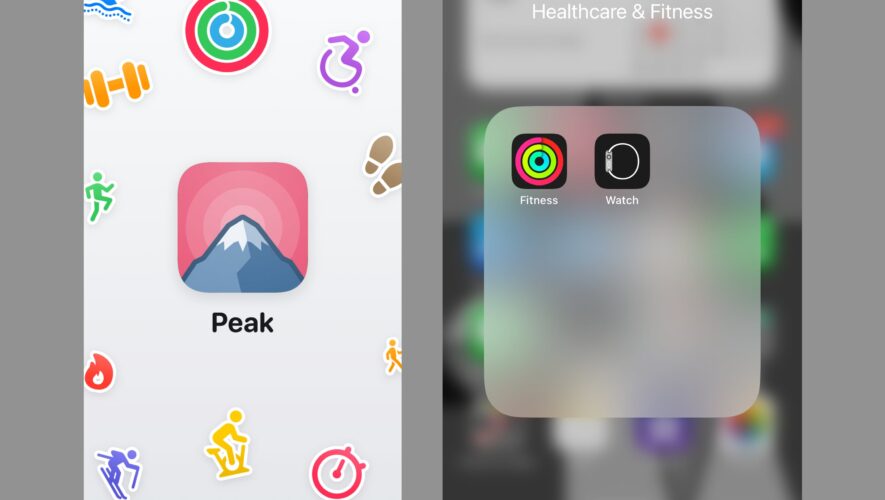Peak: Fitness Widgets is a fitness tracker app on iOS by developer Harshil Shah which gives users the freedom to create personalized fitness dashboards by selecting fitness widgets as per their needs and much more.
However, it is a paid app which makes iOS or Apple Watch users wonder if it is a worthy investment especially when they have a pocket-friendly alternative, the Apple Fitness app for free.
We have compared both apps to see which is a more efficient fitness tracker app.
Peak: Fitness Widgets fitness tracker app offer personalization and great UI unlike Apple Fitness app
As an Apple Watch user and as a person who wakes up at 5:00 a.m. for her morning runs, I am always on the lookout for a fitness tracker app that offers granular activity data but also has an easy-to-use interface so I can compare my activity logs throughout the week to judge my progress.
Although the Apple Fitness app also features a range of metrics like step counts, duration, goals, and workouts, its interface is not user-friendly, lacks personalization options, and offers limited Lock Screen and Home Screen widgets.
On the other hand, its rival third-party fitness tracker app has a simple and easy-to-use UI. Integrated with the iOS Health app, Peak: Fitness Widgets app breaks down different activity metrics in blocks which makes it easy to find and view them to track progress.
The fitness tracker app allows users to create their personal fitness dashboard to show them the activity data of their preference. It also offers over 50 themes for users to customize the appearance of their activity dashboard and a wide variety of small and large widgets for the Lock Screen and Home Screen to track their progress at a glance.
Here is a visual comparison of the user interface, metrics, and Home Screen widgets of both fitness tracker apps.
User interface
Lock Screen widgets
Home Screen widgets
Customization options
Conclusion: Peak: Fitness Widgets is worth the investment
The free version of Peak: Fitness Widgets app is good but the paid version unlocks more metrics and personalization features. So, my verdict is that this fitness tracker app is worth investing $1.49/ month, $9.99/ year or $29.99 for a lifetime.
You can download the Peak: Fitness Widgets app from the App Store. It is compatible with iPhone and requires iOS 16.0 or later.
Read More:
iThinkDifferent
Peak: Fitness Widgets vs. Apple Fitness: which is a better fitness tracker app?