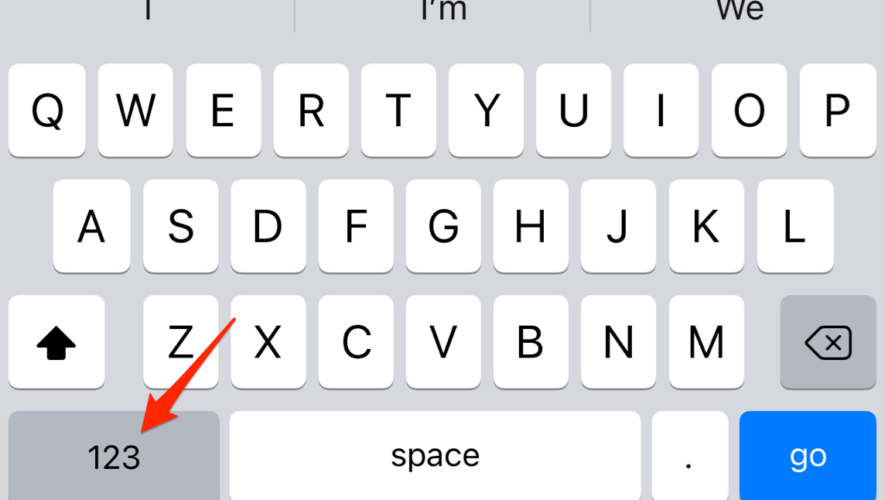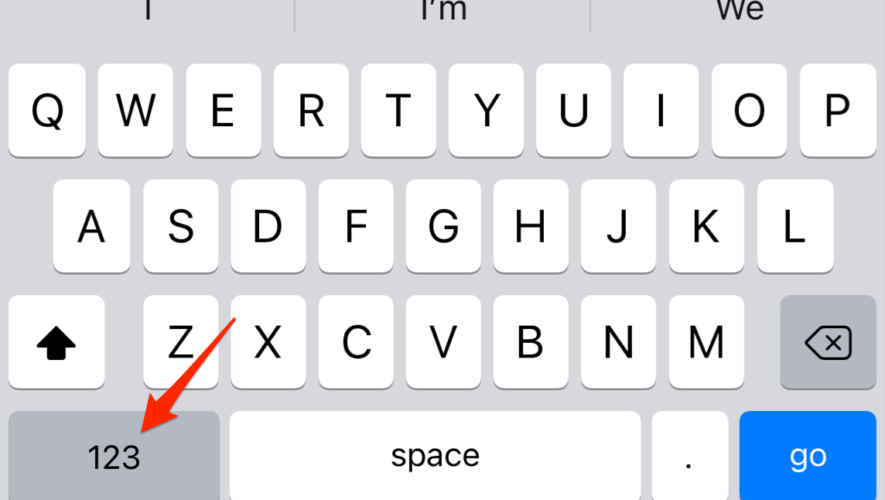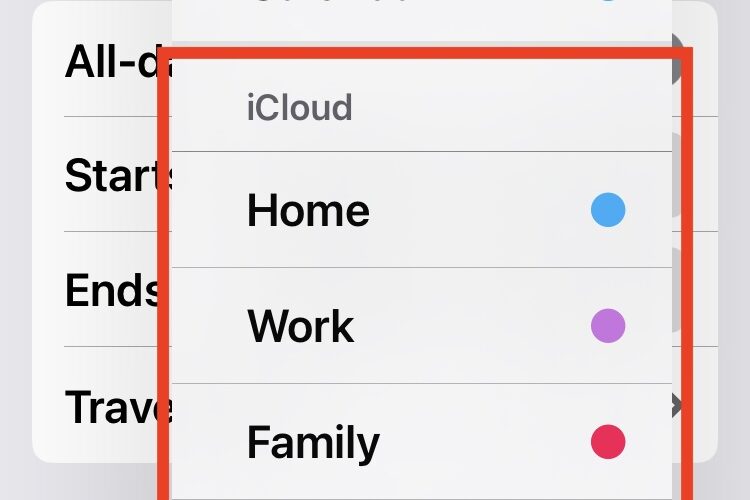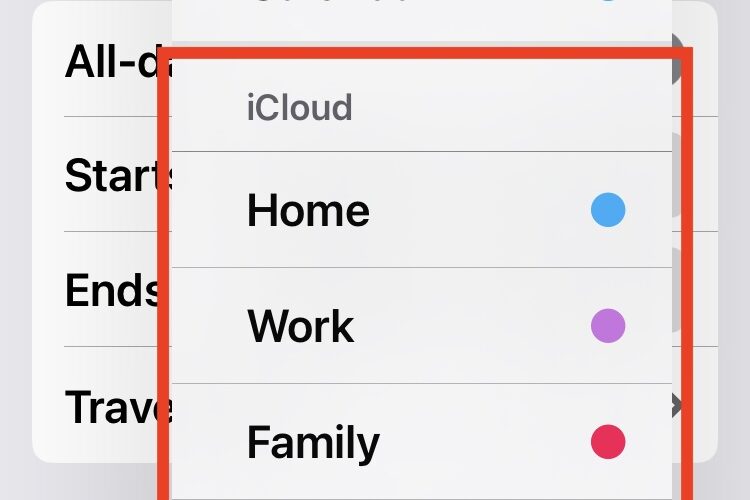How to Save Important Texts in Google Messages on Android
Here’s a handy little option I constantly forget about: The next time someone sends you something important in a text message your phone, use the easily overlooked starring system in Google Messages to make it especially easy to find. Starring a message within Messages saves the text into a special section of the app so […]