
How to remotely take control of an iPhone or iPad
In this tutorial, we will show you how to use the new iOS 18 Remote Control feature to see another iPhone’s screen on your iPhone and control that phone from miles away! This also works with iPads. Imagine your parents need help doing something on their iPhone or iPad, and no amount of verbal assistance […]

How to generate live transcriptions in iOS 18, iPadOS 18, and macOS Sequoia
Ever wished you could transcribe a meeting or lecture on the fly? With iOS 18 and macOS Sequoia, you can finally do it. The Notes and Voice Memos apps now feature live audio transcriptions, which allows you to record and get automatic transcripts for your notes or meetings effortlessly. You can also search through the […]

A beginners guide to Focus modes
Key Takeaways Focus modes allow users to create customized notification filters for different situations on their Apple devices. Users can have up to 10 different Focus modes with unique settings based on activities like work, fitness, and driving. Focus modes can be personalized with specific notification permissions, activation triggers, and custom wallpapers. The smartphone has […]

How to Customize the Lock Screen on Your iPhone or iPad
Lock Screen customization has been an iOS mainstay since iOS 16, allowing you to tailor your iPhone and iPad Lock Screen with wallpapers, fonts, and widgets. Heres how to get the most out of this feature. How-To Geek https://www.howtogeek.com/how-to-customize-the-lock-screen-on-your-iphone-or-ipad/

How to clear the DNS Cache on an iPhone or iPad
If your iPhone takes longer than usual to load or open a website, it could be because you have a cluttered DNS cache. Flushing out your iPhone’s DNS can help in such situations and fix slow browsing or other connectivity issues you might be experiencing on the device. Below, we’ve prepared a guide explaining what […]

How to fix “Cannot Connect to App Store” on iPhone or iPad
Whether you’re looking for new trendy apps or plan to update an existing app, the App Store is where you need to be. The problem is, an error message stands in your way: “Cannot connect to App Store” on your iPhone or iPad. In this guide, I’ve outlined several solutions to fix the error and […]
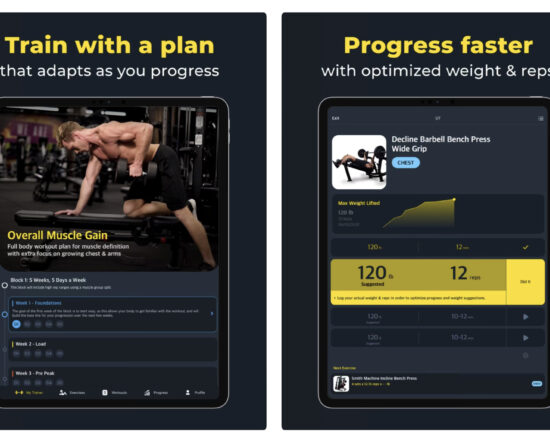
This iPhone, iPad and Apple Watch app will supercharge your workouts
I know my way around the gym. I’ve tried heavy lifting, HIIT, cardio, and everything else, so I’m clued up on how the equipment works and I’ve tried various workout plans over the years. Right now, I have no set plan, which has suited me well as I’ve been travelling and moving between random small […]
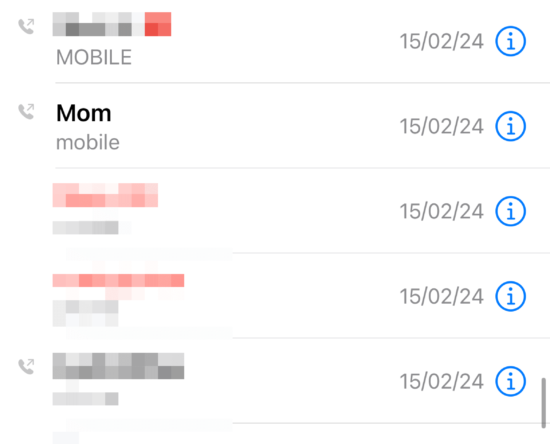
How To See the Duration of a FaceTime Call on iPhone/iPad
If you are curious to know how long a FaceTime call was, in this guide, I have covered everything you need to know. Let’s look at the steps below. How To See the Duration of a FaceTime Call On iPhone Time needed: 2 minutes The steps are pretty simple to follow, and the process can help […]
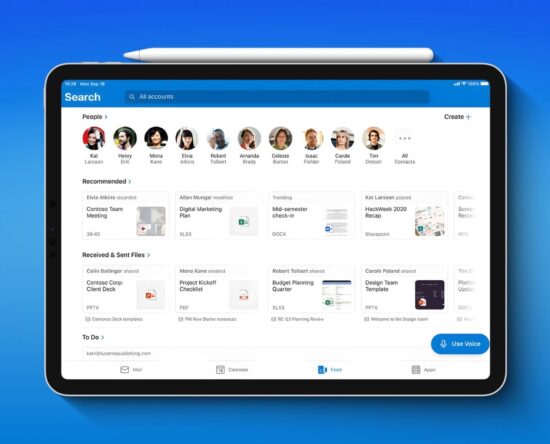
How to Set Up Outlook on iPad
Apple iPad is quite popular in the business and startup sectors. The handy portable tablet has thousands of work and pro apps, and it’s compatible with all the major email providers, including Gmail, Outlook, iCloud, Yahoo, and Microsoft 365. If you or your workspace relies on Microsoft’s email provider, follow our guide to set up […]
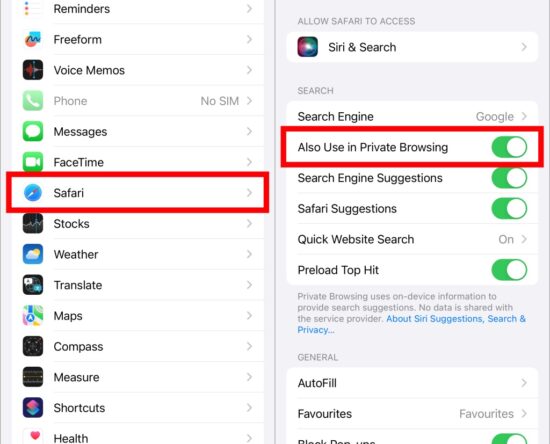
How to Use Two Different Search Engines in Safari
Imagine using two different search engines at the same time in Safari on iPhone, iPad, or Mac. It’s like having double the power to find exactly what you’re looking for online. So, whether you’re hunting for information, want more privacy, or love exploring the web, get ready to supercharge your Safari searches. We’ll show you […]
