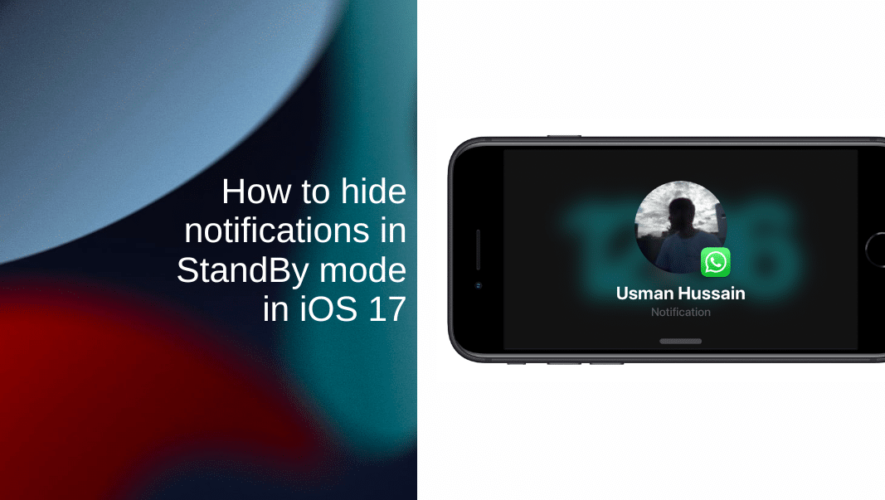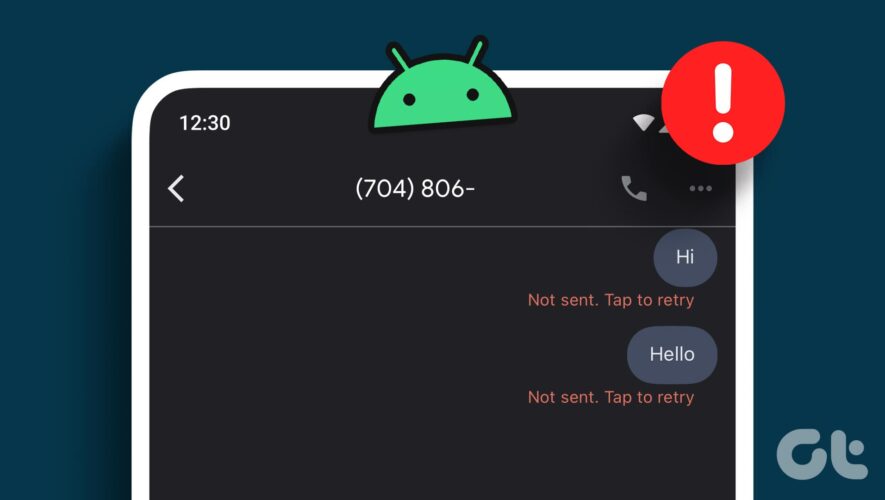
Why Are My Messages Not Sending or Delivering to One Person on Android
A common problem that Android users sometimes face is that they cannot send a text message to a single person. They can send and receive text messages from others, but for some reason, messages sent to this one person just aren’t getting through. If you are facing the same issue, this post will help. Let’s […]