
How to capture and edit RAW photos on an Android
Smartphone cameras are tuned to help you take the best photos you can without a fuss: just point and shoot. But if you’re really into photography, you may be familiar with the concept of shooting in RAW. RAW format images contain more of the information your camera sensor collects when you press the shutter button […]

How to Reset your Pixel 7a!
In terms of Google Pixel devices, the Pixel 7a is one of the more impressive phones in recent years, elevating Google’s A-series phones to new heights of performance and quality. It comes with the essential Android software and apps, as well as a hardware design that takes after its more premium Pixel siblings. It should […]

How to Edit a PDF on Android for Free
Have you ever tried editing a PDF file on your Android phone? If yes, you know the pain of trying to edit one as there is no native solution on Android to do it. But don’t worry, as we are going to show you two methods to edit a PDF on Android for free. But […]

How to get Google Search on Android to open in Chrome by default
The Google Search toolbar has become one of our most commonly-used features on Android phones. It’s an entry point to everything online, allowing you to instantly get to the answers you need. Having it sitting on the home screen is a real benefit, making it so fast to Google things. The problem is that, by […]
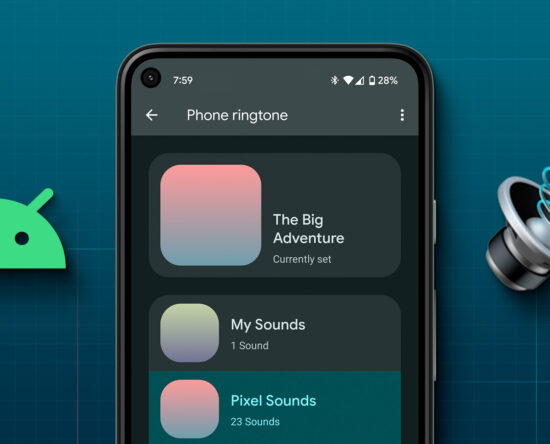
How to Change Ringtone on Android Phones
Having the same ringtone for what feels like forever can be annoying. And if that’s the default device ringtone, good luck trying to distinguish your device from the sea of devices from the same brand. To make sure this does not happen, let’s have a quick look at how to change the ringtone on an […]

How to Turn off Dynamic Lock Screen (Or Glance) on Android
Do you get annoyed with the news, weather, or ad popups on your Android lock screen? If your answer is yes, it is because of the ‘Glance’ or ‘Dynamic Lock Screen’ feature on your Android phone. While the name of the setting can vary from device to device, its functionality is the same. But do […]

How To Edit WhatsApp Message After Sending (iOS & Android)
Edit WhatsApp message after sending. You can finally edit a WhatsApp message after sending on iPhone and any other Android smartphone! This new feature has started to roll out as announced by Meta. It will be available globally in the coming weeks! How To Edit WhatsApp Message After Sending This feature is straightforward. Proceed as […]
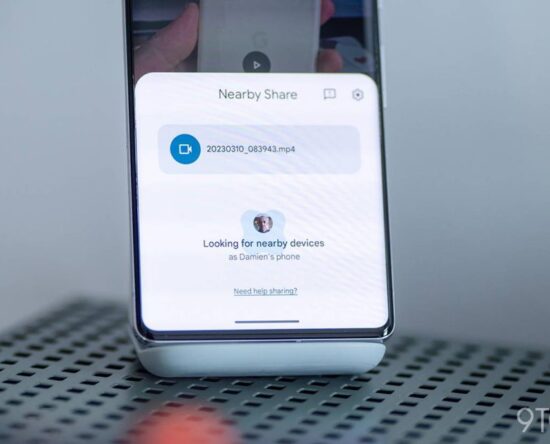
You can use Nearby Share on Windows to copy text to an Android device, here’s how
As simple as Nearby Share is for Windows, the tool has a couple of hidden features. One of which is the ability to copy and paste text or links in Nearby Share to send to your Android devices from a PC, or vice versa. Nearby Share is still new to Windows. In fact, the program […]

How to transfer data from Android to iPhone
Are you switching from Android to iOS? We’re sad to see you go, but we can definitely understand how iOS might be better than Android for some users. You’ll need some help figuring out the best way to migrate, so we’ll show you the best ways to transfer data from Android to iPhone. QUICK ANSWER […]

Gain battery life on your Galaxy device by not sending Google data
If you experience high battery life usage on your Galaxy phone or tablet, there might be a not-so-obvious solution to your problem. In the Google Play Store, there’s an option to send app usage data to Google about which parts of an app you use. It helps Google make apps faster to install, open, and […]
