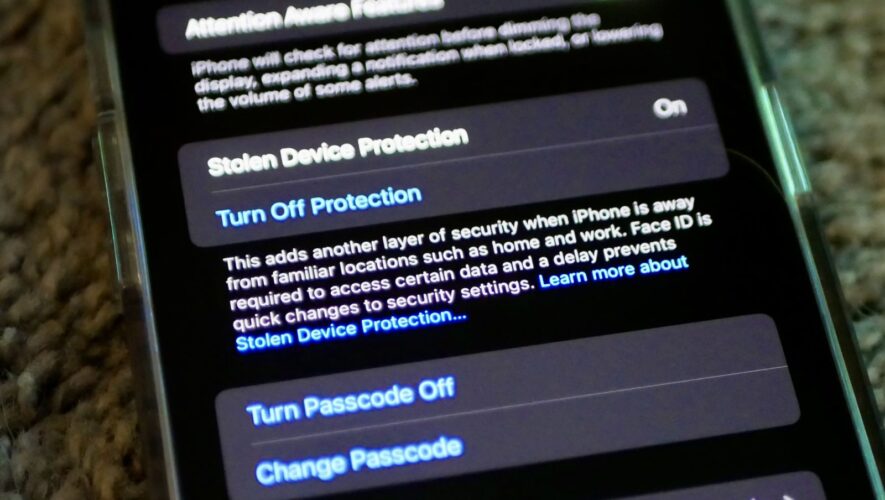Apple is preparing another security feature called Stolen Device Protection for iPhone for iOS 17.3. According to the WSJ, there’s been a considerable rise in iPhone thefts recently. These thieves wait for the user to enter their PIN, observe the numbers, then steal the phone and lock the user out of their accounts. This prompted Apple to step in and roll out a new feature designed to protect users if their phone is stolen.
Related Apple makes it easy to repair an iPhone and Mac yourself, with its Self Service Repair program. Here’s what you need to know about it.
Obviously, you are the first layer of security. You need to take care of your devices and hide your PIN when logging into your phone in a public place, but this new feature is designed to protect you if your phone is stolen. Here’s everything you need to know about the new Stolen Device Protection in iOS 17.3, how to get the iOS 17.3 beta to enable the feature right now.
What is Stolen Device Protection for iPhone?
Stolen Device Protection for iPhone protects your accounts if someone steals your iPhone and also has access to your passcode. If someone steals your iPhone without access to your passcode, this feature won’t do anything. And while it’s not great to have your phone stolen ever, without the passcode, the thief can’t do much with your device. If they do have the passcode, that’s where the new feature kicks in.
Here’s what it does:
The phone will require Face ID in order to view saved passwords Changing specific private settings, such as your Apple ID password, has a security delay If your phone is at home, work, or another familiar location, there won’t be a delay To put it simply, when the iPhone is in an unfamiliar location, secure features like passwords, applying for an Apple Card, turning off Lost Mode, erasing an iPhone, and using payment methods will require biometrics — and won’t work with passcode fallback.
The drawback is that you also can’t use a passcode to unlock your stuff when you’re away from home or work. This should be a rare occurrence since it’s not common for someone to steal your iPhone while also having access to your passcode.
Related The most criminally underused Apple Watch feature is the ability to quickly find your iPhone using your Apple Watch. Here’s how it works.
Still, if you spend a lot of time in busy public places, it could happen, and enabling this feature could save you from further pain and suffering (because having your expensive phone stolen is already bad enough). It’s up to you to decide if the extra security is worth not having access to the passcode fallback when you’re out and about.
How to get iOS 17.3 on your iPhone now
If you can’t wait until Apple rolls out iOS 17.3 to the masses, you can download it to your device right now relatively easily. You’ll need to join the developer beta and update your phone. Here’s how it’s done:
Open the Settings app on your iPhone Tap General Tap Software Update Tap Beta Updates Select iOS 17 Developer Beta Tap Back Let your phone check for a software update and tap Update Now The process will take a while, and your phone will restart as it goes through the process, but once everything is done, you’ll have the latest version of iOS 17 on your phone.
Just remember, it’s unfinished software, so while you’ll get access to the new features early (like Stolen Device Protection for iPhone), you’ll also get the bugs and other potential issues that come with running unfinished software.
How to enable Stolen Device Protection for iPhone
Once you have iOS 17.3 installed on your iPhone, the process of turning on Stolen Device Protection is easy. Here’s the process:
Open the Settings app on your iPhone Scroll down and tap Face ID & Passcode Enter your passcode to get into this area Under Stolen Device Protection, tap Turn On Protection Once it’s on, you’ll have that extra layer of security on your iPhone, which will give you a little extra comfort next time you’re out and about with your expensive device. Still, take care of your phone, because while this feature will protect your data, it won’t do anything to get your phone back, and you’ll still need to buy a new one if you don’t have AppleCare+ with Theft and Loss.
AppleCare+ with Theft and Loss If you do get your iPhone stolen, having AppleCare+ with Theft and Loss will make getting a new phone much more affordable.
Why Apple is rolling out this new feature
A recent article from Joanna Stern of the WSJ detailed how a thief stole hundreds of iPhones and took people’s life savings by simply observing their passcodes and then taking the phone. From there, the thief was able to have a field day stealing money, payment cards, passwords, and just about anything else he wanted. While the thief has been convicted, plenty of other malicious individuals are out there looking to steal from people, which prompted Apple to act with this new feature.
Related The Find My app allows Apple users to locate their iPhone, Watch, AirPods, iPad or Mac and some third party devices. Here’s how to use it.
And that’s not the first time the WSJ has reported on this issue. Back in February, the publication noted that device thieves were locking people out of their iCloud accounts and stealing their money.
It’s a problem that’s been around for some time. While it’s a relatively niche issue that won’t impact all users, it’s good to see Apple putting in the time and effort required to fix it for the users it does affect.
When is iOS 17.3 launching out of beta?
Apple hasn’t announced an official release date for iOS 17.3 yet, but we can use the previous X.3 versions to figure out approximately when we can expect to see it. iOS 16.3 and iOS 15.3 launched at the end of January, so it would make sense for Apple to keep up a similar release cadence and release iOS 17.3 in late January 2024.
Of course, there could be delays and other issues that pop up during development that delay it, but Apple is typically pretty predictable with its releases. We expect iOS 17.3 to be no different.
Pocket-lint
https://www.pocket-lint.com/how-to-enable-iphone-stolen-device-protection-feature/