
How to Edit and Sign a PDF on Android
Your Android phone may or may not include a way to view PDF files, but chances are you can’t do much more than that. When the time comes to sign a PDF or make changes to the document, you need to download apps. How-To Geek https://www.howtogeek.com/how-to-edit-and-sign-a-pdf-on-android/
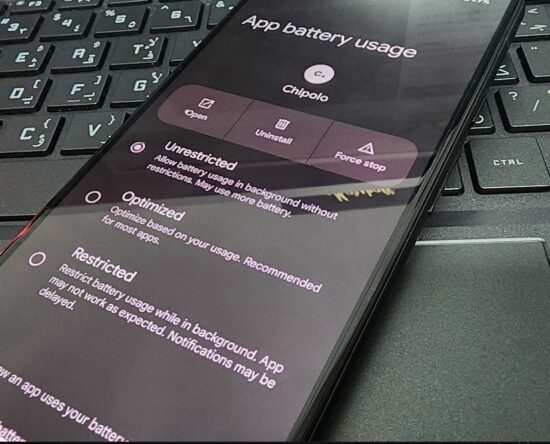
How to turn off the battery optimization on your Google Pixel phone
Never miss out on an app’s notification, and turn off the battery optimization on your Pixel phone for that specific app. Try these beginner-friendly steps. Android Central RSS Feed https://www.androidcentral.com/phones/how-turn-off-pixel-battery-optimization

How to Hide Photos and Videos on a Samsung Galaxy Phone
Safeguarding sensitive content on your phone has become increasingly important, and for most of us, that means protecting our private photos and videos. If you own a Samsung phone, doing so is really easy with the stock Gallery app. How-To Geek https://www.howtogeek.com/hide-photos-and-videos-on-samsung-galaxy-phone/
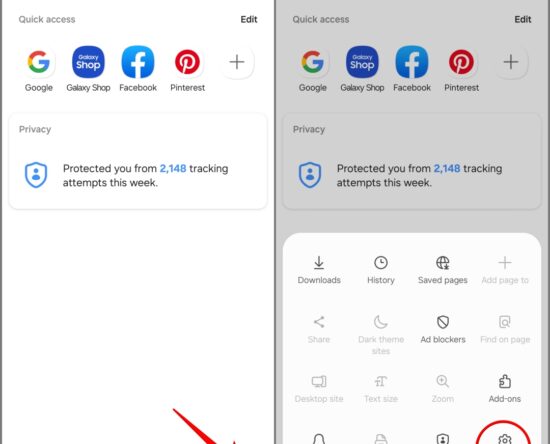
How to Use Browsing Assist AI Features on Galaxy S24
Reading text-heavy web pages on a mobile browser can be painful. Samsung aims to change that with Galaxy AI in the Galaxy S24 series phones. Along with other bells and whistles, Galaxy AI brings significant feature called Browsing Assist AI for the Samsung Internet browser. The Browser Assist AI can summarize and translate articles or […]

How to use Android Auto’s split-screen interface
Key Takeaways Android Auto’s split-screen interface allows you to view multiple apps at once on your car’s infotainment display. The majority of the screen is dedicated to your prefered navigation service, while the rest shows a secondary app like Spotify or Pandora. You can customize the layout based on your personal preference. Google’s Android Auto […]

How to share your Wi-Fi password on an Android smartphone
On Android, sharing your Wi-Fi password can be done in a few different ways, depending on your device and Android version. This allows another device to easily connect to your Wi-Fi network. In this guide, we will show you how to easily share Wi-Fi passwords on an Android smartphone. Additional Considerations: Security: Exercise caution when […]

How to Turn Off Facebook Link History on Your Mobile
Over time, mobile apps have become an essential part of our phone’s ecosystems. One such app is Facebook. And while we might not always be aware of the ever-changing app features, recent changes in legislation have made this job easier. So, let us closely look at Facebook’s latest addition, the Link history feature, and how […]

How to prevent spam calls and texts on your Android phone with Incogni
Sometimes, the most annoying thing about smartphones is that they’re still phones at the end of the day. If some spammer wants to call or text you (and everyone else) about your car’s extended warranty, there’s almost nothing stopping them. However, there’s still hope, as there are a few ways that you can cut down […]

How to Google Search by Circling or Tapping Objects on Your Screen
Google is a company that has its eggs in many baskets, but first and foremost, it is a search company. That’s why it offers so many different ways to do a Google Search. You can type a query, import images, scan your surroundings, and even hum a song. It’s also possible to simply circle stuff […]
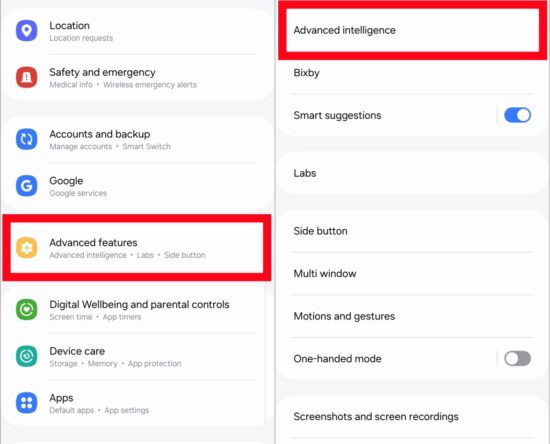
How to Use Note Assist (AI) on Galaxy S24
Reading long notes on your phone is exhausting. Samsung wants to change that by using the Note Assist feature in the Galaxy AI debuting with Galaxy S24 series. As the name suggests, it intends to help you read and grasp notes faster. Note Assist can generate concise summaries of your notes with bullet points and […]
