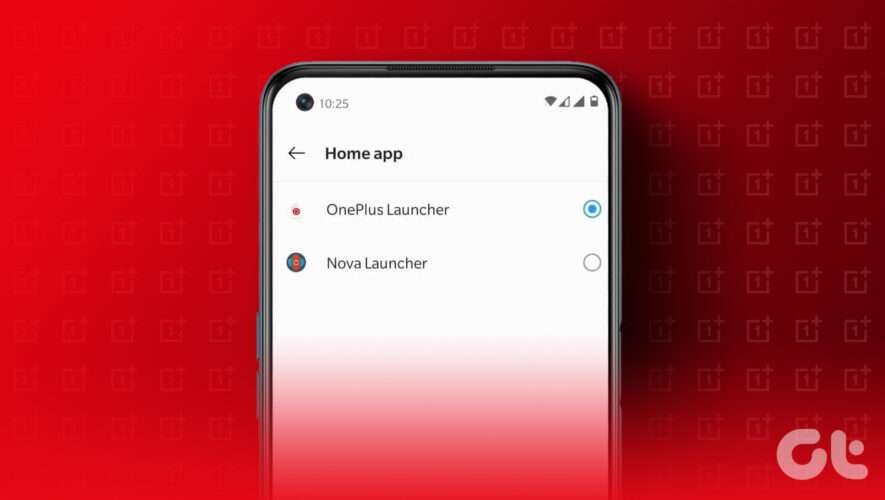Google is a company that has its eggs in many baskets, but first and foremost, it is a search company. That’s why it offers so many different ways to do a Google Search. You can type a query, import images, scan your surroundings, and even hum a song. It’s also possible to simply circle stuff on your Android phone’s screen to search for it.
How-To Geek
https://www.howtogeek.com/how-to-use-google-circle-to-search/