
How to turn off or restart your Google Pixel 7 or Pixel 7 Pro
With the Pixel 7 and Pixel 7 Pro, Google made some changes to the way the hardware buttons work so it’s not necessarily obvious how to turn your phone off. If you’ve upgraded from a previous Pixel phone or other Android smartphone then you might be perplexed as to why when you press the power […]

How To Print Screenshots From Your Android Phone
Before you can print directly from your phone, you need to set up the connection between your Android device and the wireless printer. The first step is to connect your printer to your home network. This can differ from manufacturer to manufacturer, but essentially, you will find a Wi-Fi option on your printer’s settings or […]

How to install and use Android’s Nearby Share on your Windows PC
Announced back at CES 2022, Nearby Share for Windows has finally made its way to the PC. In its beta form, the Android utility is simple, effective, and a piece of cake to install. Here’s how to add and use Nearby Share on your Windows PC. If you’re familiar with Nearby Share on Android, then […]

How to Lock Incognito Tabs in Google Chrome on Android and Desktop
Over the years, Google has set a gold standard for web browsing with Chrome. This has been possible through consistently updating the browser with features like Memory and Energy Saver modes. With the latest update for Android, you can now use a fingerprint or password to lock incognito tabs on Google Chrome. In this article, […]

Instantly Upgrade Your Android Audio With This Widget
Every now and then, you stumble onto something on your phone and think: “Huh. How long has that been there?!” That’s exactly what happened with me the other day. I was poking around mindlessly on my device, as one does, and I came across a relatively new widget I’d never before noticed. I slapped that sucker straight […]

How to Check Total Number of Contacts on Android and iPhone
Earlier, one could save the contacts only in SIM or phone storage. But things have changed now as you can store and organize contacts in different email accounts. With multiple accounts, it becomes difficult to figure out where the contacts are stored and how many contacts are stored. But don’t worry. With the help of […]

Check who can see your Android phone’s location
In recent Android versions, safety and privacy have been forefront in the majority of changes made, though are still ways that others can see your Android device’s location without acting in a malicious way. This guide will bring you through several location-sharing features and how to configure or disable them entirely, letting you take control […]

Your Old Phone Can Still Take Excellent Photos With These Pro Tips
The iPhone 14 Pro, Google Pixel 7 Pro and Samsung Galaxy S23 Ultra are among the best camera phones you can buy in 2023. Packed with multiple lenses and amazing AI software, these phones can take shots that rival professional mirrorless cameras. However, these top phones come with huge price tags that make them out of reach for many […]
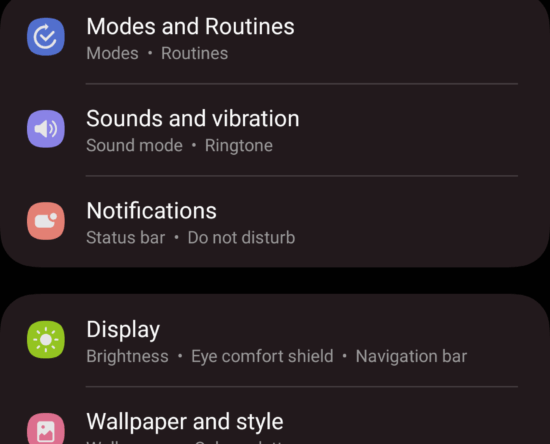
There is a way to lower input lag when using Samsung DeX wirelessly
Samsung DeX is a fantastic mobile desktop environment with great potential, but it isn’t the most powerful solution for a PC replacement you could find. Every little bit of performance gain counts, and as such, Samsung DeX is best used directly on-device on tablets or by connecting a Galaxy phone or tablet to a TV […]
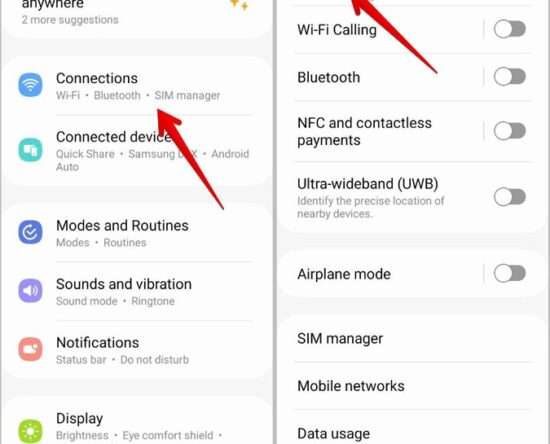
How to View Wi-Fi Password on Samsung Galaxy Phones
If you have a new device, such as a phone, tablet, or computer, and want to connect Wi-Fi to it but have forgotten your Wi-Fi password, resetting the Wi-Fi router is usually the first thing that comes to mind. But don’t worry. You don’t need to take such a drastic step. You can easily find […]
