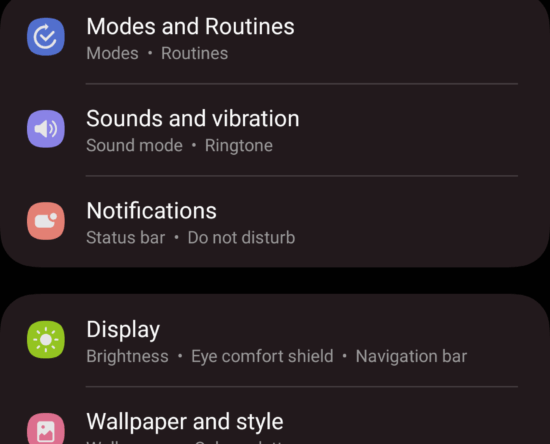
There is a way to lower input lag when using Samsung DeX wirelessly
Samsung DeX is a fantastic mobile desktop environment with great potential, but it isn’t the most powerful solution for a PC replacement you could find. Every little bit of performance gain counts, and as such, Samsung DeX is best used directly on-device on tablets or by connecting a Galaxy phone or tablet to a TV […]
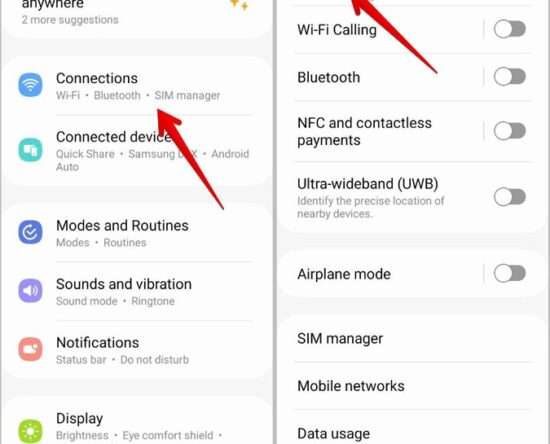
How to View Wi-Fi Password on Samsung Galaxy Phones
If you have a new device, such as a phone, tablet, or computer, and want to connect Wi-Fi to it but have forgotten your Wi-Fi password, resetting the Wi-Fi router is usually the first thing that comes to mind. But don’t worry. You don’t need to take such a drastic step. You can easily find […]

iPhone or Android slow or buggy? Do this one simple thing every week
Getty Images/Tim RobbertsAs an avid tech user, I’m normally juggling multiple iPhones and several Android smartphones simultaneously. Despite managing so many devices, I find them highly reliable. The stability of PCs, laptops, smartphones, and tablets today is significantly better than it was a decade ago. In fact, I can’t recall the last time one of […]

How to put ChatGPT on Galaxy Watch, Pixel Watch, Wear OS
ChatGPT is the talk of the town these days, and while Bing has implemented the AI-powered tech best so far, you can’t get Bing Chat everywhere just yet. If you’re tired of Google Assistant or Alexa’s terse responses and want something more from your wrist-mounted assistant, ChatGPT might be just the thing for you. For […]

What To Do If Your Android Phone’s Microphone Isn’t Working
Whenever you connect your phone to a Bluetooth speaker or headset, it defaults to the mic on the device. You can answer calls when sitting within the mic’s range, but if the device is too far, it won’t be able to hear you. That’s why when your Android phone’s mic is not working, you should […]

How to turn off VoLTE and Wi-Fi Calling on your Pixel 6 or Galaxy S22
It was recently discovered that the Pixel 6 series and certain Galaxy S22 devices running Exynos modems are vulnerable to a malicious attack. To combat this, users can turn off Wi-Fi Calling and VoLTE. Here’s how to turn off Wi-Fi Calling and VoLTE on your Pixel 6 or Galaxy S22. As reported by Google’s Project […]

Where to Find Telegram Downloaded Files on Android, iPhone, and PC
Typically, when you receive a file in the Telegram app, downloading it should save it to your phone and you should be able to access it from the Gallery app or File Manager. However, that doesn’t happen for most users. So where do the Telegram downloaded files go on Android, iPhone, and PC? Let’s find […]

Android’s new Reading Mode: How to install and use the simple text feature
Simplified reading for apps and websites has become more and more popular, as it offers a simple reading experience free of extra elements like ads and formatting, depending on where you’re finding your content. Android’s latest feature simplifies any website page and presents it in a focused manner. Here’s how to use Android’s Reading Mode. […]

How to Change the Screen Resolution on Your Google Pixel Pro — And Why You Should
The most recent premium flagship smartphones from Google — the Pixel 7 Pro and Pixel 6 Pro — are equipped with displays cable of 1440 QHD+ resolution. But they also come with a tool to downgrade to 1080p FHD+, which you may want to do in certain situations. QHD+, a higher resolution than standard Quad […]

Why Your Android Phone Screen Won’t Rotate, And How To Fix It
Starting at the most basic steps, it’s important to verify that auto-rotate is activated when you’re trying to get your screen to rotate. You can activate auto-rotate by dragging the status bar down to open the quick settings in your notification shade on every Android phone. From there, tap the auto-rotate toggle to active it, […]
