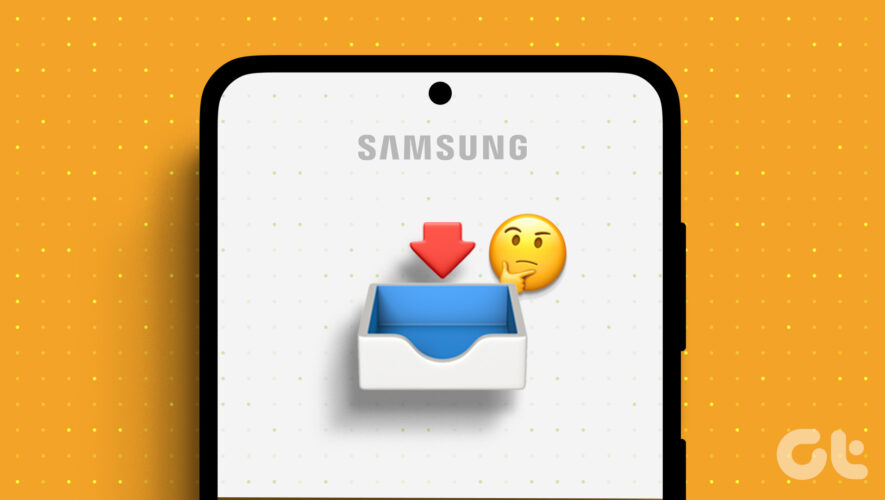Every now and then, you stumble onto something on your phone and think: “Huh. How long has that been there?!”
That’s exactly what happened with me the other day. I was poking around mindlessly on my device, as one does, and I came across a relatively new widget I’d never before noticed.
I slapped that sucker straight onto my home screen, and Goog almighty, lemme tell ya: It is one of the most useful and step-saving additions I’ve made in a good long while.
If you spend any amount of time playing music from your phone, listen closely — ’cause these Android tips are bound to be every bit as useful for you.
Get Android Intelligence
and get three time-saving bonus tips:
Android tips for the audio widget you’ve been missing
Let’s start with the best news of all — a double-whammy of welcome twists: The widget of which we speak is (a) free and (b) almost certainly already on your phone this minute. It’s called “Recently Played,” and it’s connected to Google’s YouTube Music service. The widget initially rolled out in 2021, but it was limited to Google’s Pixel devices. Recently, it expanded to all Android phones on version 12 and higher.
And no joke: You really don’t need a paid subscription to YouTube Music to use it, since YouTube Music works both on a free level and with the ad-free Premium option.
The widget isn’t just an ordinary music player, either. That sort of add-on has become a bit redundant and unnecessary with Android’s more recent versions, since they automatically plop an active player control panel in your phone’s Quick Settings area anytime audio’s playing.
Instead, what this widget does is give you one-tap access to fire up any of your most recently streamed tunes — without any extra steps or delays:
Pretty nifty, right? And what’s especially cool is that if you expand the widget to a larger size, it adapts itself intelligently and adjusts to show even more recent audio options:
It couldn’t be much easier to get up and running, either. As long as you’ve opened the YouTube Music app and signed into it at some point, just:
Press and hold any open space on your home screen.
Look for the option to add a widget.
Scroll down until you see the YouTube Music section, tap it to expand it if needed, and find the “Recently Played” widget within it.
Touch it and hold that widget, then drag it onto any open space on your home screen.
If you decide you want to make the widget bigger or smaller, just press and hold it for a second, and then drag the lines around it to adjust its size. (The exact process may vary a bit from one device to the next, but the same basic mechanics should apply.)
Pretty handy, wouldn’t ya say?
Wait! Before you go, sign up to get more Googley magic in your inbox every Friday — and get three time-saving bonus tips this second:
Get Android Intelligence
and get three time-saving bonus tips:
The post Instantly Upgrade Your Android Audio With This Widget first appeared on Android Intelligence.
Android Intelligence
https://www.androidintel.net/24653/instantly-upgrade-your-android-audio-with-this-widget/