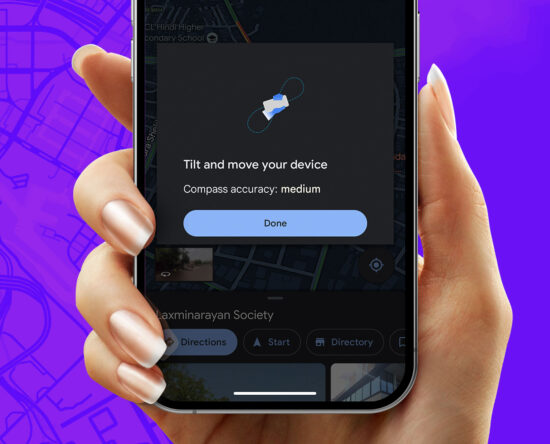
How to Calibrate Google Maps on Android and iPhone
Since the switch over from paper maps, navigation apps like Google Maps have become our trusty companions. Apart from getting us from point A to point B, they also help figure out alternative routes, total trip time, etc. But what happens when your map keeps pointing in the wrong direction? If this happens, you might […]

How to Save WhatsApp Audio on iPhone, Android, and Web
Over the years, WhatsApp has become an indispensable messaging app, offering a variety of ways to communicate, including the ability to use voice notes. However, many might not know that you can save WhatsApp audio and use it outside the service on your iPhone, Android phone, or even on the web. Whether it’s a heartfelt […]
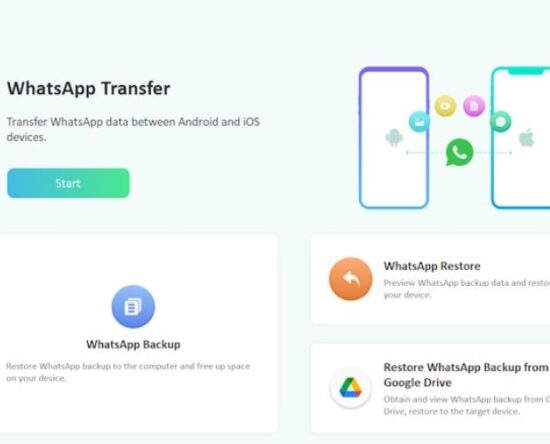
iToolab WatsGo: Easiest Way to Transfer WhatsApp Data from Android to iPhone
WhatsApp is undoubtedly the most used messenger app worldwide. We use it for private conversations, sharing media, status updates, and much more. While transferring WhatsApp data from one Android phone to another is easy, transferring WhatsApp messages from Android to iPhone is a bit complicated. You can use Apple’s own Move to iOS app to perform this […]

How to Edit Sent Messages on WhatsApp
Being one of the widely used messaging applications, Meta-owned WhatsApp regularly pushes out exciting new features to its millions of users. Now, WhatsApp has finally introduced the most requested feature – the ability to edit a sent message. From correcting a misspelled word to adding more context to your sentences, WhatsApp now lets you edit […]
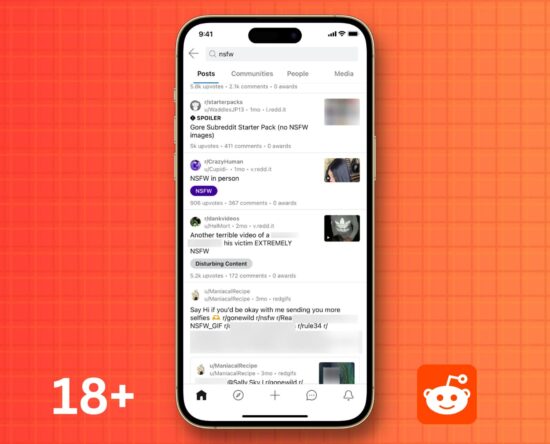
How to see NSFW content and stop image blur on Reddit for iPhone, Android, and web
This tutorial will show you how to turn on a simple setting that enables NSFW content in Reddit. This will remove image and video blurring, and you will be able to view all types of content, including Not Safe For Work posts. NSFW stands for not safe for work and generally refers to adult, sensitive, […]

How to take a screenshot on an Android smartphone
There are a few different ways to take a screenshot on an Android phone depending on the model you own. It’s usually really simple to take a screenshot with your smartphone, unless you’re using an app that specifically prevents it, such as a banking app or something with copyrighted material like Netflix. You can usually […]

How to clean up your Google Contacts (and why you should)
Luis Alvarez/Getty ImagesI’ve been using Android phones for over a decade. During that time I’ve switched devices, changed manufacturers, and accidentally imported multiple copies of my contacts. As you can imagine, those contacts became a mess. Not only did I have multiple entries, but I also had contacts with little or no personal information (even […]

You can force your Pixel Watch to download the latest update. Here’s how
Get this screen when you try to update your watch? Here’s a trick. Jason Cipriani/ZDNETEvery month, Google releases an update to its Pixel phones and the Pixel Watch. Typically, the update for the Pixel phones is available within an hour or two of the news going out — no special tricks required. Updating the Pixel […]

How to Save Important Texts in Google Messages on Android
Here’s a handy little option I constantly forget about: The next time someone sends you something important in a text message your phone, use the easily overlooked starring system in Google Messages to make it especially easy to find. Starring a message within Messages saves the text into a special section of the app so […]

Create beautiful timelapse videos from photos on your Galaxy phone
Samsung adds a lot of features on top of stock Android to make Galaxy smartphones and tablets more useful for users. Every year, the company releases two major software updates, each with new features and updated stock apps. With One UI 4.1, the company released a new feature that lets you turn images into beautiful […]
