
This app could be killing your Pixel phone’s battery life
No smartphone is perfect, but more so than almost any other Android phone, Google Pixel devices seem to find themselves in the spotlight for bugs and software issues. That reputation is being reinforced once again as numerous Pixel owners report that one particular app — specifically, the Google app — is causing significant battery drain […]
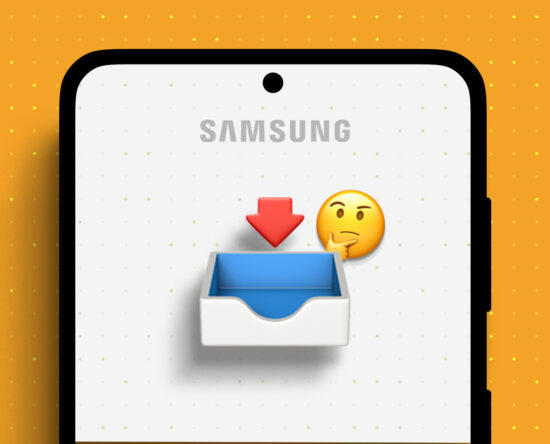
Where to Find Downloads on Samsung Galaxy Phones
Did you download something on your Samsung Galaxy phone and now you cannot find the downloaded file? Don’t worry. In this post, we shall tell you how to find downloaded files on Samsung Galaxy phones. You will get to know how to see downloaded files from browsers and other apps. Downloaded files aren’t difficult to […]

How To Clear App Storage On Your Android Device
To quickly free up storage on your Android phone, consider removing apps and any associated data. Uninstalling apps makes the most sense for programs you don’t use all that often. You may not want to do that with something you regularly use. If one of the apps you prefer to keep starts acting up, your […]

How to create a shortcut to your Android Downloads folder on your home screen
Getty Images/katleho SeisaWhen you download files on your Android device, they are automatically saved in the Downloads file within the internal storage. The folder is easily accessed from within the Files app, but for those who want easier, faster access, there’s a shortcut you can use. This shortcut can live on your Android home screen […]
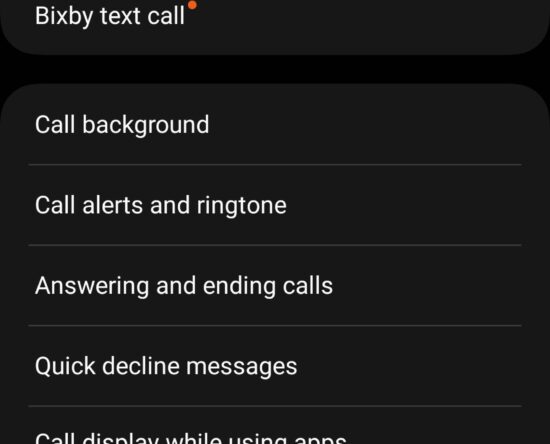
How to block robocalls on your Samsung Galaxy phone
We’ve all experienced the endless barrage of robocalls and spam calls. It’s a particularly difficult situation in the US where people received over 50 billion robocalls in 2022. Naturally, a lot of people are interested in learning how to block robocalls. Despite the best enforcement efforts from regulators, the problem doesn’t seem to be going […]

How to capture and edit RAW photos on an Android
Smartphone cameras are tuned to help you take the best photos you can without a fuss: just point and shoot. But if you’re really into photography, you may be familiar with the concept of shooting in RAW. RAW format images contain more of the information your camera sensor collects when you press the shutter button […]

How to Reset your Pixel 7a!
In terms of Google Pixel devices, the Pixel 7a is one of the more impressive phones in recent years, elevating Google’s A-series phones to new heights of performance and quality. It comes with the essential Android software and apps, as well as a hardware design that takes after its more premium Pixel siblings. It should […]

How to Edit a PDF on Android for Free
Have you ever tried editing a PDF file on your Android phone? If yes, you know the pain of trying to edit one as there is no native solution on Android to do it. But don’t worry, as we are going to show you two methods to edit a PDF on Android for free. But […]

How to get Google Search on Android to open in Chrome by default
The Google Search toolbar has become one of our most commonly-used features on Android phones. It’s an entry point to everything online, allowing you to instantly get to the answers you need. Having it sitting on the home screen is a real benefit, making it so fast to Google things. The problem is that, by […]
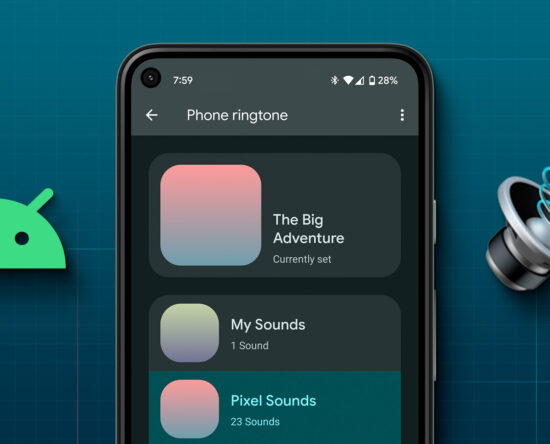
How to Change Ringtone on Android Phones
Having the same ringtone for what feels like forever can be annoying. And if that’s the default device ringtone, good luck trying to distinguish your device from the sea of devices from the same brand. To make sure this does not happen, let’s have a quick look at how to change the ringtone on an […]
