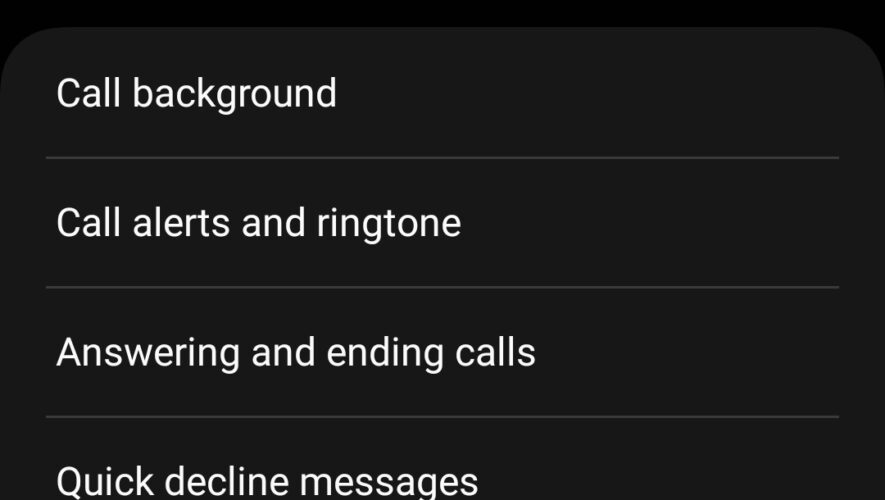We’ve all experienced the endless barrage of robocalls and spam calls. It’s a particularly difficult situation in the US where people received over 50 billion robocalls in 2022. Naturally, a lot of people are interested in learning how to block robocalls.
Despite the best enforcement efforts from regulators, the problem doesn’t seem to be going away. Here are some of the ways you can prevent robocalls from blowing up your Samsung Galaxy phone.
It’s important to note that not all robocalls are alike. Some are legal and may also be helpful. For example, you might get an automated reminder call from the doctor’s office or a notificatino for a pending bill payment. It’s the robocalls and scam calls that intend to steal your information or money that you need to be worried about.
Samsung phones have had a spam call monitoring system for several years now. It has gone through a few iterations and has been considerably improved. Samsung’s Smart Call feature provides real-time detection of spam calls and automatically blocks them.
How to enable Samsung Smart Call
The Smart Call feature isn’t enabled by default. You have to enable it manually from the settings app. Fortunately, it’s a rather simple process and isn’t going to take more than a few seconds.
Step 1: Launch the Settings app and type Caller ID in the search function. Open the the Caller ID and spam protection menu.
Step 2: Tap on the Caller ID and spam protection toggle to enable this feature. It’s really that simple.
Block individual numbers manually
If you’re repeatedly receiving robocalls and spam calls from the same numbers, you also have the option to block them individually. It’s a cumbersome approach since you have to repeat the process for every number, but it’s simple enough.
Step 1: Launch the Phone app and tap on the number you want to block. Tap on the “i” icon to open the call log.
Step 2: Tap on the Block button at the bottom. The number is blocked instantly and you’ll not receive any calls or messages from it afterwards.
Block all unknown and private numbers
If you’d much rather prefer a blanket ban on all unknown and private numbers, there’s a simple toggle that can enable to block all of those calls. When that feature is enabled, only people who are in your contacts will be able to call you.
Step 1: Launch the Phone app and tap on the three dot menu in the right corner and open the Settings menu.
Step 2: Open the Block numbers menu and tap on the Block unknown/private numbers toggle.
Think of this as the nuclear option as there many be instances where you wouldn’t want to miss calls from unknown numbers. Perhaps it’s a loved one calling from someone else’s phone in an emergency or someone from the bank trying to reach out about some suspicious activity on your account. There are better and more effective ways than the blanket ban.
A smarter long-term solution against robocalls and spam calls
While all of the methods highlighted above work, they do have their downsides. Blocking individual numbers can be a chore and blocking all numbers is counterproductive. The smarter approach is to get your name, phone number, and other personal information out of circulation so that the scammers and spammers behind robocalls aren’t able to access your information.
This may sound impossible considering the scale of the robocall problem. The fact of the matter is that these bad actors aren’t actively searching the internet for information specific to you. They’re simply buying personal data in bulk from data brokers.
Data brokers are companies that specialize in scraping the internet for personal information. They package all of the information they scrape online and sell it for profit on the open market. This is how your data ends up in the hands of scammers and spammers.
While it’s true that each data broker lets you opt-out from their data collection, they’re legally required to provide that option, but they’re not required to make the process easy. According to some estimates, it may take you over 300 hours just to list all of the biggest data brokers and go through their opt-out procedures.
There has to be a better way to do this and that’s precisely why Incogni is so useful. It’s an automated personal information removal service that uses cutting-edge technology to find out which brokers are dealing in your data and then sends out endless opt-out requests to ensure that your personal information is no longer in circulation. It even handles rejection appeals on your behalf, providing you with the best shot of getting your data out of these data brokers’ hands.
While you can’t put a price on privacy, at just $6.49 per month with a yearly subscription, Incogni provides an incredible service that ensures your data is not used to scam or spam you. This means that whenever a robocaller’s database is updated from data brokers, your data won’t be in there, so you won’t be receiving a barrage of unwanted calls or messages.
Privacy benefits go far beyond robocall protection
What you may not realize is that these data brokers aren’t just making your information available to these scammers. Some also offer it to people search sites, so anyone who wants to see your court records, arrest records, property records, financial information, and more can do so with just a few clicks on a website.
It’s often as simple as typing in your name and the people search site brings up all of the information that it has in the database. Incogni doesn’t just remove your data from nearly 200 data brokers, it also removes it from more than 60 people search sites, ensuring the maximum privacy protection for your data.
You can thus rest assured that your information won’t be used to scam or stalk you, or in the worst case scenario, steal your identity. It also puts you back in control of what people who search about you on these sites find.
Subscribe to Incogni for just $6.49 per month (that’s 50% off with a yearly subscription). Incogni does all the hard work for you, from making a shortlist of likely suspects to continuously sending out opt-out requests until they delete your data. It’ll also handle subsequent interactions with the data brokers, including rejection appeals, to truly safeguard your privacy.
The post How to block robocalls on your Samsung Galaxy phone appeared first on SamMobile.
– SamMobile