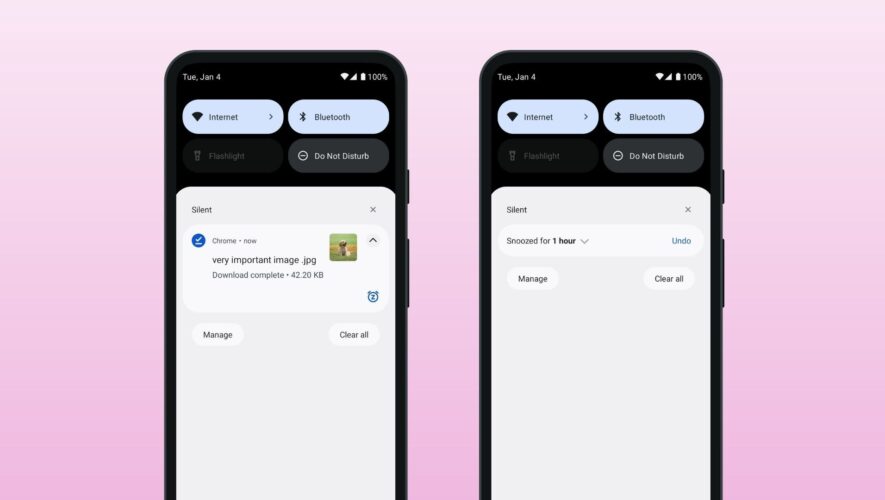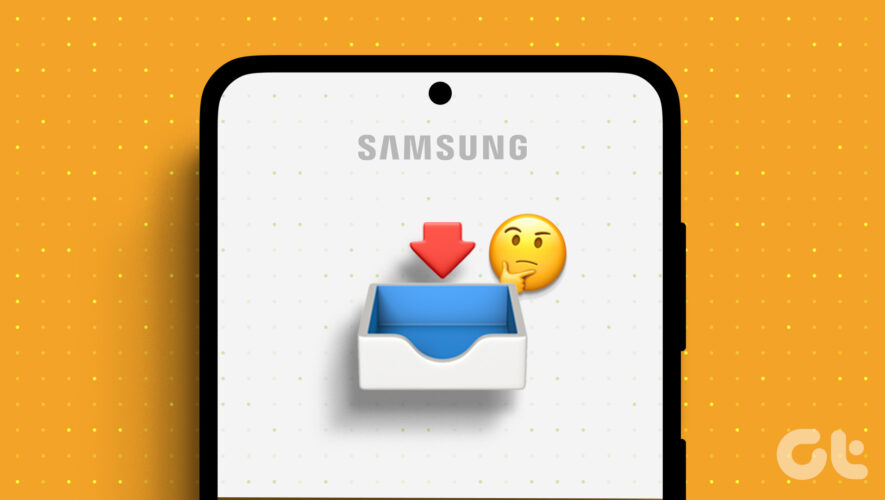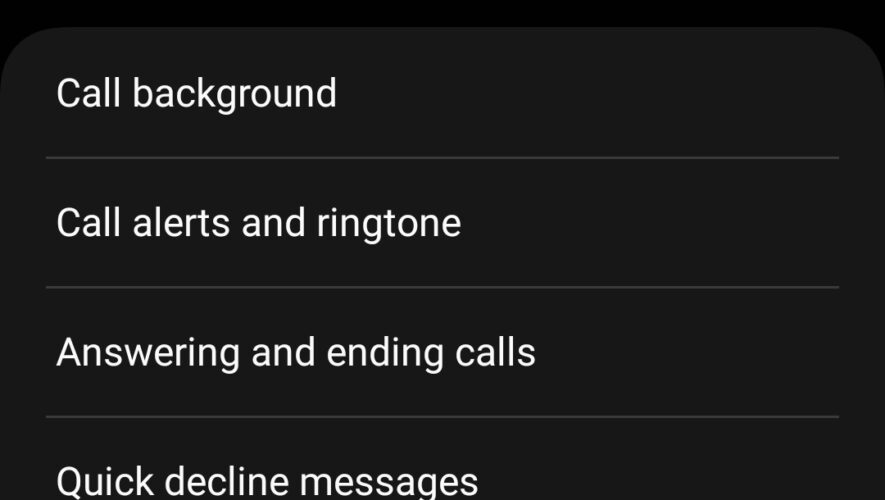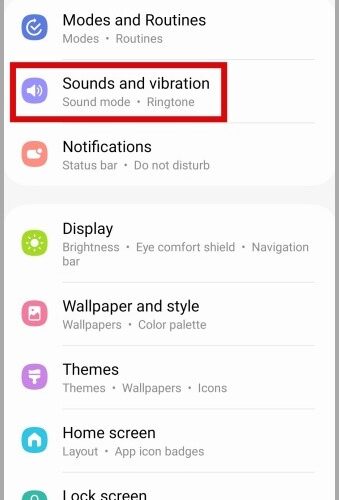
How to Change Ringtone on Samsung Galaxy Phones
Tired of hearing the same default ringtone on your Samsung phone? Well, you can easily change it to something else. The best part is that you don’t have to limit yourself to the preloaded options; you can also select a song from your music library to use as your ringtone. In this post, we will […]