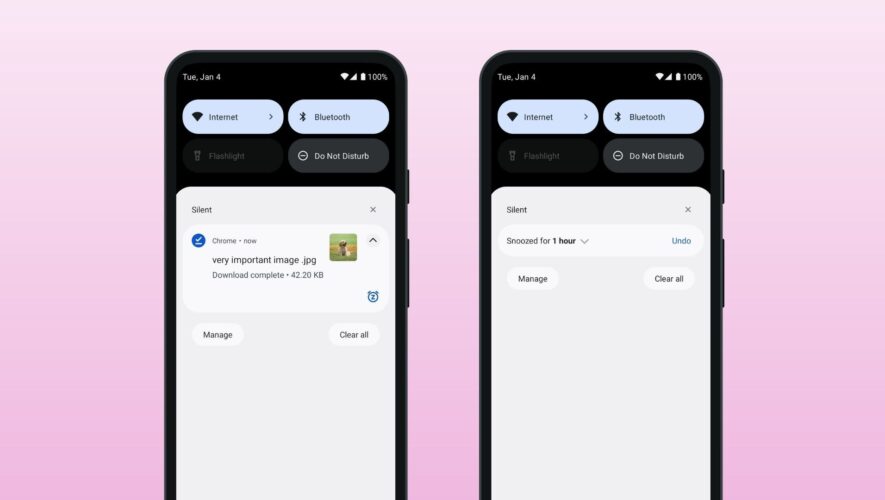We all lead busy lives and sometimes don’t have time to respond to every message or notification. While many notifications can be swiped away without consequence, occasionally, there’s a message or email that you want to respond to later. That’s where notification snoozing comes along. It dismisses the notification and mutes future ones until the allotted time is up, at which point that notification resurfaces. This feature was introduced in Android 8, but Android 12 makes snoozing easier than ever. Here are the details on how to use snoozing for Google and Samsung phones.
Android Police
https://www.androidpolice.com/snooze-android-notifications-how-to/