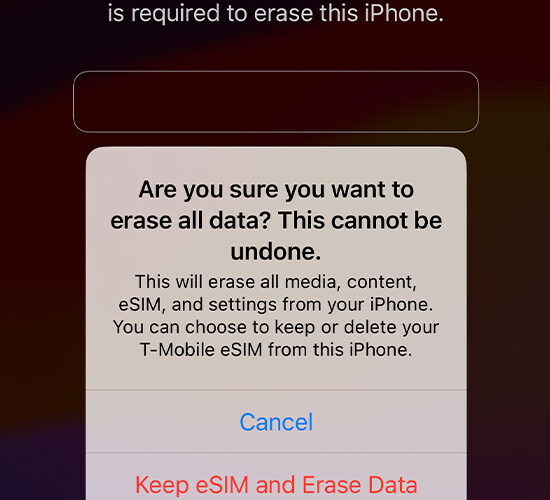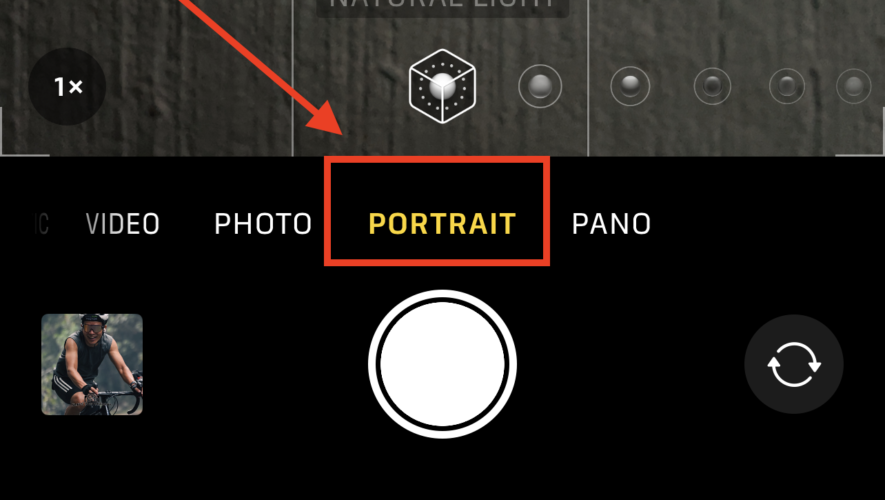This tutorial will show you how to turn on a simple setting that enables NSFW content in Reddit. This will remove image and video blurring, and you will be able to view all types of content, including Not Safe For Work posts.
NSFW stands for not safe for work and generally refers to adult, sensitive, explicit, nude, violent, racist, or unsafe content that can be disturbing for many people and should often not be viewed in public places with other people around you. It can also include posts with profanity, alcohol, tobacco, drugs, guns, other violent weapons, gambling, betting, and more. Opposite of NSFW is SFW, which, as you guessed it, stands for safe for work.
Reddit has its own system to flag posts as NSFW. Additionally, users and moderators can mark their content as unsafe for work. Even entire subreddits and accounts can be labeled as NSFW if all they do is post and engage in such types of content.
While browsing Reddit in its official app or on the web, you might come across blurred images and video thumbnails. Reddit does this to prevent you from seeing NSFW content. But if you’re comfortable with mature content, you can turn off the NSFW filter and have Reddit display all kinds of posts without blurring them.
How to see NSFW content and unblurred images on Reddit
You must have a Reddit account to see posts marked as not safe for work.
On iPhone or iPad
Make sure the Reddit app is installed on your iPhone.
Open the iOS Settings app, scroll down, and tap Reddit.
Turn on the switch for Show NSFW Content (18+), and now Reddit will stop restricting you from seeing adult or sensitive content.
Additionally, you can turn off Blur NSFW Images so that those images and videos are not blurred when they surface in your Reddit app.
Note: NSFW settings do not apply when you’re browsing Reddit anonymously on your iPhone. You will have to leave Anonymous browsing to see 18+ content.
On Android phone
Open the Reddit app and make sure you’re logged in.
Tap your profile picture or avatar from the top right.
Select Settings.
Turn on Show NSFW content (I’m over 18) to see all mature and sensitive posts, images, and videos.
You can also turn off Blur NSFW Images to prevent Reddit from automatically blurring adult content.
See NSFW content during Anonymous browsing on Reddit
Unlike iPhone, you can customize your NSFW preferences even when you’re browsing Reddit anonymously on your Android phone. Here’s how:
Tap your profile picture or avatar from the top right.
Tap your current username and choose Anonymous Browsing > Ok.
Once again, tap the avatar from the top right.
Turn on Show NSFW content (I’m over 18) to see NSFW posts even when browsing anonymously. You can also turn off Blur NSFW Images to see unblurred 18+ pictures and video clips.
In a web browser
Log in to Reddit in a web browser.
Click your name from the top right and choose User Settings.
Go to Feed Settings.
Turn on Adult content to view adult and NSFW content in your feed and search results.
Next, you can turn off Safe browsing mode to unblur thumbnails and media preview for anything labeled as not safe for work.
What happens next
1) When you’re about to enter a subreddit or community that is labeled NSFW, you will see a Continue button instead of Update Settings. You can tap Continue and view mature content.
2) If you choose not to blur NSFW posts, images will no longer appear as small, blurred placeholders. Instead, they will be displayed as full posts.
3) In addition to that, you may also see more mature content surface around when using Reddit.
Check out next:
iDownloadBlog.com
How to see NSFW content and stop image blur on Reddit for iPhone, Android, and web