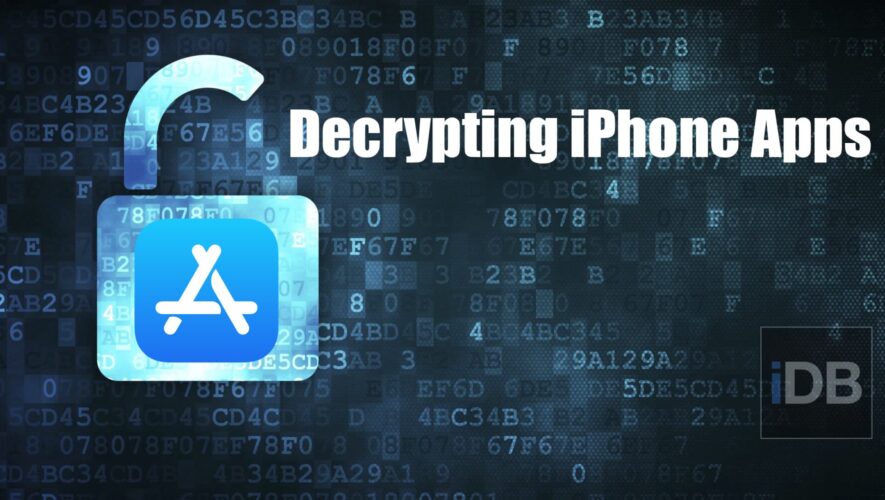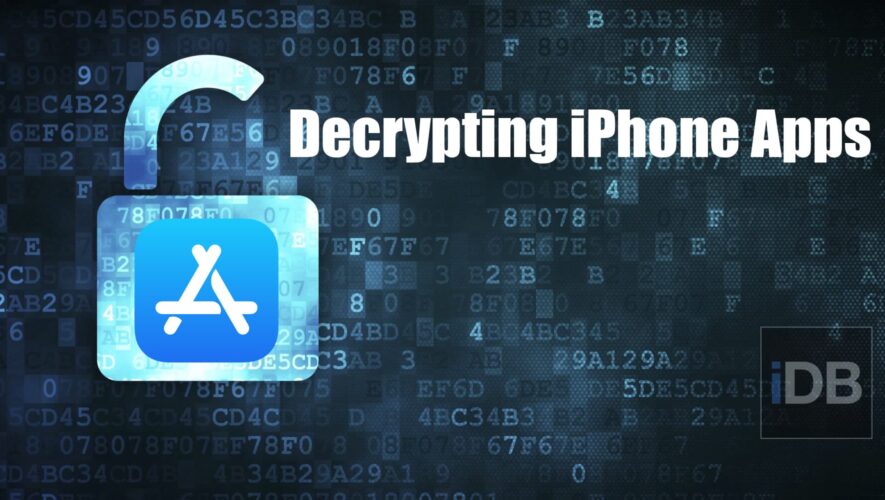When you download an app from the App Store on your iPhone or iPad, it comes in an encrypted format. This encryption is designed to prevent apps from being shared from one person to another, effectively stopping unauthorized installs. In addition to this, however, encrypted apps also present problems for software tinkerers.
It’s important to note that it’s possible to break this encryption so you can do more with your apps. Utilities such as bfdecrypt, AppsDump, and DumpDecrypter all let you decrypt apps right on your jailbroken device, and in this piece, we’ll explain this process, how it works, and why you might want to do this for some of your own apps.
What you need to know about app decryption
First, you need to know why Apple encrypts apps in the first place. Using a method called Apple FairPlay DRM, Apple encrypts its apps so that they can only be accessed by authorized personnel. Not only does this prevent non-owners of apps from installing them, but it also prevents owners from tinkering with the apps themselves.
Think of it like this: when you buy an electronic that the manufacturer doesn’t want you tinkering with, they’ll use security screws to keep you out of it. But as the owner, you have the right to open your product, and can do so if you have the proper tools. But what you can’t do is clone that product and distribute it as your own.
The same goes with apps. While you can legally decrypt your own apps and tinker with them for personal use, you can’t legally share decrypted apps because you’d be distributing someone else’s work in an unauthorized manner. That said, decryption in and of itself isn’t illegal; instead, it’s what you do with it that matters.
If you’re decrypting apps for personal use, then there are several potential benefits. Two major and completely legal examples that come to mind include:
Installing apps on unsupported devices
Sideloading apps with tweaks pre-injected into them
The first example, installing apps on unsupported devices, is a big one. Encrypted apps can only be installed on devices that the developer authorizes them on, but if you want to install an iPad app on your Apple silicon-equipped Mac, then that’s possible with a decrypted app.
The second example, sideloading apps with tweaks pre-injected into them, is also important. For example, if you wanted to make modifications to an app with a jailbreak tweak, then you can use a feature in Sideloadly to inject tweaks directly into the .ipa file and then build a sideloadable version of that modified app to use.
Just to reiterate, however, you should never share your decrypted apps with someone else, nor should you download decrypted apps from somewhere else. Decrypting an app is something that should only be performed by the end user for their own personal use. Sharing decrypted apps, even if they’re free to begin with, is a form of piracy. So don’t do this. You have been warned.
Now that you know a little more about decrypting apps, and how to stay out of trouble when doing it, we’ll talk more about the process to do this yourself in the next section.
How to decrypt an iOS or iPadOS app
Decrypting an app requires you to have a jailbroken iPhone or iPad at your disposal. If you have one on iOS or iPadOS 11 through 14, then you can use an app called DumpDecryptor, but since we’re running iOS 15 on our Dopamine jailbreak, we’ve opted to use a newer app called AppsDump that can be installed via TrollStore. We’ll show you how to get and use AppsDump below:
1) Visit the following link in Safari on your jailbroken device that has TrollStore installed on it:
https://drive.google.com/file/d/11Zx7KuLeWDSWfGNqB_6GRcL0JsrBZpKu/view
2) Tap the blue Download button on the web page:
3) Tap the double A’s in the URL/search bar:
4) Tap the Downloads button.
5) Tap the AppsDump .tipa file that you just downloaded from your Downloads list:
6) Tap the Share button at the top-right of the interface:
7) Tap on the TrollStore app icon in the Share Sheet that appears:
8) When the following TrollStore prompt appears, tap the Install button:
9) Once installed, return to the Home Screen and launch the AppsDump app:
10) Tap an app you wish to decrypt from the app list:
11) In the prompt, tap the Decrypt – IPA button:
Note: The app will launch and you will see a pop-up that tells you the progress of the decryption. This may take several minutes.
12) When finished, another pop-up appears. Tap the Complete button:
Congratulations, you’ve successfully decrypted the app. You can now use a file browser such as Filza to navigate to the decrypted .ipa file and move it to another one of your devices for tinkering. The directory where you can find your decrypted app(s) is as follows:
/var/mobile/Documents/DumpIpa/
Conclusion
Decrypting an app you already own can be a useful tool in a variety of different circumstances, including but not limited to sideloading iPhone or iPad apps onto an Apple silicon-equipped Mac or injecting tweaks directly into your apps before sideloading them.
Were you able to get your app(s) decrypted using the process we showed above? Let us know how the process went for you in the comments section down below.
iDownloadBlog.com