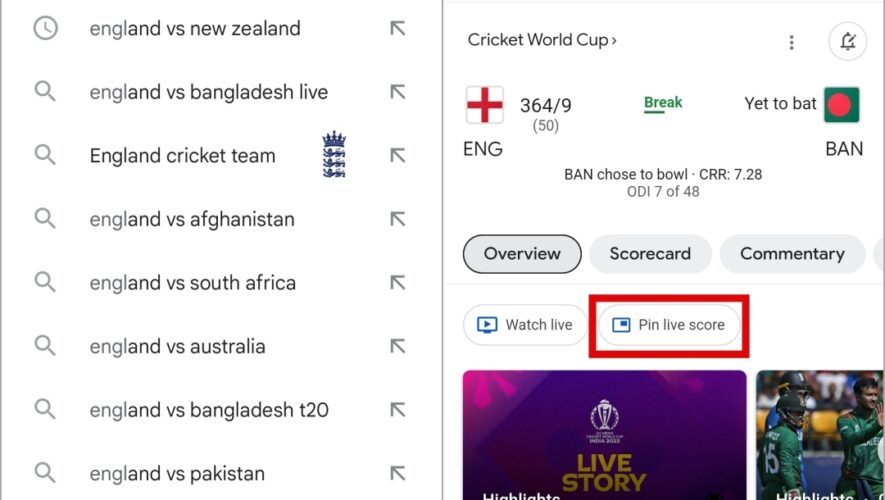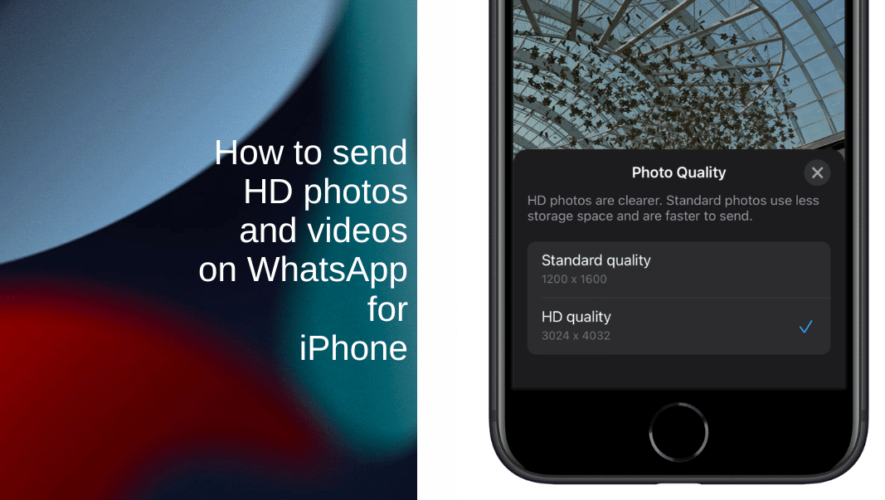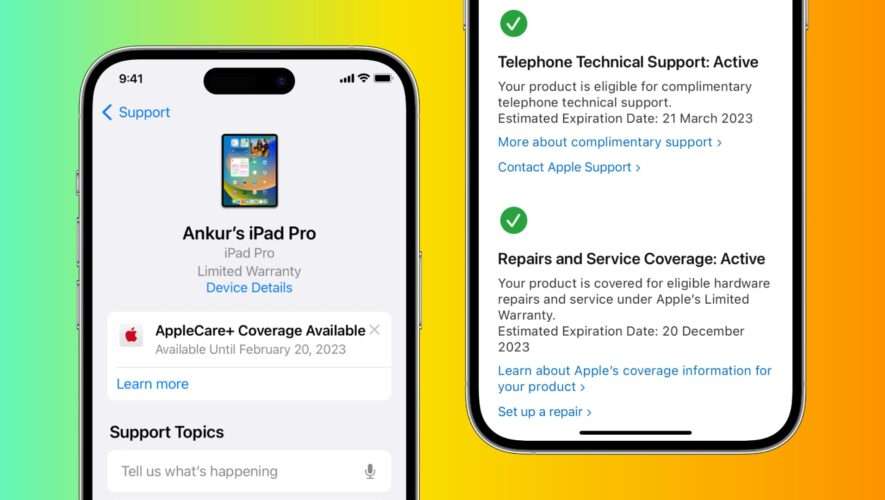You may not always be able to watch your favorite team play live. However, this does not mean that you cannot keep an eye on the score while you are working or stuck in traffic. Both Android and iPhone allow you to pin live sports scores to your screen, so you can follow the action even when you are not actively watching the game. Here we show you how.
How to Pin Live Sports Scores on Android You may already be using the Google app to follow live sports scores on your Android phone. However, did you know that it also allows you to pin live sports scores to floating bubbles on your screen? We will show you how.
1. Open the Google app on your phone and search for the game you want to follow.
2. The Google app should show the live score along with the Pin live score button. Tap the button to pin the score to your screen.
3. If the Google app does not have the necessary permission to draw over other apps, it will ask you to update your device settings. To do so, tap the Open Settings button and then enable the toggle next to the Google app.
4. Return to the Google app and tap the Pin live score button. After that, you should see a floating bubble that will appear on top of the home screen and other apps you use.
Tip: You can use the above steps to add multiple bubbles and follow more than one game at a time.
5. You can tap the bubble to view more information like stats, etc. Additionally, you can use the checkboxes to configure the Google app to automatically pin the scores of your favorite teams for upcoming matches.
6. To remove the pinned score, tap and hold the bubble and drag it to the X at the bottom of your screen.
How to Pin Live Sports Scores on iPhone Unlike Android, the Google app for iOS does not support pinning live sports scores. For that, you need to use the Apple TV app, which allows you to pin live sports scores to your lock screen as well as Dynamic Island if your iPhone has one.
While the Apple TV app covers a wide range of sports leagues, including the NBA, NFL, MLS, MLB, and more, it does not cover every sport and league. If you are seeking a better alternative, you can download and use an app like Sports Alerts.
For this to work, your iPhone must be running iOS 16 or higher, and the Live Activities feature must be enabled. To check, go to the Face ID & Passcode menu in Settings and make sure the switch next to Live Activities is turned on.
1. Download and install the Sports Alerts app on your iPhone. Open the app and scroll through various leagues to find the game you want to follow.
2. Tap the kebab menu (three dots) in the top right corner and select Start Live Activity.
3. The app will ask your permission to display live activities. Tap Settings to continue.
4. Tap on Live Activities and enable the toggle next to Allow Live Activities.
5. Return to the Sports Alerts app, tap the kebab menu at the top, and select Start Live Activity.
6. Lock your iPhone after this, and you should see your game score on the lock screen. Tap Allow to keep it. You can repeat these steps to add scorecards for multiple games to your lock screen.
7. If your iPhone has Dynamic Island, you should also see the scorecard on your home screen or any app screen.
8. Long-pressing the Dynamic Island will bring up an expanded view, whereas tapping it will open the game in the Sports Alerts app.
9. To remove the pinned score from your iPhone lock screen and Dynamic Island, open the game on the Sports Alerts app. Tap the kebab menu at the top and select End Live Activity.
Catch Every Play Whether you’re a passionate supporter of your favorite team or simply enjoy following the excitement of live sports events, having live scores right at your fingertips is quite convenient. So, the next time your beloved team is in action and you can’t watch the game live, use the above steps to keep the live score pinned on your Android or iPhone to never miss a beat.
The post How to Pin Live Sports Scores on Your Android or iPhone appeared first on TechWiser.
TechWiser
https://techwiser.com/how-to-pin-live-sports-scores-on-your-android-or-iphone/