
How to Add Gmail Account to iPhone or iPad Mail
Gmail is a very popular email service from Google, and if you have a Gmail account (or few) you may wish to add that Gmail account to the Mail app on your iPhone or iPad. Setting up Gmail to work with Mail on iOS and iPadOS is quite easy, and we’ll walk you through the […]
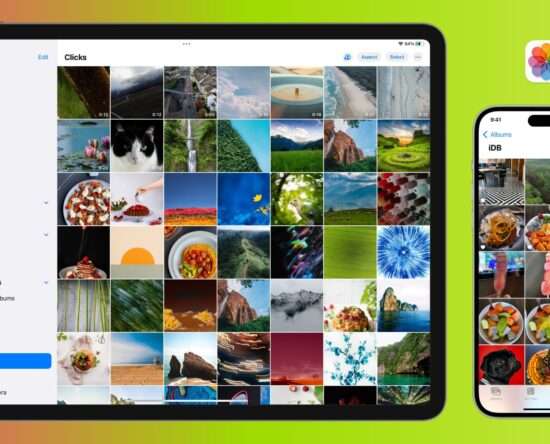
How to free up storage space by managing photos and videos on your iPhone or iPad
Despite the space-saving HEIF and HEVC formats, the number of photos and videos on your iPhone can quickly shoot up, leading to a massive loss of storage space. This tutorial walks you through some handy tips to free space on your iPhone or iPad by deleting unnecessary photos and videos. Before you begin: Photos and […]
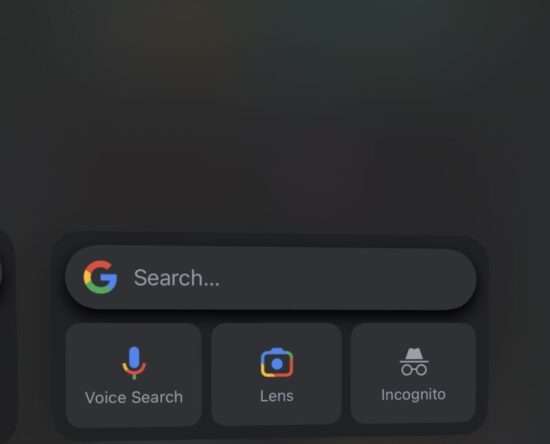
Android-ification: how to add a splash of Android to iOS
So you want to give your iPhone an Android-inspired makeover? iOS has many benefits over Android, but it would be churlish to claim it’s better in every department. Apple has borrowed more than a couple of UI and UX features from Google’s rival platform over the years, and users who moved from Android to iOS often miss […]

How to Add Location Details to Photos on iPhone
Adding location details to your photos lets you organize and search for them later in the Photos app. You can either manually add this information or configure your iPhone to add it automatically. In any case, adding location tags to photos on your iPhone is simple. Location tags in your photos can help you recall […]
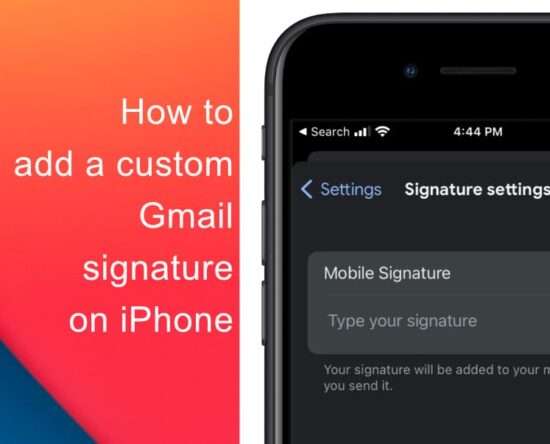
How to add a custom Gmail signature on iPhone
Did you know that you can add a custom Gmail signature to your emails? Email signatures are a great way to add a professional touch to your emails, providing recipients with essential information about yourself, such as your name, job title, and contact information. By default, Gmail includes a standard signature at the bottom of […]
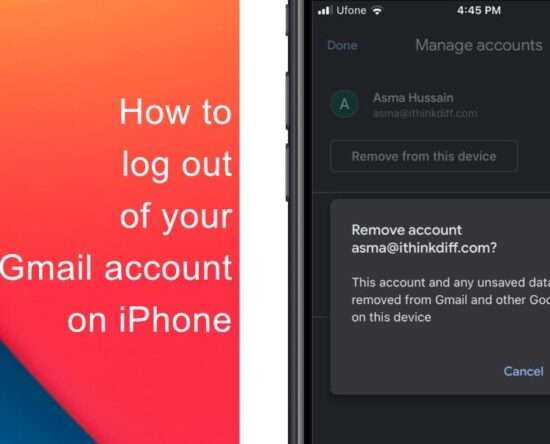
How to log out of your Gmail account on iPhone
If you wish to log out of your Gmail account on your iPhone, we will guide you through the process in this article as it is not entirely straightforward. An email account is an essential part of our daily lives, and with the sensitive data it contains, it is crucial to ensure that we log […]
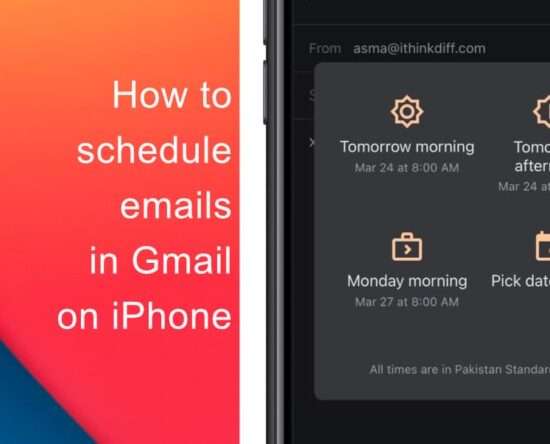
How to schedule emails in Gmail on iPhone
Email is a crucial communication tool in our modern world, and Gmail is one of the most popular email services available. If you’re an iPhone, you’ll be pleased to know that you can schedule emails in Gmail for iOS. Scheduling emails allows them to be sent at a later time and date. In this article, […]

How to get Fortnite on iPhone and iPad
Fortnite isn’t on The App Store, but you can still play it on iPhone or iPad for free. Here’s how to do that. iMore – The #1 iPhone, iPad, and iPod touch blog https://www.imore.com/gaming/how-to-get-fortnite-on-iphone-and-ipad
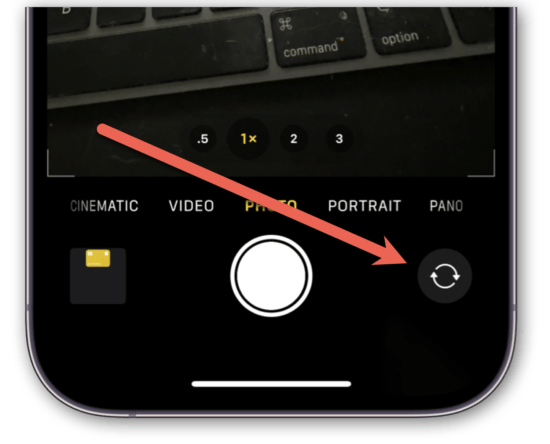
Try These iPhone Selfie Shortcuts for Easier Photos of Yourself
There are various ways to take selfie photos using your iPhone. Some use the usual shutter button on the screen, while others use the volume buttons. But aside from which button to press, there are other ways that you can take a great self-portrait using your iPhone camera. In this quick guide, I’ll walk you […]

Best apps for earthquake alerts on iPhone and iPad in 2023
Earthquakes are one of the most catastrophic natural disasters, and they can strike without warning. So, it’s critical to be prepared and stay informed about seismic activity in your area. Fortunately, there are numerous apps for earthquake alerts and tracking on iPhone to keep you updated. Here, I will discuss the best apps for earthquake […]
