
How to Use Google Lens on the iPhone
If you’re a fan of Google Lens, you now have another avenue for accessing the feature in iOS, because it’s now included in the Google Search app on the iPhone. Here’s how to use it. How-To Geek https://www.howtogeek.com/398214/how-to-use-google-lens-on-the-iphone/
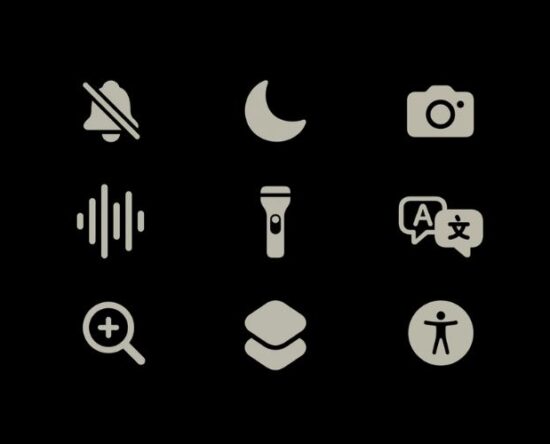
iPhone 15 Pro Action Button: What It Is and How To Use It
With the launch of the latest series of iPhone 15 Pro devices, Apple officially introduced the much -rumored Action button. Along with the A17 Bionic chip, the triple-lens rear camera system, and sleek titanium finish, the Action button is a significant addition over last year’s iPhone 14 Pro devices. Read on to learn more about […]

How to Use Voice Isolation on the iPhone 15
You’ve probably been on those calls where you can’t hear anything that’s going on around you. Maybe you’re in a busy place, such as a downtown area at lunchtime. Or perhaps there’s a lot of other noise in your house because you live with other people. Related Reading: Fortunately, Apple has introduced a feature that’ll […]

How to Use Auto Portrait on the iPhone 15
If you remember some of the early smartphone cameras, you’ll know that saying we’ve come a long way is an understatement. iPhone cameras have gained several new features over the years, and with the iPhone 15, you’ll get another helpful tool: Auto Portrait. Related Reading: When using Auto Portrait on the iPhone, you have more […]
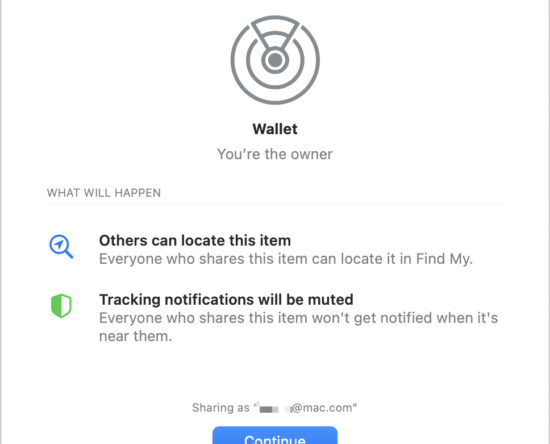
How to share an AirTag or tracked item in the Find My app
Macworld If you’ve installed the iOS 17, iPadOS 17, or macOS 14 Sonoma public betas, you’ve had a preview already of a much-requested AirTag feature coming to everyone later this year: sharing access to an AirTag or other Apple-licensed Find My item with other people. The AirTag, introduced in early 2021, is a tiny device […]

How to sideload the Misaka package manager app on your iPhone or iPad with Sideloadly
For those extended moments when it seems like there’s no jailbreak in sight, most iPhone and iPad tinkerers can get a quick fix from package manager apps that host add-ons for the MacDirtyCow and kfd exploits instead. One of the most popular package manager apps that takes advantage of these exploits is Misaka, which is […]

How to Turn On the Flashlight by Tapping Your iPhone’s Back
Tired of fumbling around in the dark? With iOS 14 or later on an iPhone 8 or newer, you can quickly turn on and off your flashlight with two or three taps on the back of your iPhone using a feature called Back Tap. Here’s how to set it up. How-To Geek https://www.howtogeek.com/692273/how-to-turn-on-the-flashlight-by-tapping-your-iphones-back/

How to Use Live Activities on Your iPhone
Whether supporting your favorite team or waiting on your food delivery, constantly opening the respective app to check the score or delivery status is a chore. This has, however, become a lot easier with the addition of Live Activities on iPhone. Unlike widgets that constantly display information, Live Activities on iPhone are triggered by specific […]

Download the iPhone 15 wallpapers here
On Tuesday, September 12, 2023, Apple announced the newest handset, iPhone 15. With new color ways, each device “regular” and “Pro” were advertised with a series of color matching iPhone 15 wallpapers. These marketing backgrounds rarely make their way to the corresponding iOS version, but you can download them here. iPhone 15 wallpaper series Apple […]

How to use the iPhone 15 Pro’s new Action Button to do just about anything
Should you want to get more creative with the Action Button, the Settings app is where to go. Open the app and scroll down until you find the Action Button tab. The first thing you will notice is how different the user interface looks compared to other settings on the iPhone. There’s a fancy animation […]
