
Everything new in iOS 17.1 Beta 2: Ringtones, StandBy settings and more
A week after seeding iOS 17.1 Beta1, Apple has released iOS 17.1 Beta 2 to developers and beta testers. The latest beta update includes new changes, improvements, and more which we have listed below. Apple has also released iPadOS 17.1 Beta 2, watchOS 10.1 Beta 2, macOS Sonoma 14.1 Beta 2, tvOS 17.1 Beta 2, […]

How to Use iMessage Group Chat on iPhone and iPad
Group chats are highly effective when conveying information to several people simultaneously. And with the Messages app on iPhone and iPad, you can easily create SMS and MMS group chats. However, if your group members use Apple devices, you can use Apple’s exclusive features by creating an iMessage group chat instead. When creating iMessage group […]

How to Recover a Deleted Photo on Your iPhone or iPad
If you’ve accidentally deleted a photo on your iPhone, there are several ways you might be able to recover it. We’re going to run through a few of the ways you might be able to recover a deleted photo, and while they may not all be specific to your situation, hopefully at least one will […]

How to Know When iPhone Battery Replacement is Needed
Have you ever wondered if your iPhone battery needs to be replaced? Maybe you are experiencing rapid battery drain, or other battery health issues like sluggish performance, random shutdowns, or the dreaded swollen battery issue with your iPhone. Read on and we’ll review five common signs that it’s time to replace the battery on your […]
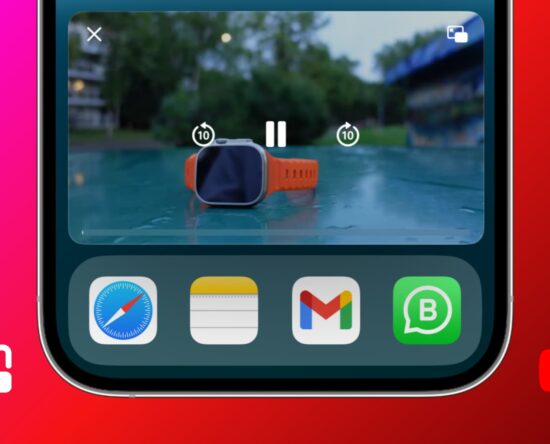
How to fix YouTube Picture in Picture not working on iPhone, iPad, and Mac
Find out what to do if you can’t watch YouTube videos in Picture in Picture (PiP) on your iPhone, iPad, or Mac, as the playback stops the moment you go out of the YouTube app or website. YouTube officially supports Picture in Picture. Sure, there are caveats that we will talk about below, but ideally, […]
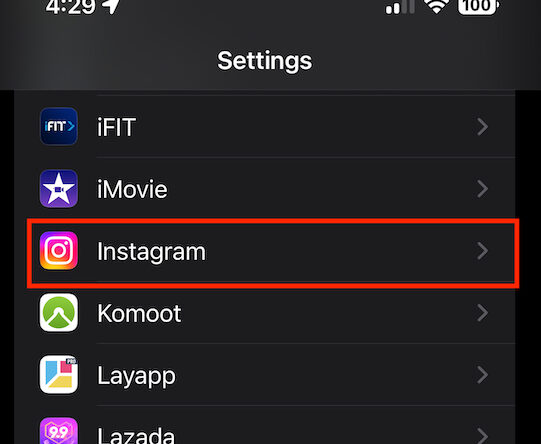
How to Limit Which Photos Apps Have Access to in iOS 17
Beginning with iOS 17, several privacy-focused features make the iPhone safer and more secure than it ever was. These new security features include private browsing upgrades in Safari, tracking URL removal, shared passwords, passcode resets, passkeys, calendar access, and most importantly, photo library access. Speaking of photo library access, continue reading if you want to […]

How to Check Your Apple Support Coverage: iPhone, iPad, iPod, Mac, AirPods
So you are having problems with your Apple device (iPhone, iPod, iPad, Mac) and need to check whether the device is still covered under warranty. We got you covered with these tips to check that information fast and easy! Related Articles Use the Serial Number and check with Apple If you know your device’s serial […]

How to Use the New Google Home App on iPhone and iPad
As smart home products keep advancing, having a dependable app to manage your lights, smart plugs, and other gadgets becomes crucial. Most top-tier smart home product manufacturers provide a companion app, ensuring straightforward setup and essential controls. However, there are also several universal apps available that can integrate with these accessories, offering a centralized solution […]

iOS 17: How to Choose Which App Siri Uses to Send a Message
In iOS 17, Siri has learned a few more useful features worth knowing about. One is the ability to use Siri to send messages to friends and family over compatible third-party apps. Keep reading to learn how it’s done. When you ask Siri to send a message in iOS 17, you can now tap to […]
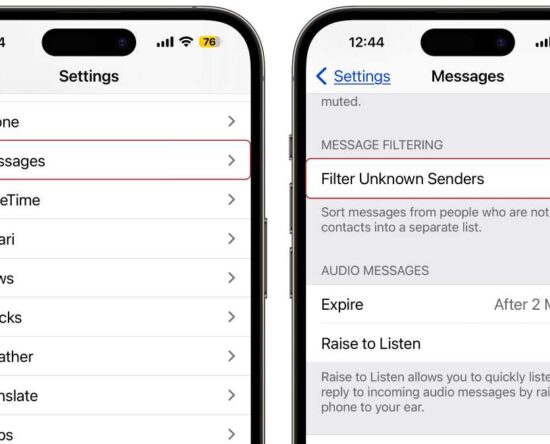
How to filter spam and unknown senders in Messages
Macworld The average person receives an awful lot of spam and scams by phone, text, and email. Apple and ISPs offer anti-spam tools for email (with varying degrees of effectiveness), and cell carriers and third parties have worked to provide ways to identify or block unwanted or illegal calls on your phone. Texts, however, are […]
