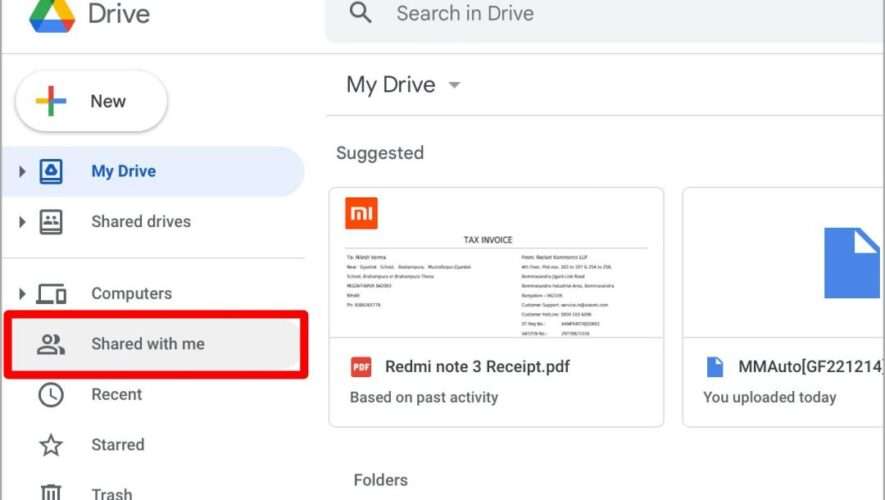A week after seeding iOS 17.1 Beta1, Apple has released iOS 17.1 Beta 2 to developers and beta testers. The latest beta update includes new changes, improvements, and more which we have listed below.
Apple has also released iPadOS 17.1 Beta 2, watchOS 10.1 Beta 2, macOS Sonoma 14.1 Beta 2, tvOS 17.1 Beta 2, HomePod 17.1 Beta 2 and visionOS Beta 4. The watchOS 10.1 has finally added the new Double-tap gesture on the Apple Watch Series 9 and Apple Watch Ultra 2.
What’s new in iOS 17.1 Beta 2: Features, improvements, bugs, performance and battery life
Tech specs of iOS 17.1 Beta 2:
Size: 865.4 MB
Build no.: iOS 17.1 (21B5056e). The build no. of the previous iOS 17.1 Beta 2 was iOS 17.1 (21B5045h). As the final version of an update includes “a” in the build number, the alphabet in the build number of beta updates indicates how far or closer it is to the final release.
Modem Firmware: 1.12.00
New features and changes in iOS 17.1 Beta 2
Return of new and custom ringtones and text tones: After adding new ringtones and text tones in the iOS 17 public release, Apple removed them from iOS 17.1 Beta 1. Furthermore, users’ custom ringtones and text tones also disappeared in iOS 17 which upset a lot of users. However, the new ringtones and text tones are reintroduced in iOS 17.1 Beta 2, along with custom ringtones and text tones
Redesigned StandBy UI on iPhones with Always-On display feature is more simplified and clean. Apple has added a new Display section in StandBy settings which features ‘Turn Display Off’ options: Automatically, After 20 Seconds, and Never, along with Night Mode and Motion to Wake options. Previously, StandBy only offered the Always On option. It is still the only option on older devices without an Always On display.
New reachability background on iPhone models with Dynamic Island. When the Home Screen is pulled down, the background is all black which hides the Dynamic Island. Previously, the reachability background imitated the color of the current wallpaper and displayed the Dynamic Island cut-out on the Home Screen and the screen. It was never visible on iPhones with a notch.
Battery icon has more rounded edges than before. Might be a permanent change or a bug.
Features missing in iOS 17.1 Beta 2
The Jounral app is not added in the latest iOS 17.1 beta update. It appears that the feature might be part of iOS 17.2.
Battery Cycle Count and Charging Optimization 80% limit are still exclusively available on iPhone 15 and iPhone 15 Pro.
Resolved and unresolved bugs in iOS 17.1 Beta 2
Resolved issues with StoreKit.
Identified 10 known issues with Wallet and Apple Pay.
iPhone 15 and iPhone 15 Pro overheating issues might have been resolved as users have not reported heating problems after updating to iOS 17.1 Beta 2. However, Apple has not listed it in the resolved issues list in the beta update’s release notes.
Notifications bug is still present, it may be causing the contact images to grey out for some users along with being laggy.
iOS 17.1 Beta 2: Performance and battery life
Apps load time and scrolling experience are smooth in the latest beta update with the exception of a few stuttering issues. Battery life is also good without any rapid drain issues. However, users are seeing inconsistency in the Battery screen in the Settings app and the battery percentage shown in the status bar.
Should you download iOS 17.1 Beta 2?
As it is the beta 2 of the iOS 17.1 update, it is not as stable as the versions closer to the final release. If you have an Apple Developer membership then you should install the update on your secondary device after backing it up.
Others should wait for the iOS 17.1 Public Beta 3 as it will be more stable and free.
iThinkDifferent
Everything new in iOS 17.1 Beta 2: Ringtones, StandBy display settings and more