
How to Use the New Google Home App on iPhone and iPad
As smart home products keep advancing, having a dependable app to manage your lights, smart plugs, and other gadgets becomes crucial. Most top-tier smart home product manufacturers provide a companion app, ensuring straightforward setup and essential controls. However, there are also several universal apps available that can integrate with these accessories, offering a centralized solution […]

How to filter spam and unknown senders in Messages
Macworld The average person receives an awful lot of spam and scams by phone, text, and email. Apple and ISPs offer anti-spam tools for email (with varying degrees of effectiveness), and cell carriers and third parties have worked to provide ways to identify or block unwanted or illegal calls on your phone. Texts, however, are […]
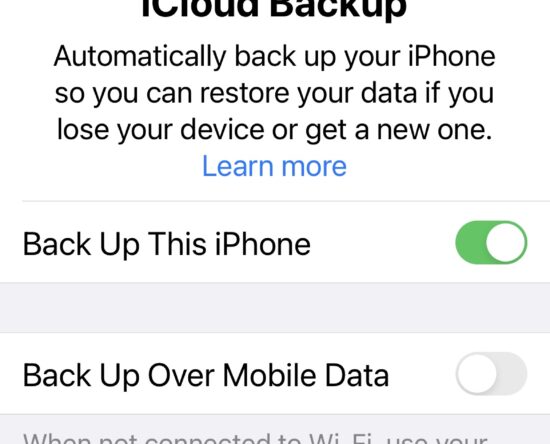
How to back up an iPhone or iPad
Macworld Backing up is easy to do, and it’s also incredibly important: so many irreplaceable files and photos live on our devices that if we had to give iPhone owners three pieces of advice, they would be back up, back up and back up some more. So listen up, as we explain how to make […]
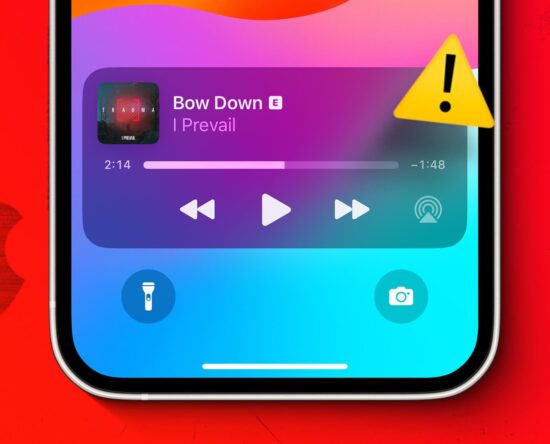
Why Does Apple Music Keep Pausing or Skipping Songs
For most Apple users, Apple Music is second to none. However, it can become a little frustrating when you’re just getting in the groove, but the song keeps getting interrupted. But why does Apple Music keep pausing or skipping songs on iPhone or iPad? We have discussed this and how to fix it in this […]

How to remove photos from Spotlight Search on iPhone & iPad
If you’ve ever experienced the discomfort of personal photos showing up in your iPhone or iPad’s Spotlight search, you’re not alone. Luckily, you can prevent this from happening with a simple settings change. Whether you want to avoid awkward situations, keep your searches private, or just don’t want photos cluttering your search results, we’ve got […]

How to Link Related Notes in Apple Notes
Apple’s default note-taking app received a highly requested feature with the iOS 17, iPadOS 17, and macOS Sonoma updates. You can now link related notes in Apple Notes and switch between them with a single tap or click. You no longer need to dig through folders and sub-folders to find a relevant note in Apple […]

How to Create a Poll in iMessage on iPhone and iPad
Deciding the next family trip or the place for the next office get-together can get tiring, especially when everyone in the group chat has a different option. To solve this dilemma and make the process less painful, you can create a poll in iMessage group chats on your iPhone and iPad. Creating a poll in […]

How to Save Apple Maps Offline on iPhone and iPad
Download offline maps to your iPhone or iPad so that you can safely navigate regardless of whether you have an internet connection. Here’s how to use it, how it works, and some things to keep in mind. How-To Geek https://www.howtogeek.com/how-to-save-apple-maps-offline-on-iphone-and-ipad/

How to Enable Night Shift on iPhone, iPad, and Mac
The Dark Mode on your iPhone, iPad, and Mac is only useful for working in low-lit environments. For using your Apple devices during night time, you need to mind your blue light exposure through the screens. Luckily, Apple bakes in a Night Shift mode That’s why your Apple device comes with the feature of Night […]

How to add widgets to your Lock Screen in iPadOS 17
Apple is all about the widgets these days. There are widgets for your iPhone home screen, widgets for your Mac, and even widgets for your Apple Watch. As an iPhone user, you’ve even been able to add widgets to your Lock Screen since the release of iOS 16. Now it’s the iPad’s turn. Lock Screen […]
