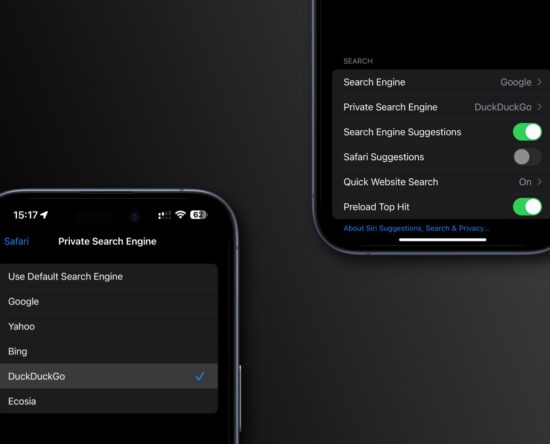
How to use a different search engine in Safari’s private browsing mode
Apple lets you set a unique search engine for Safari’s private mode on an iPhone, iPad and Mac separately from the one you use for regular browsing. Separate search engines for regular and private browsing | Image: Christian Zibreg/iDBGoogle is Safari’s default search engine, but you’ve always been able to override Apple’s choice and set […]

How to turn off 120Hz ProMotion display on iPhone and iPad
Learn how to limit the 120Hz screen refresh rate feature on your iPhone Pro or iPad Pro, and go back to the standard 60Hz refresh rate if you want to extend your battery. iPhone and iPad models with 120Hz ProMotion display iPhone 13 Pro iPhone 13 Pro Max iPhone 14 Pro iPhone 14 Pro Max […]
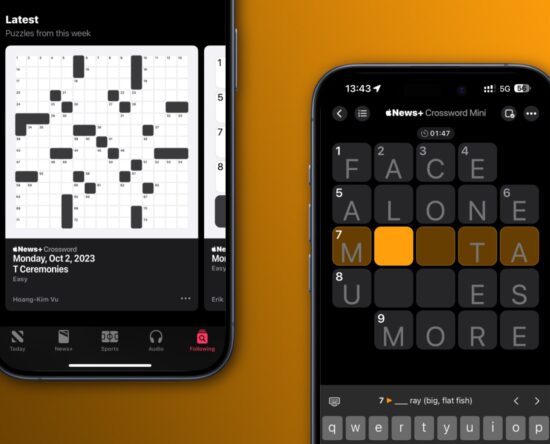
How to play daily NYT-style crossword puzzles on Apple News+
Learn how to play new NYT-style crossword puzzles—both small 5×5 puzzles and large 15×15 ones—every day on your iPhone, iPad and Mac. The News app is the right place for puzzles | Image: Christian Zibreg/iDBThis is a new feature available to Apple News+ subscribers on their iPhone, iPad and Mac with iOS and iPadOS 17.0 […]

How to Bulk Delete Multiple Apps on iPhone or iPad
If you’ve ever complained about how overloaded your phone is with apps to your friends, chances are, they are (or were) experiencing the same thing. In the past, Apple provided a more natural way to bulk remove apps using iTunes. For some reason, though, this feature was no longer available once iOS software upgraded to 12.7. However, […]

How to Recover a Deleted Photo on Your iPhone or iPad
If you’ve accidentally deleted a photo on your iPhone, there are several ways you might be able to recover it. We’re going to run through a few of the ways you might be able to recover a deleted photo, and while they may not all be specific to your situation, hopefully at least one will […]

How to Use iMessage Group Chat on iPhone and iPad
Group chats are highly effective when conveying information to several people simultaneously. And with the Messages app on iPhone and iPad, you can easily create SMS and MMS group chats. However, if your group members use Apple devices, you can use Apple’s exclusive features by creating an iMessage group chat instead. When creating iMessage group […]

How to fix YouTube Picture in Picture not working on iPhone, iPad, and Mac
Find out what to do if you can’t watch YouTube videos in Picture in Picture (PiP) on your iPhone, iPad, or Mac, as the playback stops the moment you go out of the YouTube app or website. YouTube officially supports Picture in Picture. Sure, there are caveats that we will talk about below, but ideally, […]

How to Use the New Google Home App on iPhone and iPad
As smart home products keep advancing, having a dependable app to manage your lights, smart plugs, and other gadgets becomes crucial. Most top-tier smart home product manufacturers provide a companion app, ensuring straightforward setup and essential controls. However, there are also several universal apps available that can integrate with these accessories, offering a centralized solution […]

How to filter spam and unknown senders in Messages
Macworld The average person receives an awful lot of spam and scams by phone, text, and email. Apple and ISPs offer anti-spam tools for email (with varying degrees of effectiveness), and cell carriers and third parties have worked to provide ways to identify or block unwanted or illegal calls on your phone. Texts, however, are […]
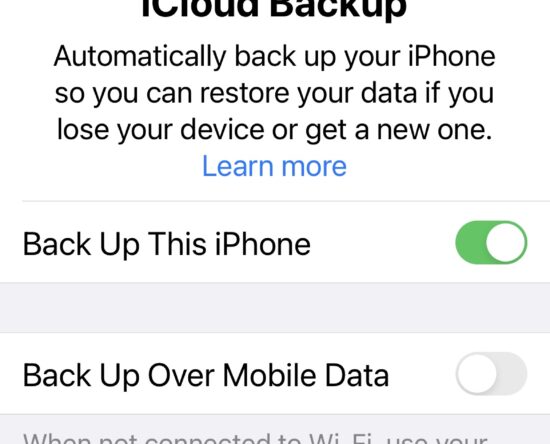
How to back up an iPhone or iPad
Macworld Backing up is easy to do, and it’s also incredibly important: so many irreplaceable files and photos live on our devices that if we had to give iPhone owners three pieces of advice, they would be back up, back up and back up some more. So listen up, as we explain how to make […]
