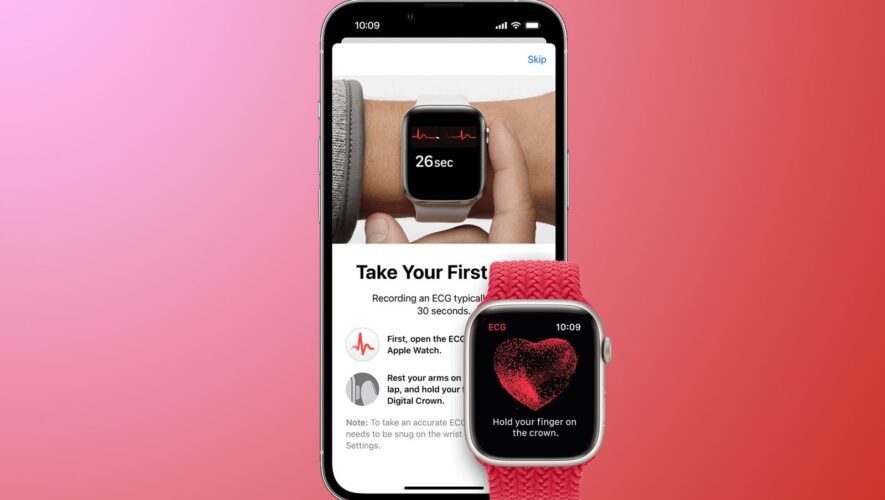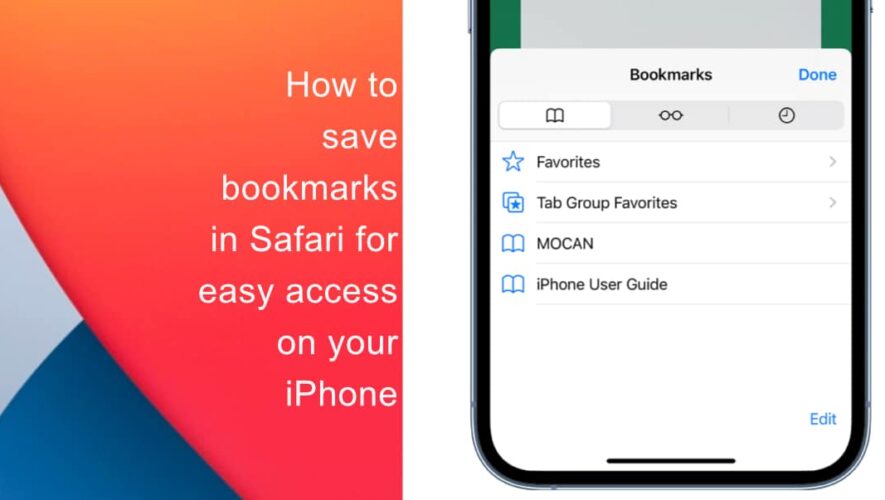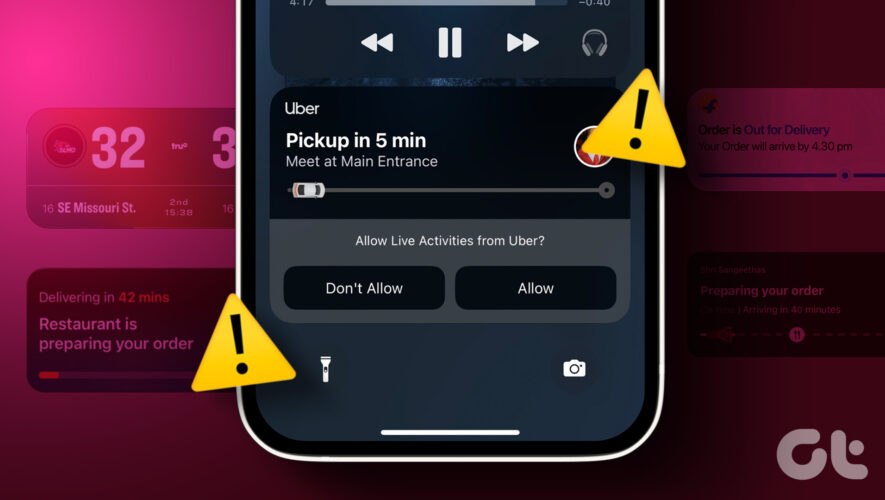How to install and use Android’s Nearby Share on your Windows PC
Announced back at CES 2022, Nearby Share for Windows has finally made its way to the PC. In its beta form, the Android utility is simple, effective, and a piece of cake to install. Here’s how to add and use Nearby Share on your Windows PC. If you’re familiar with Nearby Share on Android, then […]