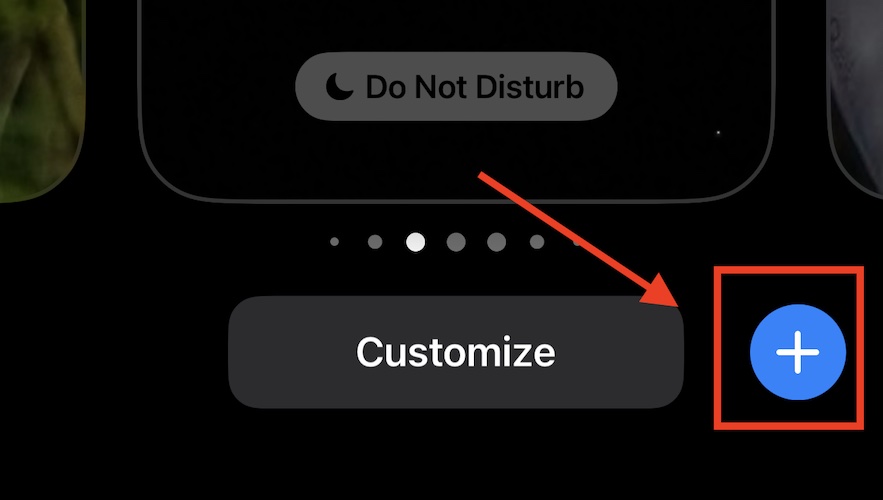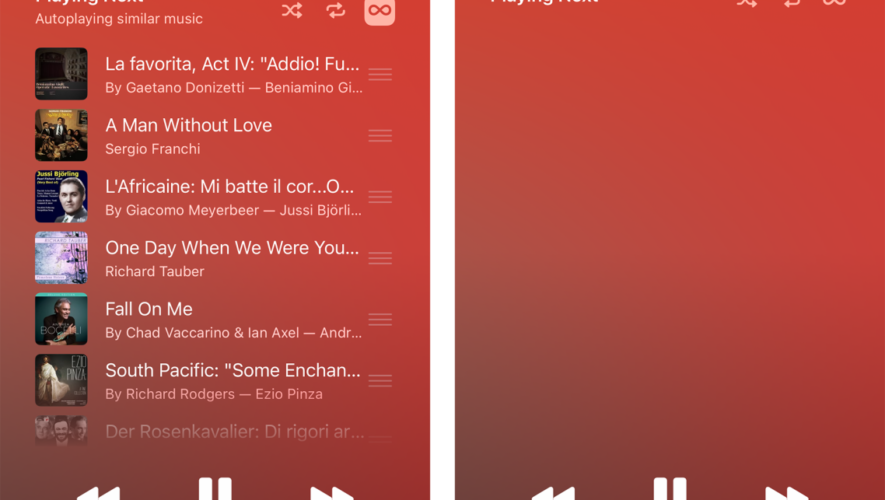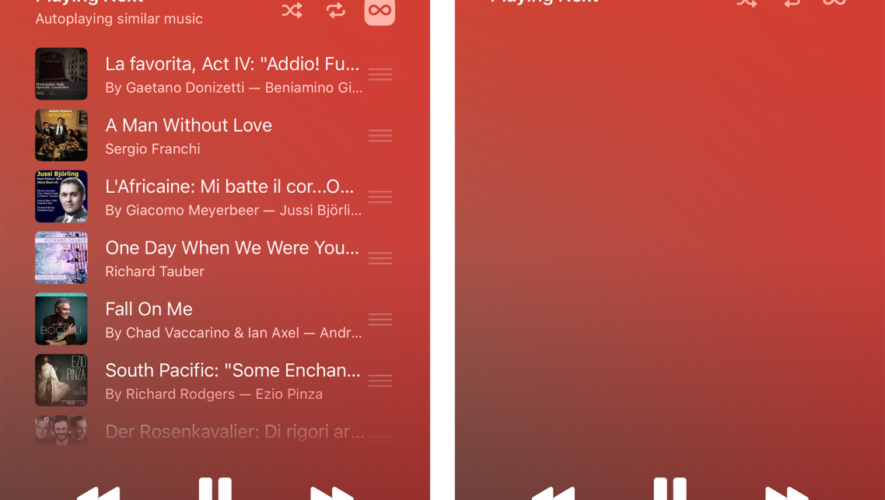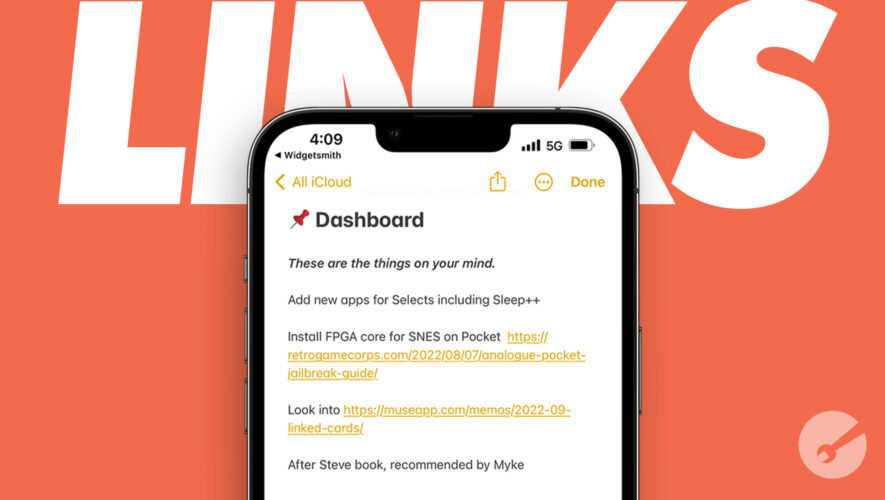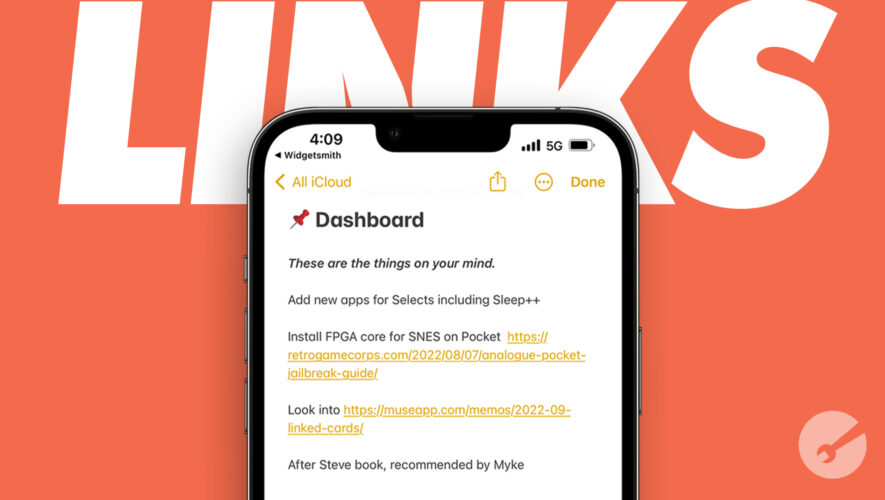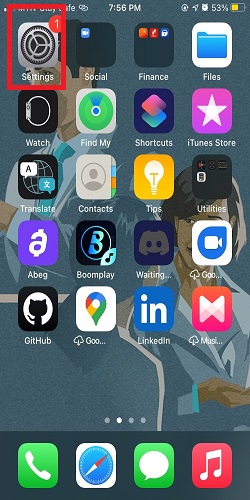
How To Fix Not Being Able To Send or Receive Pictures on iPhone
After a day of taking beautiful pictures, you pick up your phone to share these precious memories with your loved ones. However, upon trying to send them, you are almost immediately met with an error message that reads “Not Delivered” with an exclamation mark. This issue is quite common among iPhone owners, and you’ve come […]