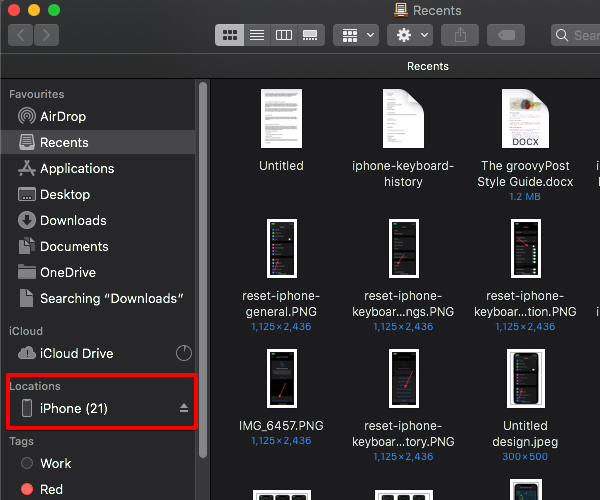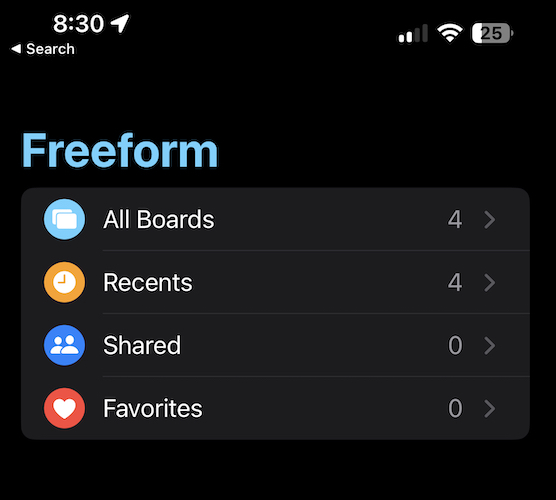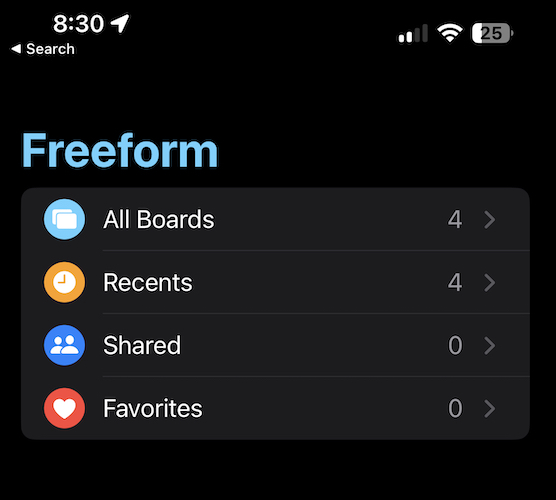Fix: Fitness App Not Working on the iPhone and Apple Watch
The Activity Rings in the Fitness app are divided into three rings: Move, Exercise, and Stand. These are a great motivating factor that helps promote a healthier lifestyle. Moreover, Apple has gamified the whole experience with several rewards and features. However, it can be frustrating if the Fitness app is not working on the iPhone. […]