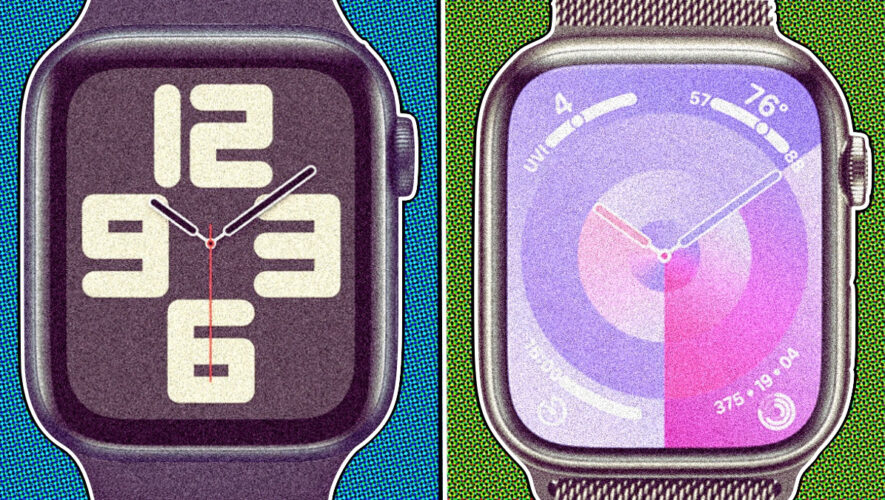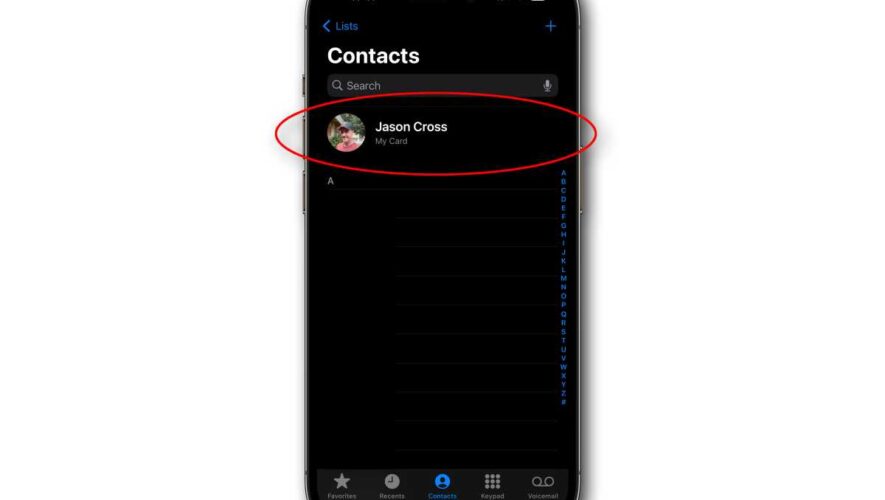How to Turn Off Always On Display on Apple Watch
If you recently picked up an Apple Watch Series 5 or newer, you may have noticed that the display remains turned on all the time. You might not like it and probably want the display to light up only when you raise your wrist. That is possible if you turn off the Always On Display […]