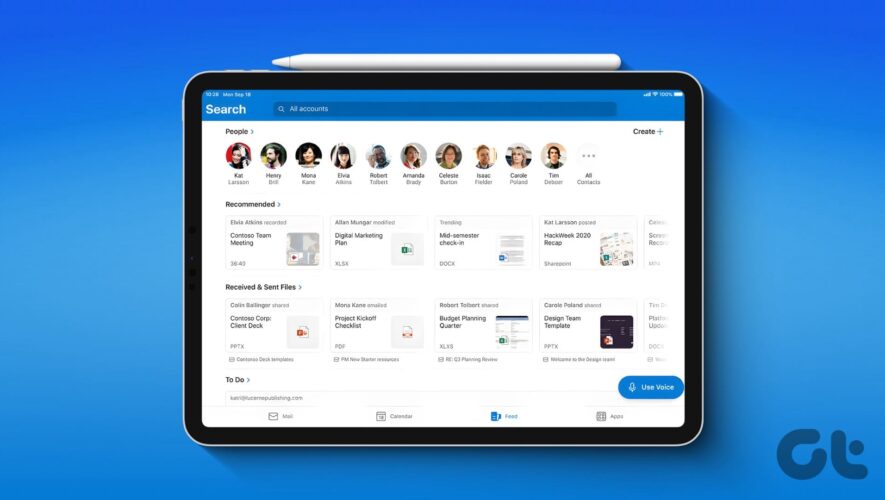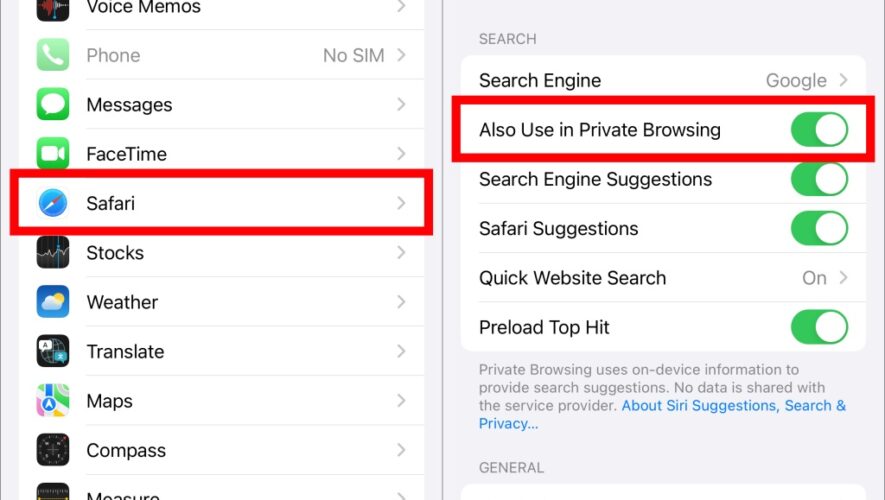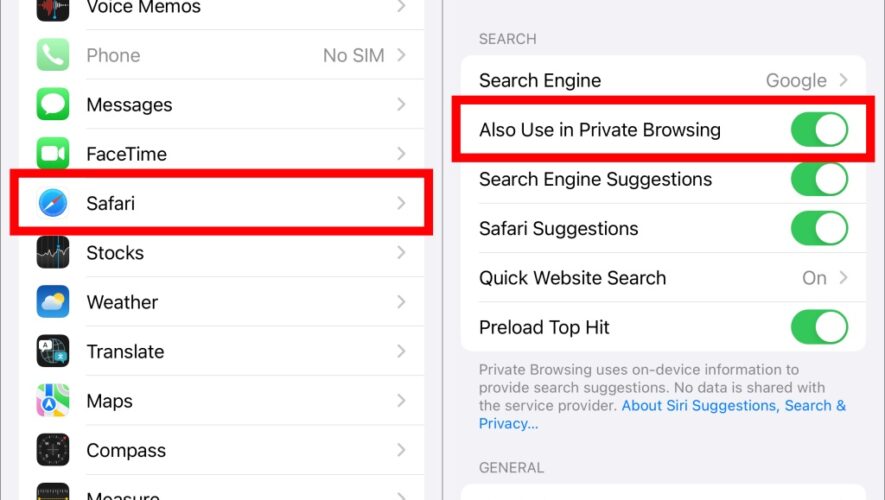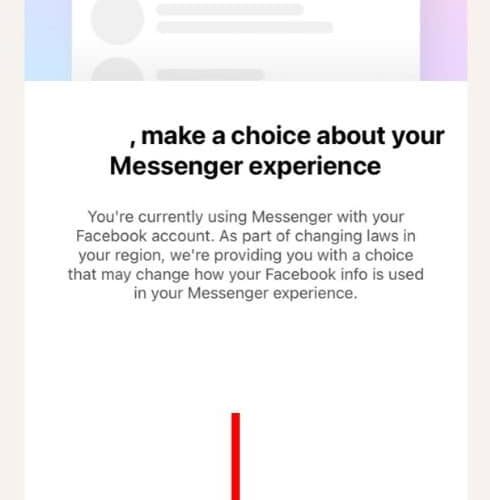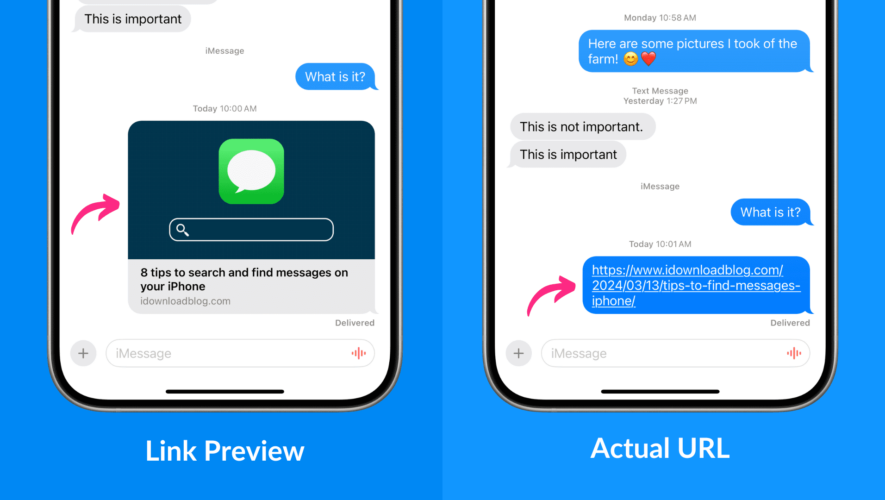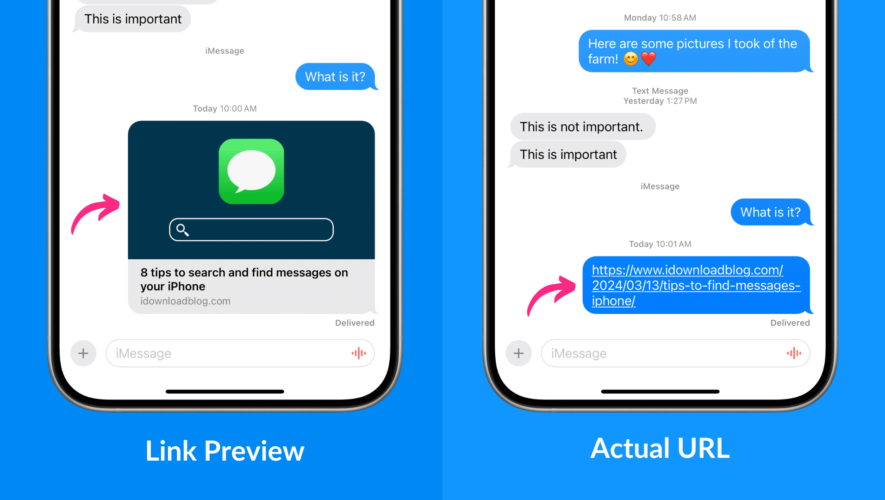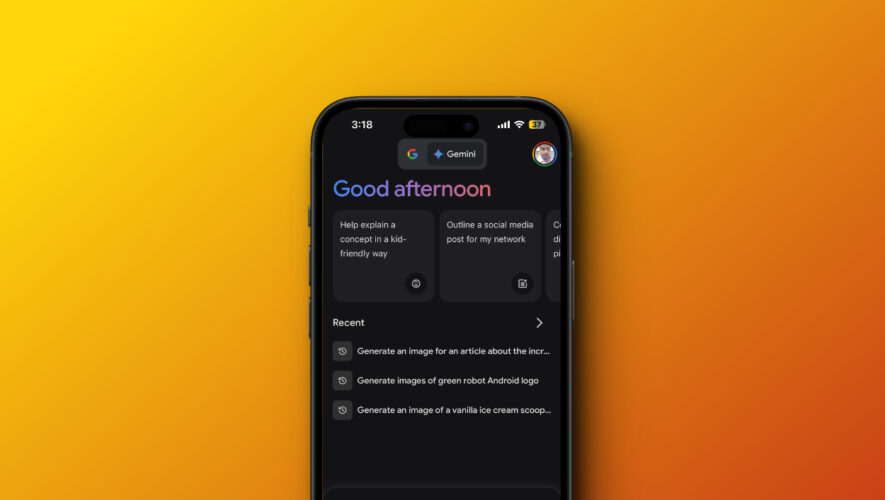
How to Use Gemini AI Chatbot on iPhone
Gemini is Google’s largest and most capable AI tool that combines the capabilities of Google Bard and Duet AI. The Gemini AI chatbot inputs text, images, audio, and video, and delivers human-like responses. Interestingly, you don’t need an Android phone, you can use the Gemini AI chatbot on your iPhone without any hassle. Since Apple’s […]