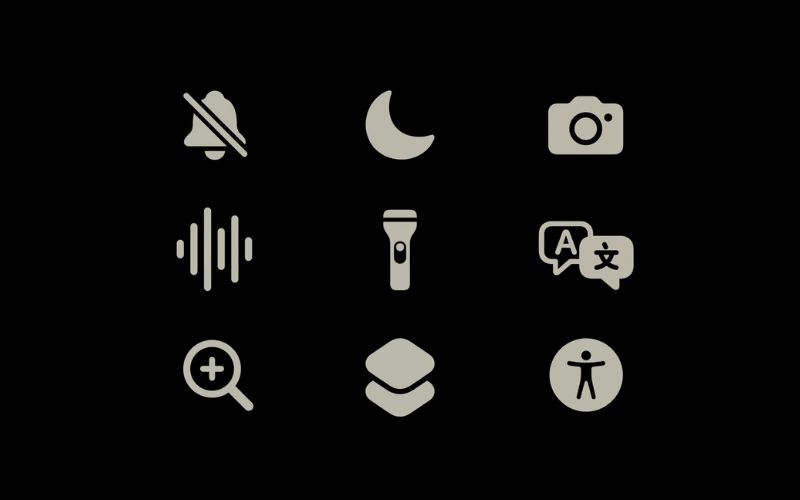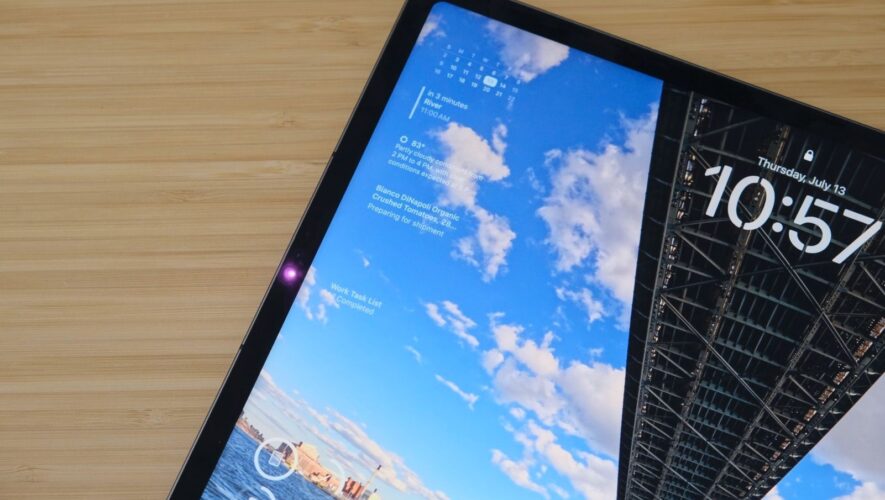How to Share AirTag with Others on iPhone in iOS 17
Apple AirTag is a great solution for an iPhone user to keep track of valuable items. You can attach one to your home keys or put another in your backpack, and you won’t ever have to worry about them getting lost. The AirTag already delivers excellent functionality, but with iOS 17, Apple has added one […]