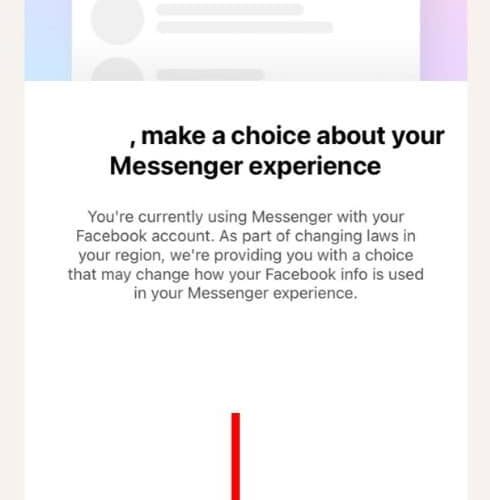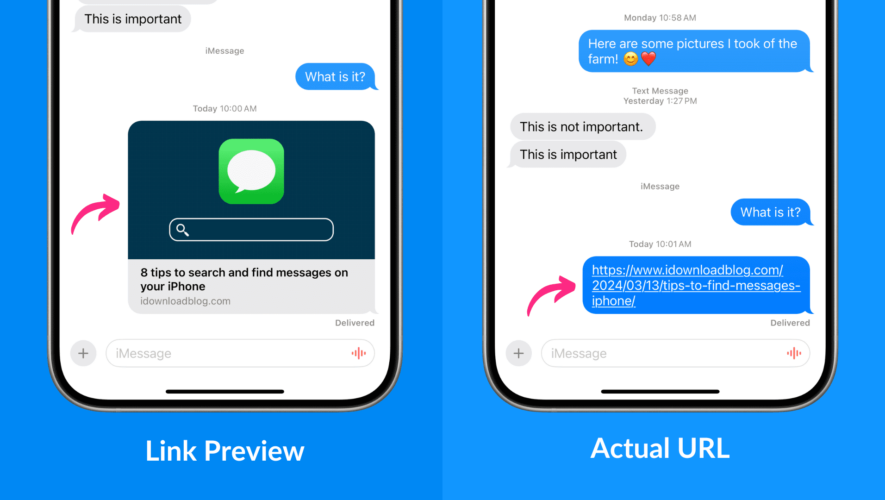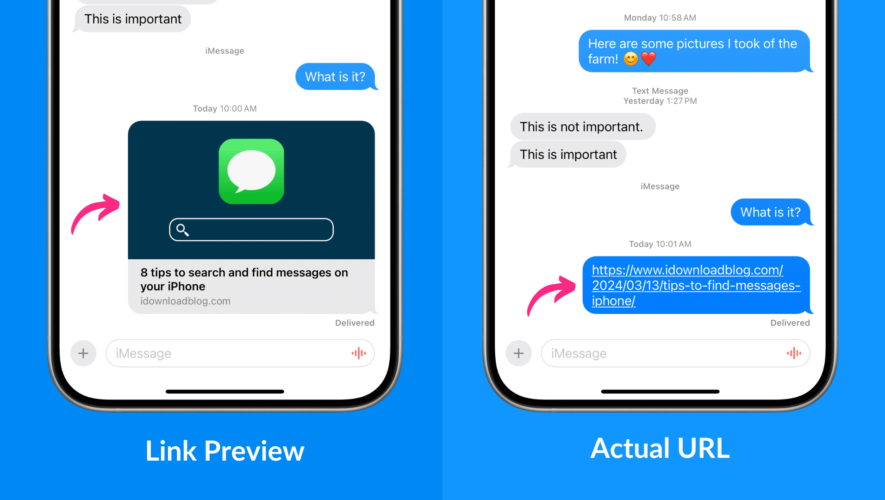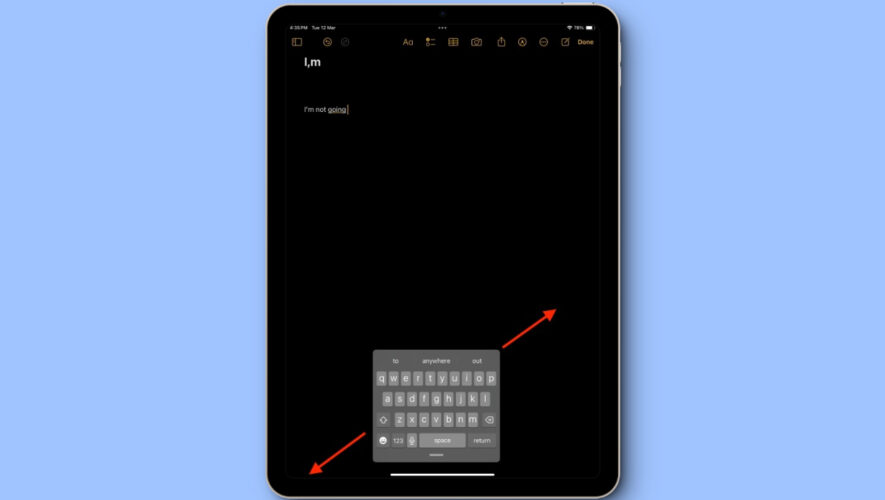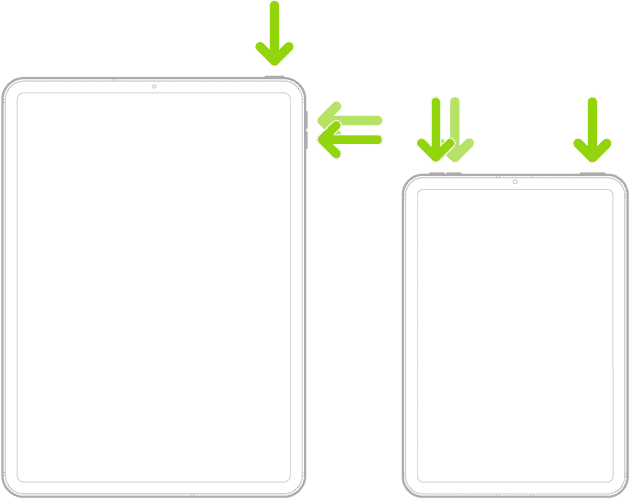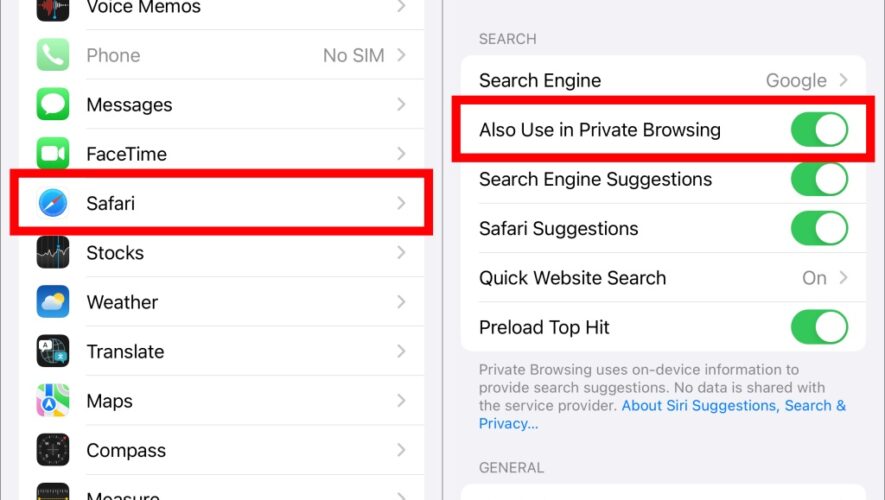
How to Use Two Different Search Engines in Safari
Imagine using two different search engines at the same time in Safari on iPhone, iPad, or Mac. It’s like having double the power to find exactly what you’re looking for online. So, whether you’re hunting for information, want more privacy, or love exploring the web, get ready to supercharge your Safari searches. We’ll show you […]