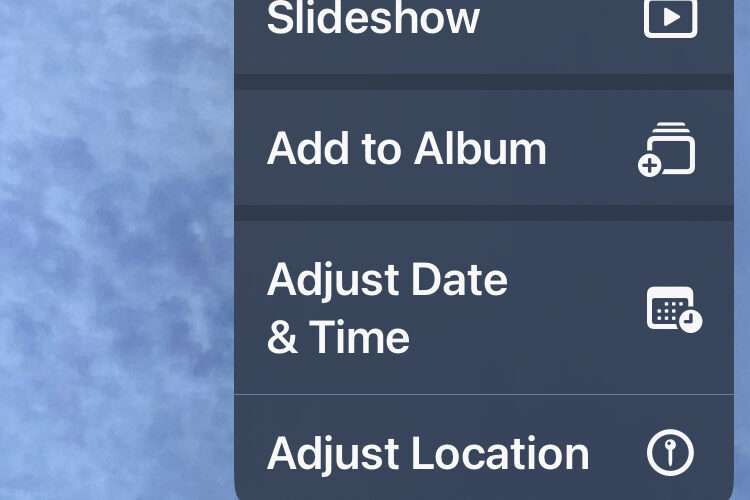The iPhone 15 offers "lots of storage for lots of photos," or at least that’s what Apple boasts in its latest ad. Whether that rings true for you depends on what you do with your iPhone, and which storage option you choose. But before you open your wallet, here are some things to consider.
The entry-level storage tier for the iPhone 15 is 128GB. That’s a notable increase from the 64GB baseline that persisted until the iPhone 13 in 2021. When you consider that 2018’s iPhone X came with as little as 64GB, the base storage option for Apple’s latest device might even begin to sound generous.
However, this generational upward shift simply reflects the growing demand for more storage space as our digital habits broaden to encompass everything from high-resolution photography and multi-gigabyte triple-A games to extensive app libraries.
With the iPhone 15’s camera capabilities now including 48-megapixel photos and 4K video recording, the space required for these high-resolution files is substantial. These advancements undoubtedly enhance the quality of content captured, but they also eat up local storage capacity, rendering what once seemed like ample space insufficient for the needs of many users.
iCloud to the Rescue?
Apple’s iCloud service presents a solution to device storage limitations, offering a range of plans that extend beyond the meager 5GB of free storage – which, frankly, is insufficient for most users. Apple’s paid iCloud+ storage subscription plans offer 50GB, 200GB, and 2TB. All the plans include additional features like iCloud Private Relay, Hide My Email, and Custom Email Domains. Currently, subscribers pay $0.99 per month for 50GB of cloud storage, $2.99 per month for 200GB, and $9.99 per month for 2 TB.
Recently, Apple also added options for 6TB and 12TB of storage, addressing the needs of users with extensive storage requirements. However, these come at a cost, both financially and in terms of the reliance on an internet connection for access to your files. The 6TB iCloud+ plan is priced at $29.99 per month and the 12TB plan costs $59.99 per month. (For comparison, Google’s 5TB and 10TB cloud storage plans cost $24.99 and $49.99 per month.)
iPhone Storage vs. iCloud
While the standard iPhone 15 models and the iPhone 15 Pro models start with 128GB of storage, Apple offers 256GB and 512GB upgrade options, with an additional 1TB option for the iPhone 15 Pro. (The iPhone 15 Pro Max models start with double the storage at 256GB, with 512GB and 1TB available when upgrading.)
By offering a maximum capacity of 1TB for the iPhone 15 Pro, Apple is catering to users who prioritize having vast amounts of storage directly on their device. However, this option costs $1,499, which is $700 more expensive than the base model. Therefore it’s worth thinking about whether opting for a lower capacity model and supplementing it with additional iCloud storage might be a more economical and practical choice. For example, five years of 2TB iCloud storage would cost $500 – that’s $200 cheaper than a 1TB iPhone 15, and could well outlast the lifetime of your device.
Whatever your decision, it will depend on your usage patterns and the value you place on having immediate, offline access to your files versus the flexibility and potential cost savings of cloud storage.
The Future of iPhone Storage
Given the current trajectory, it seems only reasonable that Apple increases the starting capacity of all its iPhone models to 256GB in future generations. Hopefully it also reassesses the paltry 5GB of free iCloud storage it offers – a more generous allocation that reflects the reality of modern digital consumption patterns is surely overdue.
This article, "Is 128GB Enough iPhone Storage?" first appeared on MacRumors.com
Discuss this article in our forums
MacRumors
https://www.macrumors.com/guide/is-128gb-enough-iphone-storage/