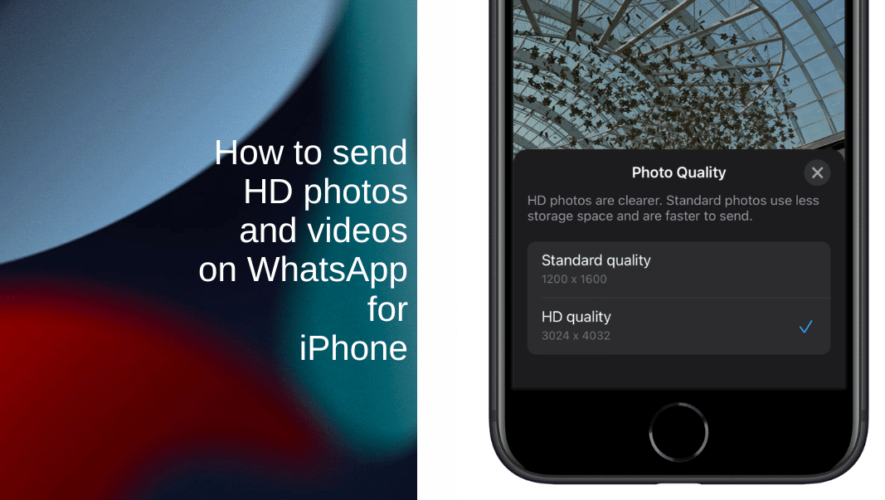By default, all alarms and timers you set on your iPhone chime a loud tone at the designated time. However, in situations such as when you’re in the office or don’t want to disturb people around you, you might want an alarm or timer that doesn’t go off like an emergency siren but rather alerts you discreetly without sound.
Source: How to set a vibrate-only alarm or timer that makes no sound on iPhone