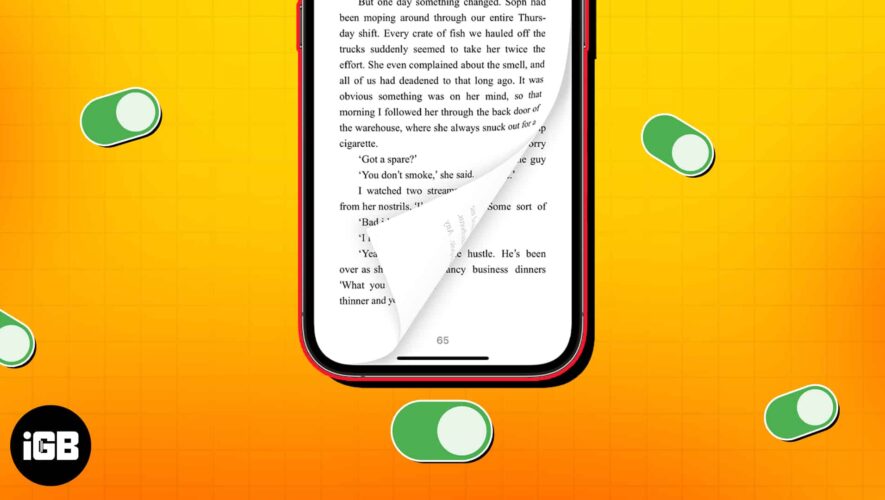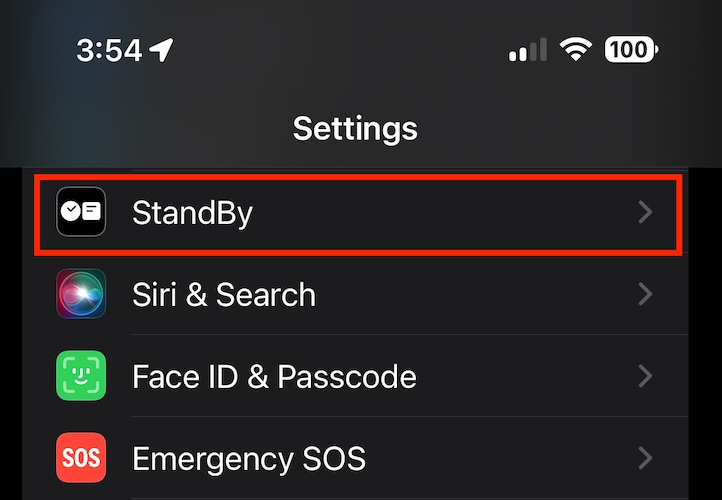The page-turning animation in Apple Books has been one of the most well-received UI innovations on iPhone and iPad. However, with iOS 16, this feature was removed, and a few readers did not appreciate this move.
Now, if you’re a traditional Apple Books user, then the latest iOS update will definitely make your day. Apple has heard its users and re-introduced the page-turning animation with iOS 16.4. In this article, I’ll demonstrate how you can easily enable this feature.
How to turn on page-turning animation in Apple Books on iPhone
Launch the Books app on your iPhone.
Open any book of your preference → tap the menu bar at the bottom-right corner.
Select Themes & Settings.
Now choose the Page Turning button from the prompt.
Select the Curl option to conclude the process.
You’re now enabled to experience the classic page-turning animation in Apple Books.
FAQs
What is page-turning animation in Apple Books? When you swipe to turn a page in Apple, the page-turning animation is a visual effect that captures the effect of flipping through the pages of a physical book.
Why don’t I see the option to turn on page-turning animation in my Apple Books settings? If you’re not able to turn on the page-turning animation feature, then it’s possible that your device is not updated to iOS 16.4 or later versions. Go through our detailed guide to update your iOS.
Can I customize the page-turning animation in Apple Books? Unfortunately, Apple Books doesn’t currently offer any customization options for the page-turning animation.
Will enabling page-turning animation affect the performance of my device? The addition of page-turning animation in Apple Books is unlikely to have a significant impact on your device’s performance since it uses a relatively lightweight visual effect.
Can I enable page-turning animation on a per-book basis in Apple Books? No, the page-turning animation is a universal setting in Apple Books and cannot be customized on a per-book basis.
Bring back lost memories!
Talking re-enabling classic page-turning animation in Apple Books on iPhone is a pretty simple and straightforward procedure. Enabling page-turning animation in Apple Books can enhance your reading experience and make it feel more like reading a physical book. Don’t wait to try it out while reading your next favorite book on your iPhone or iPad.
Thank you for reading, and don’t hesitate to drop your concerns below.
Read more:
How to share Apple Books with family members on iPhone
How to Manage Your Library in Apple Books on iPhone and iPad
How to Set Apple Books Reading Goals on iPhone and iPad
iGeeksBlog
How to enable page turning animation in Apple Books with iOS 16.4