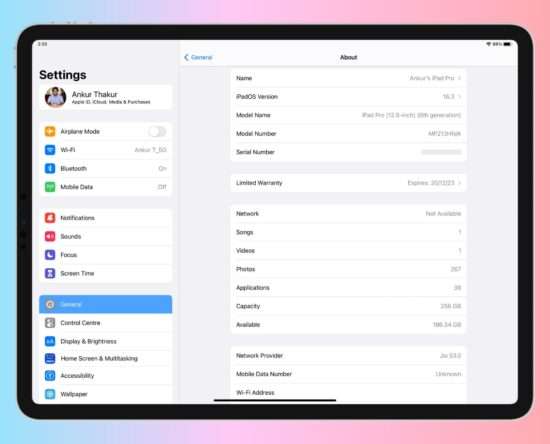
How to find the serial number of your iPhone, iPad, Apple Watch, and Apple Pencil – even if it’s lost
Whether you are looking to get warranty service or simply need to keep track of your device, it’s important to know the serial number of your iPhone, iPad, Apple Watch, and Apple Pencil. In this tutorial, we will discuss the importance of having your serial number handy, and we will also provide ten ways to […]
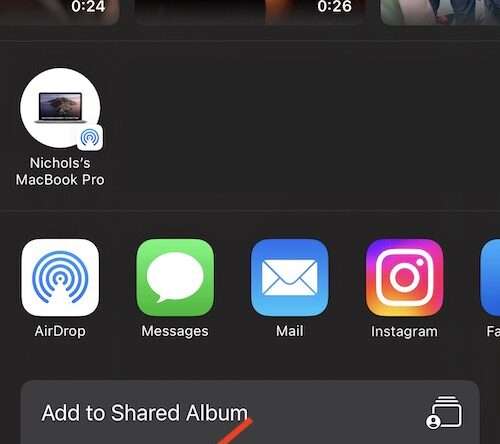
How to Mirror an iPhone to TV without Apple TV
Some folks may be looking for a way to mirror their iPhone to their televsion without using an Apple TV. To begin, there’s a lot of reasons an individual may want to cast their iPhone to their TV. It can be a great way to watch streaming content that you have on your iPhone, or […]
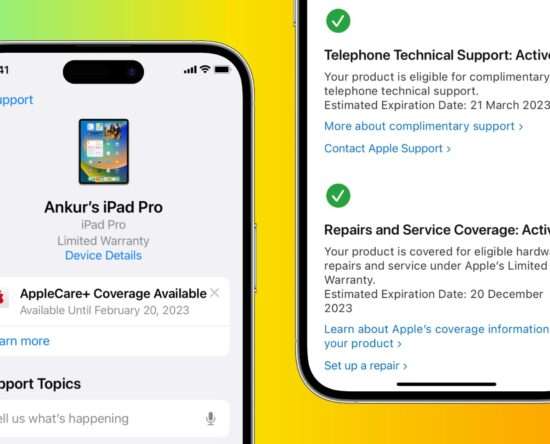
How to check the warranty status of your iPhone, iPad, Mac, Apple Watch, AirPods, and any other Apple device
Apple products are known for their durability, but even the best devices can experience issues. Whether you’re thinking about making a claim or just curious about your device’s coverage, this article will show you how to quickly and easily check the warranty coverage status of your Apple devices. Whether you have an iPhone, iPad, Mac, […]
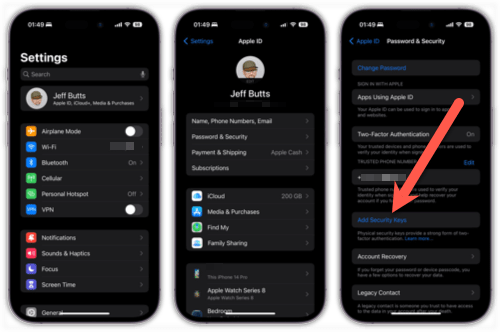
How to Set Up Security Keys for Apple ID on Your iPhone
In today’s time of digital threats, security for our electronic devices is more important than ever. That’s why Apple began supporting physical security keys with iOS and iPadOS 16.3 and macOS Ventura 13.2. Let’s walk through how you can set up security keys for Apple ID on your iPhone. What a Security Key Does A […]
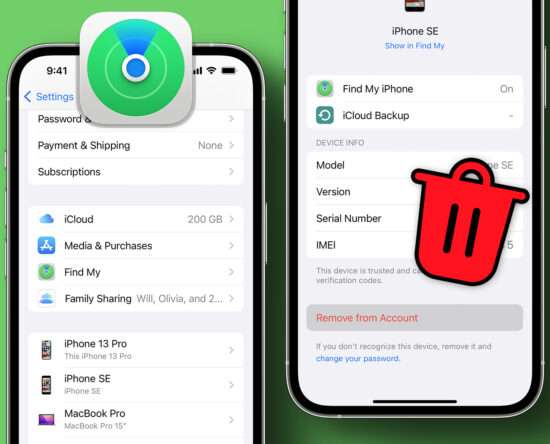
How to Remove Device From Find My on iPhone, iPad, Mac, or iCloud
Apple’s Find My services are ultra useful, especially if you have multiple Apple devices. However, there are occasions you might need to remove devices from Find My. Maybe because you’re selling, gifting, or lost the device. Or perhaps you’re not currently using it and don’t want it listed in the Find My app. Whatever the […]

How to add your student ID to Apple Wallet in iOS 16
Accessing things on your school premises just got easier with the incorporation of your student ID into your Apple Wallet. Now, you can use your iPhone or Apple Watch to get access to various departments and also pay for utilities on campus. In this article, I’ll show you how to add a student ID to […]

How to Use Security Keys on iPhone and iPad
We’ve long extolled the benefits of two-factor authentication for all of your online accounts. But while a great step toward improving your cybersecurity, SMS-based 2FA is still not completely secure. That’s where a physical security key can come in. Related Reading What Is A Security Key A physical security key, like this one, can help […]
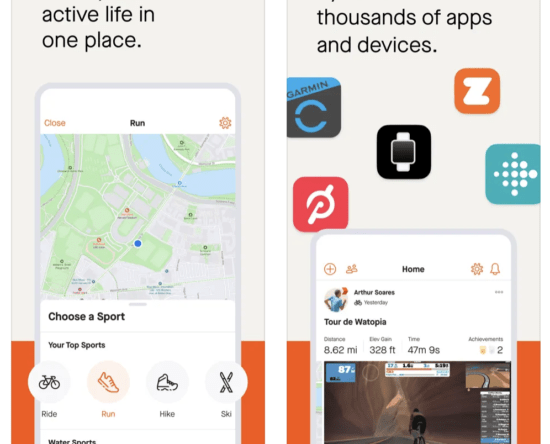
Best iPhone and Apple Watch Fitness Apps for Women
Since we curated a list of the best fitness apps for men, it’s only fitting that we round up the best iPhone and Apple Watch fitness apps for women as well. So, if you are one of our female readers who have decided to start a fitness journey this year, the iPhone and Apple Watch […]

Fitness toolkit: build an exercise routine with your iPhone
Have your Apple kit make you move around rather than stay rooted to the screen Smartphones have a reputation for sucking the life out of people. You spend countless hours staring at – and occasionally swiping – a screen. Meanwhile, you sink into the sofa, while your entire being atrophies. OK, that’s a touch hyperbolic, […]

Why and how to stop automatic software update downloads on iPhone, iPad, Mac, Apple Watch, Apple TV, and HomePod
You can easily prevent your Apple devices from auto-downloading and installing software updates. In this tutorial, we’ll show you how to stop iPhone, iPad, Mac, Apple Watch, and Apple TV from automatically downloading iOS, iPadOS, macOS, watchOS, and tvOS. We’ll also help you prevent HomePod from auto-downloading its software updates. Why stop auto-downloading and installing […]
