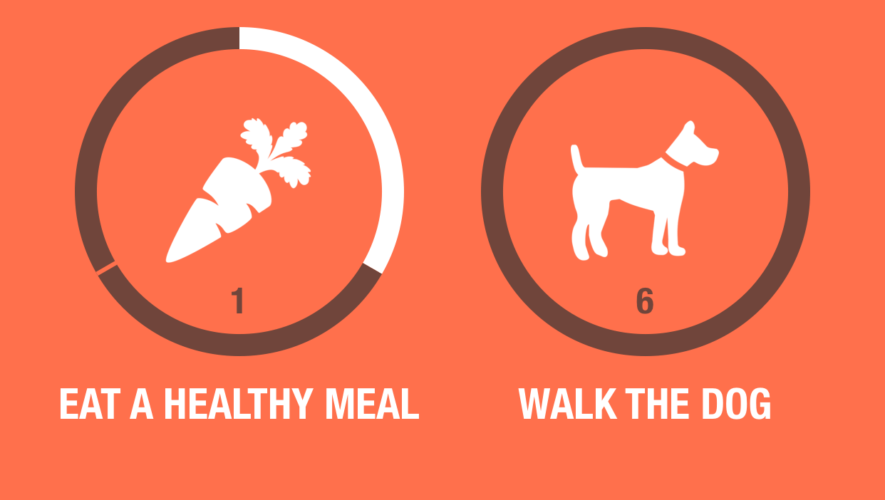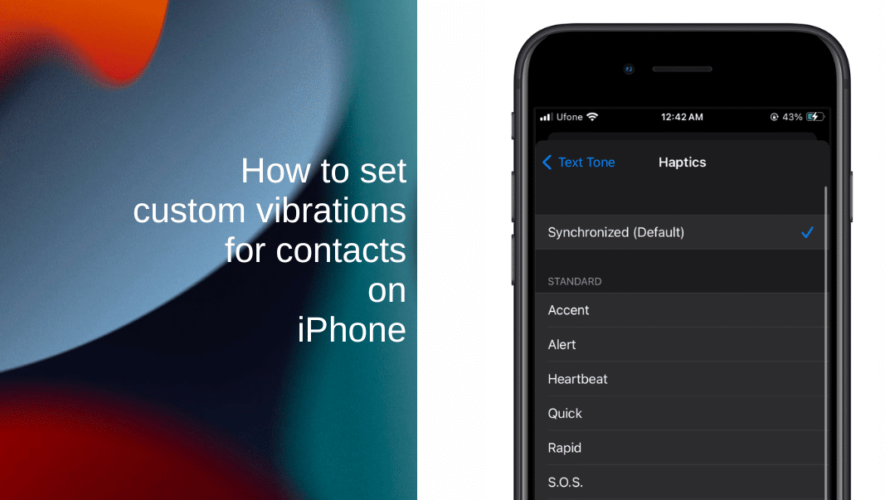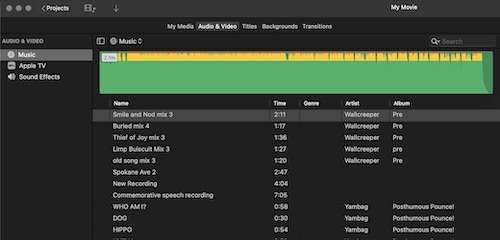Have your Apple kit make you move around rather than stay rooted to the screen
Smartphones have a reputation for sucking the life out of people. You spend countless hours staring at – and occasionally swiping – a screen. Meanwhile, you sink into the sofa, while your entire being atrophies.
OK, that’s a touch hyperbolic, but screen time is rarely geared towards physical activity. Yet devices can be if you have the right approach, apps and hardware. This toolkit is for anyone who wants to be more active and use an iPhone to encourage exercise and fitness rather than procrastination and being sedentary.
Get started
The Streaks app can help you get into a routine
Create a routine: Using whichever methods work for you – calendars; to-do lists; streaks apps – infuse exercise into your routine. Make it something you just do, and stick to that, or it will likely slip.
Be realistic: Following the above, don’t assume you’ll be running a daily 10k from the off. Look at the time you have available and figure out what can fit in. 20 minutes of exercise a few times a week is better than nothing.
Make it personal: Apps will attempt to tell you how, where and when to exercise. That’s fine if you thrive in prescriptive settings. If not, do your own thing, because that’ll mean you’ll be more likely to stick with it.
Only share maps with people you trust
Don’t share too much: Exercise apps often have social components, such as leaderboards and confidence-building chat. But be wary of oversharing with people you don’t know – and avoid broadcasting regular running routes to the world.
Keep down costs: Don’t immediately throw loads of cash at getting fit. Buy good footwear, but otherwise start with free or pay-once apps. Don’t end up guilting yourself with expensive gym and app subscriptions you never use.
Think long term: It can be dispiriting if you don’t quickly see results. So remember exercising more is beneficial, regardless of other metrics. Initially focus purely on exercising regularly; over time, dig into long-term trends, not individual data points.
Download these apps
Streaks Workout ($3.99/£3.49): This one’s ideal for quick workouts with no dependencies. It comes with a predefined selection of routines, and it’s a cinch to make your own.
Wakeout ($4.99/£4.99 per month): Reasoning you can do brief bouts of exercise almost anywhere, Wakeout offers bite-sized routines you can perform when sat in an office chair – or having woken up but not yet got out of bed.
Nike Run Club (free): Previously a premium app, this Nike effort is now fully free. Yet it’s packed with plans, challenges, guidance and other features to help you get fit.
Fitness+ ($9.99/£9.99 per month): Being healthier is a cornerstone of the Apple ecosystem and this subscription service makes great use of the interconnected nature of Apple devices, whether you’re into HIIT or yoga.
Runkeeper (free + IAP): One of the old guard, Runkeeper once wowed with its route-tracking and mapping. Today, those things are considered standard, but the app’s mature nature means it’s still a hit with runners.
Watch to 5K ($3.99/£3.49): Plenty of apps use the ‘couch to 5K’ system that works you towards running 5K in a couple of months. This one needs you to only have an Apple Watch – and some enthusiasm.
Pocket Yoga ($2.99/£2.49): Yoga apps tend to come with wallet-thumping subscriptions. This one has a low price, yet can guide you through over 25 varied sessions.
Connect this hardware
Apple Watch (from $399/£419): Apple’s wearable puts fitness metrics on your wrist, pings you reminders, and can be a standalone health recording device when you want to be without your phone.
AirPods Pro ($249/£249): When you need blissful music pumped into your ears so you can’t hear all your huffing and puffing, Apple’s earbuds are the best you can get.
Apple TV 4K (from $129/£149): If you’re keen on Apple’s Fitness+, Apple TV takes it to another level, incorporating details from your Apple Watch and putting them right on the screen.
Withings Body+ ($79.95/£69.95): Don’t spend time obsessing about weight – fitness and routine are more important. But Withings scales are great when you do want ongoing insight into body composition readings.
IKEA Bergenes ($3.49/£2.50): One day, this stand won’t make our list. Today is not that day. It’s cheap. It’s cheerful. It’s ideal to prop up your phone while you exercise.
Quad Lock Bike Mount (from $59.99/£45.99): Carefully balancing your phone on your handlebars isn’t going to cut it. This bike mount secures your device, whether you’re blazing along roads or leaping about trails.
Otterbox Defender case ($64.95/£42.99): When outdoors and exercising, protect your iPhone with this most rugged of cases. If you prefer your device strapped to your arm, check out Armpocket instead.
TapSmart
https://www.tapsmart.com/apps/lifestyle/toolkit-fitness/