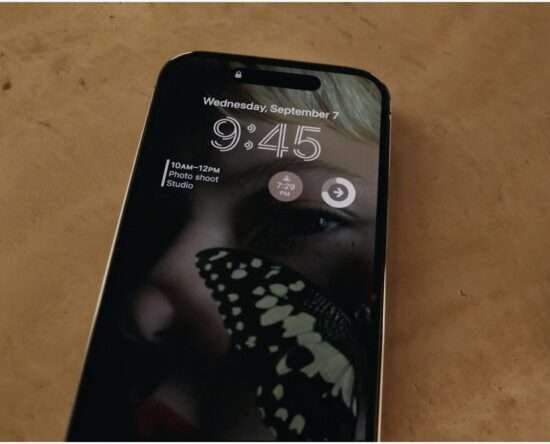
How to Use Lock Screen Shortcut on iPhone in iOS 16.4
You are here: Home / iPhone / How to Use Lock Screen Shortcut on iPhone in iOS 16.4 The overall release of iOS 16 put a lot of focus on customizing the way your Lock Screen looks and feels. This is even more true for those who upgraded to, or purchased, the iPhone 14 Pro […]

How to Use ChatGPT with Siri on iPhone and Mac
If you’re looking to use ChatGPT with Siri on your iPhone or Mac, there’s an easy way to do it with the Shortcuts app. Shortcuts is a powerful automation tool that comes pre-installed on iOS and macOS devices, allowing users to create custom workflows to streamline their daily routines. Using ChatGPT with Siri on your […]

How To Lock Chrome Incognito Tabs With Face ID on iPhone
Several users still prefer Chrome over Safari on their iPhones and iPads. To cater to these users, Google keeps adding features to the Chrome browser that have the edge over Safari. While, Safari vs. Chrome is a debate for another day, the latest addition to Chrome allows users to lock incognito tabs using Face ID […]

Here are five features to protect your hearing with iPhone, iPad and more
If you’ve ever been to a concert and worried that the music was too loud, or answering a call on your iPhone made your ears screech, you’re not alone. Apple is proud of its accessibility features across iOS, iPad OS, and Mac OS and there are many ways for you to protect your hearing on […]
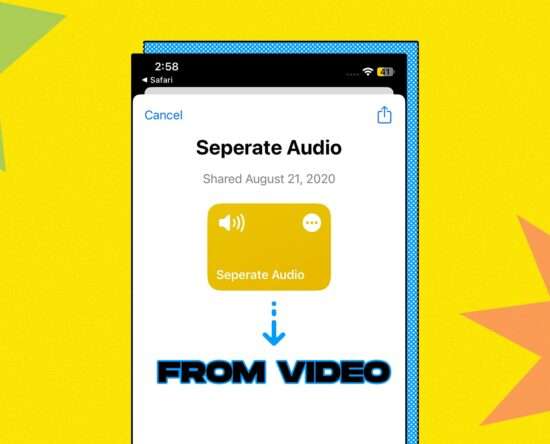
How to extract audio from video on iPhone and iPad
Have you encountered a great reel on Instagram and want to use the audio to create a podcast, add it as background music, or use it in other content? You may wonder how to pull out audio from video, especially if you’re unfamiliar with video editing tools. In this blog post, I’ll demonstrate how you […]
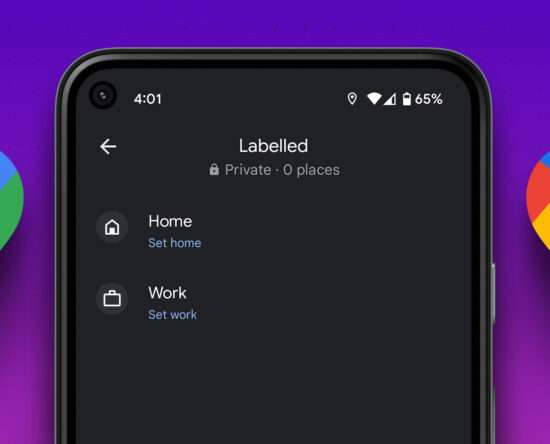
How to Add or Change Home and Work Location on Google Maps
Manually entering the addresses every single time of places you’d need directions too often is quite a hassle. These mostly include two places we often jump around every day – our home and work locations. Fortunately, Google Maps has a few added features for ease of use. One such feature lets you add or change […]
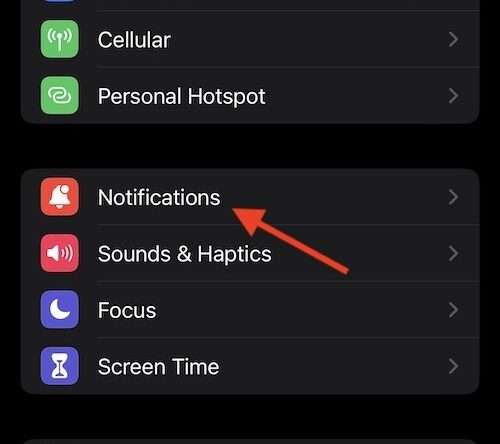
How to Bring Your Notifications to the Top in iOS 16
With the iOS 16 update, there’s now several different ways you can have your Notifications display on your Lock Screen. Astute iPhone users may have noticed that their Notification Center has changed drastically. While some may be a fan of how Notifications are now displayed, not everyone is going to be thrilled with the change. […]

How to add Android-like Google Search and Google Lens widgets to your iPhone Home & Lock Screens
Most Android phones display a Google Search bar on the Home Screen which is your quick window to search the web. You can add a similar Google widget to your iPhone or iPad Home Screen and Lock Screen to perform immediate web & voice searches or use Google Lens. Add Google widget to your Home […]

A Guide to Using Web Apps on iPhone and iPad
Gone are the days when you had to open your internet browser to visit every website. You can now download the official app for your favorite websites like Facebook, Twitter, Pinterest, 9gag, and more. You can also manage all your downloaded apps on your iPhone and iPad. But let’s face it: You always don’t want […]

How to use your iPhone as a webcam for Mac with Continuity Camera
Over the past few years it’s become more important to have a good webcam. Thanks to the rise in remote working, more of us than ever are needing to be on video calls frequently, and the camera on your Mac probably isn’t the greatest in the world. Thankfully, Apple added a feature in its recent […]
