
How to keep YouTube music playing in the background on iPhone
On iPhone, most music apps let you play music in the background. After all, they’d be virtually useless if they couldn’t. For video apps that’s not the case which – again – makes sense, since you can’t watch videos with your iPhone locked and the phone in standby. With YouTube, the app is a sort-of […]

How to turn on Wi-Fi Assist on iPhone or iPad
Having spotty internet gets really annoying sometimes. But not anymore, as your iPhone can act as a backup for your weak Wi-Fi. I know you’re tempted to find out more about this amazing feature, so without wasting any moment, let’s discuss how you can turn on and make the most of Wi-Fi Assist on your […]
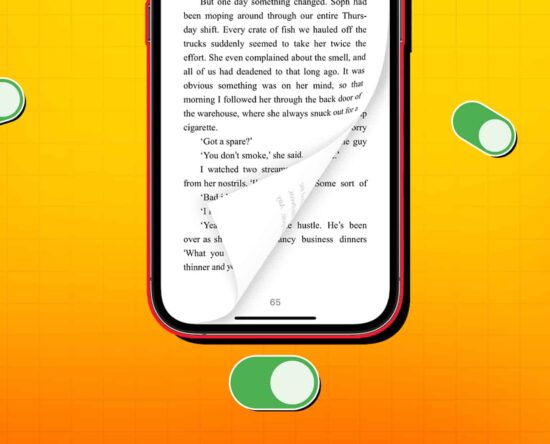
How to enable page turning animation in Apple Books with iOS 16.4
The page-turning animation in Apple Books has been one of the most well-received UI innovations on iPhone and iPad. However, with iOS 16, this feature was removed, and a few readers did not appreciate this move. Now, if you’re a traditional Apple Books user, then the latest iOS update will definitely make your day. Apple […]

How to sync photos to Apple Watch from your iPhone
Having a few photos on your Apple Watch gives you a simple way to relive memories at a glance or even create a photo Watch face. You can pick the pictures you see and even include Memories and Featured Photos. Here, we’ll show you how to sync photos to Apple Watch from your iPhone. We’ll […]
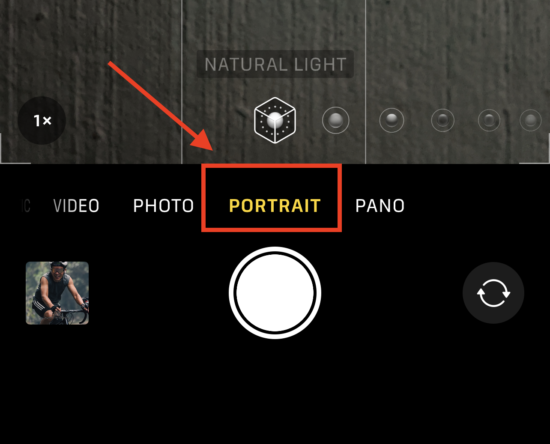
How to Blur the Background on iPhone Photos
The iPhone’s camera has gone through massive changes since day one. And I’m not talking about the front-facing camera for taking selfie photos. I’m referring to the main iPhone camera that you use for capturing high-quality photos. This is the camera used for photos people often think were actually taken using a high-end point-and-shoot or […]

How to Translate Using the iPhone & iPad Camera
The Translate app on iPhone and iPad offers many useful language translation features, and one of the newer capabilities that’s particularly useful is the ability to translate written text with the iPhone or iPad camera. Whether it’s a street sign, a menu, a document, label, packaging, or whatever else, you can instantly translate text by […]
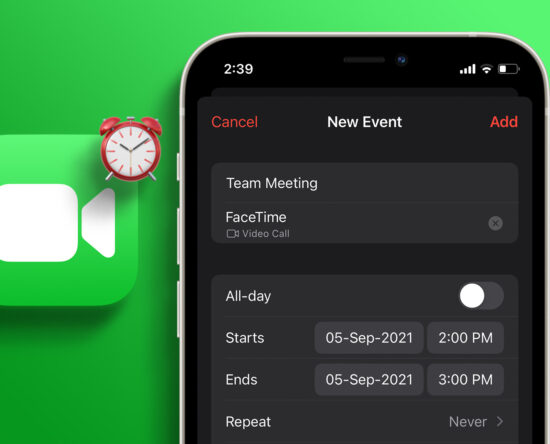
How to Schedule FaceTime Call on iPhone, iPad, and Mac
FaceTime has always been the default video calling app for Apple device users. You can invite your friends on FaceTime to have a quick chat or enjoy a watch party using the SharePlay feature. But has it ever happened that you started a FaceTime call, but everyone showed up late? Or did anyone miss the notification? […]
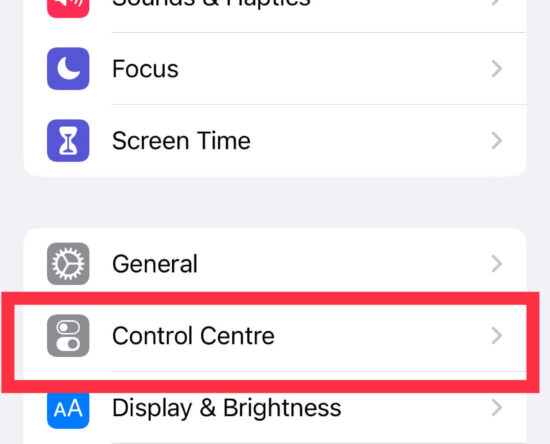
How to Fix iPhone Control Center Not Working
Control Center is an easy way to access important features like flashlight, volume, brightness, etc. But what if Control Center won’t swipe up or down on your iPhone? There could be a myriad of reasons why Control Center is not opening. We have curated some of the best ways to fix a non-functional iPhone Control […]
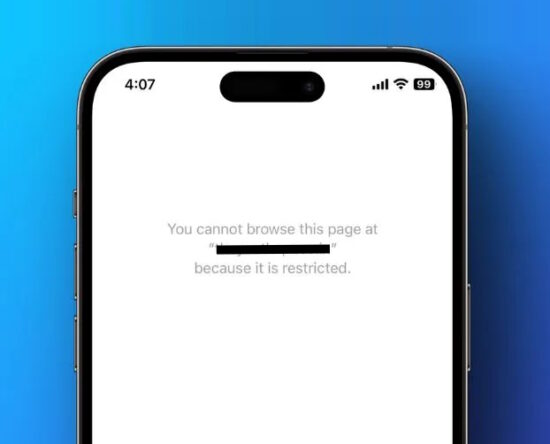
How to Block Websites on iPhone and iPad
In today’s digital world, a child’s online exposure is one of the major concerns for a parent. While the internet can be used to access useful information and perform important tasks, children can also use it to access certain sites which they shouldn’t, such as adult and gambling websites. Fortunately, Apple offers plenty of privacy […]

How to Scan a Snapcode on Snapchat Using iPhone and Android
Snapchat never fails to surprise us with its quirky features like Cameo. Hence, it comes as no surprise that other social media platforms replicated many of its features. Our recent unique find on Snapchat was Snapcodes. We’ll tell you everything you need to know and how to scan a Snapcode on your iPhone and Android […]
