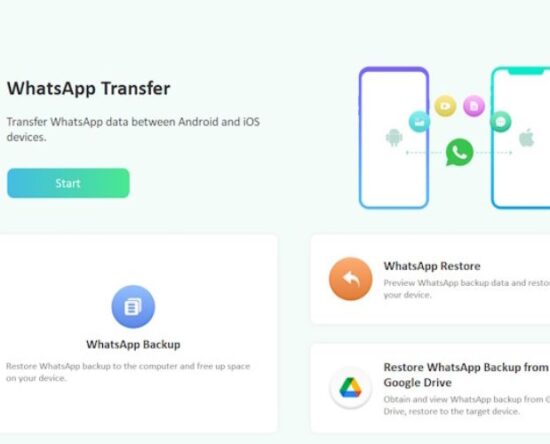
iToolab WatsGo: Easiest Way to Transfer WhatsApp Data from Android to iPhone
WhatsApp is undoubtedly the most used messenger app worldwide. We use it for private conversations, sharing media, status updates, and much more. While transferring WhatsApp data from one Android phone to another is easy, transferring WhatsApp messages from Android to iPhone is a bit complicated. You can use Apple’s own Move to iOS app to perform this […]
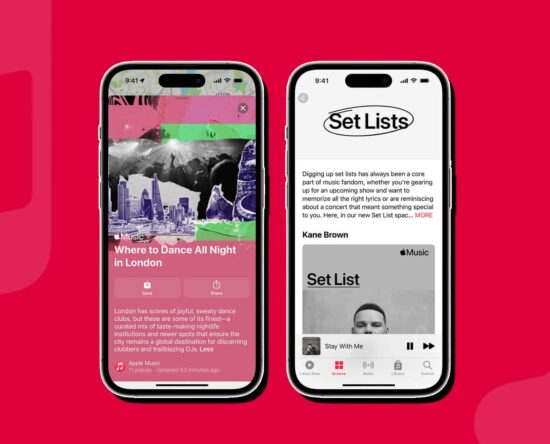
How to use Apple Music Set Lists on iPhone, iPad, and Mac
Welcome to the world of live concerts! Gone are the days when you missed out on tickets to the concerts of your favorite artists. Thanks to Apple Music’s new dedicated Set Lists feature, you can now easily access tour dates and set lists of your favorite artists. What is even better is that the Music […]

How to Edit Sent Messages on WhatsApp
Being one of the widely used messaging applications, Meta-owned WhatsApp regularly pushes out exciting new features to its millions of users. Now, WhatsApp has finally introduced the most requested feature – the ability to edit a sent message. From correcting a misspelled word to adding more context to your sentences, WhatsApp now lets you edit […]
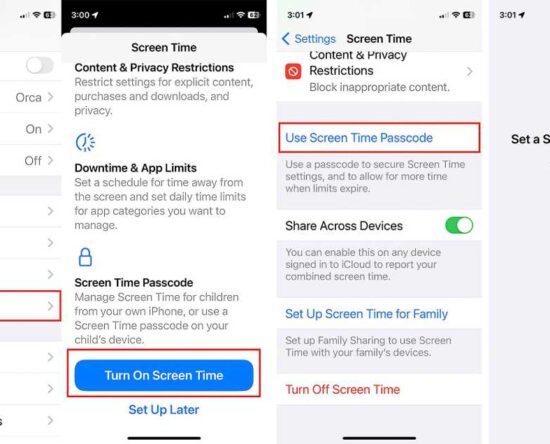
How Screen Time can keep your iPhone and iCloud accounts safe from thieves
Macworld It’s almost as if having your iPhone stolen is worse than having your house robbed. It’s not just losing an expensive device—your iPhone holds so much of your private life that criminals don’t even have to do the work of ransacking your place for cash, jewelry, credit cards, and electronics. Recent reports have detailed […]
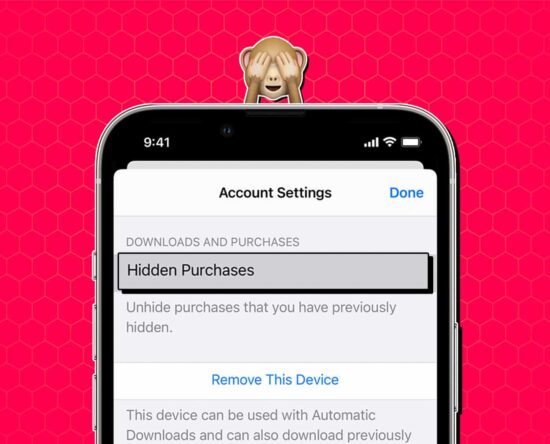
How to hide App Store purchases on iPhone, iPad, and Mac
The convenience of Apple’s App Store has allowed its users to make digital purchases with a few taps. However, in this digital age, where privacy is highly valued, you must acquaint yourself with ways to safeguard your personal information. So, this article will walk you through the simple yet effective techniques to hide and unhide […]

How to access files in iCloud Drive on iPhone and iPad
This tutorial will show you three easy ways to access all your iCloud Drive images, audio, video, PDF, documents, and other files on your iPhone or iPad. iCloud Drive is an online storage service by Apple that lets you save files in the cloud, making them accessible from any device. On top of that, third-party […]
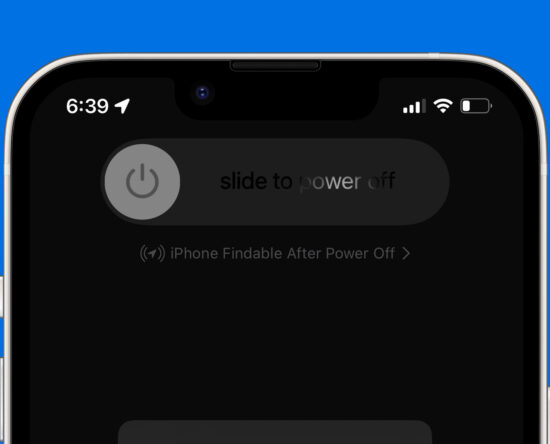
What is iPhone Findable After Power Off and How to Enable It
It is heartbreaking to lose an iPhone. To help you out in such a miserable situation, Apple has a reliable feature called Find My iPhone that helps you track your device. This app uses your iPhone’s location to find and show it to you as you use the app on another device. But you might […]
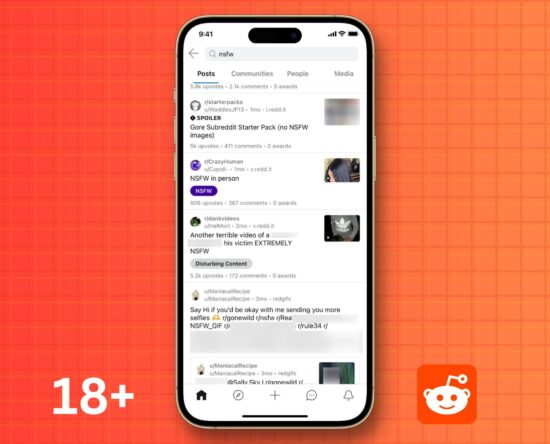
How to see NSFW content and stop image blur on Reddit for iPhone, Android, and web
This tutorial will show you how to turn on a simple setting that enables NSFW content in Reddit. This will remove image and video blurring, and you will be able to view all types of content, including Not Safe For Work posts. NSFW stands for not safe for work and generally refers to adult, sensitive, […]
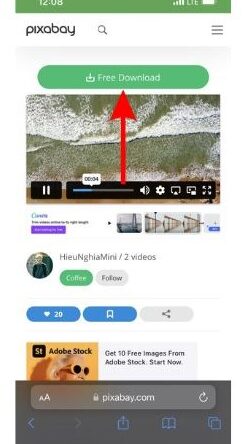
How to Download Videos From Safari on iPhone and iPad
While on the internet, we often come across videos that we would like to save for offline viewing or sharing. However, downloading videos from the Safari browser is challenging. Also, most social media websites (where many users come across these videos) lack a built-in option to download videos nor allow users to download videos. We’ve […]

How to Allow Pop-Ups in Safari for iPhone, iPad, and Mac
The Safari browser on Apple devices delivers fast performance and excellent security features. It blocks harmful pop-ups by default and offers a private browsing experience with a Private Relay add-on. But sometimes, you may need to enable pop-ups for a specific website to check the content. Whether it’s a banking website or a university login […]
