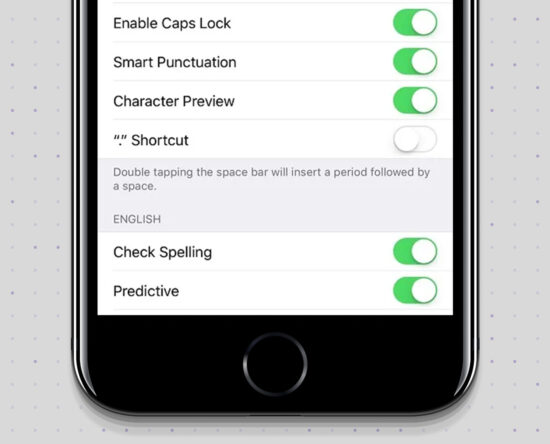
How to Turn Off Double Space for a Period on iPhone and Mac
Your iPhone and Mac have a slew of inbuilt shortcuts to help you perform a few tasks with ease. However, you wouldn’t want these shortcuts to be triggered all the time. One such shortcut is double-tapping the space bar to add a period while typing. Well, what if you want to add a double-space character […]

How to protect any iPhone or iPad app with a passcode and Face ID [no jailbreak required]
In this tutorial, we will share a simple tip that will let you protect any app of your choice with a passcode and Face ID, ensuring no one else can get inside that app even if you hand over your unlocked iPhone or iPad to them. How it works We will use the Shortcuts app […]
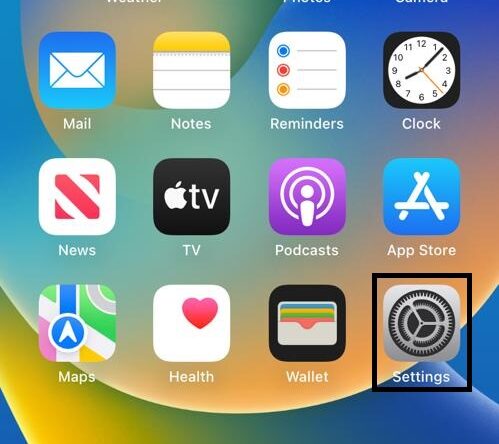
How to Fix iPhone Keyboard Randomly Getting Loud
I find it annoying when my iPhone keyboard randomly gets loud. I have also noticed that many iPhone users experience the same issue. You could swear you didn’t alter your iPhone’s keyboard settings, but boom! Your eardrums are suddenly being irritated. it’s more annoying if you have your earphones on when this happens. In this […]
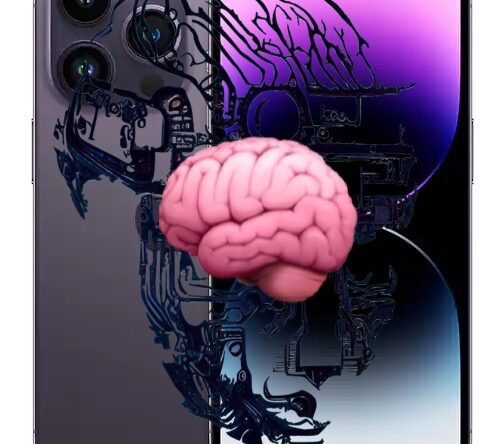
How to Use ChatGPT on iPhone
Want to use ChatGPT on your iPhone? It’s easy to tap into the incredible power of ChatGPT from anywhere, as long as you have your iPhone with you. ChatGPT will generate human-like text and responses that is leaps and bounds far more impressive than anything offered by Siri (or Alexa for that matter), offering you […]
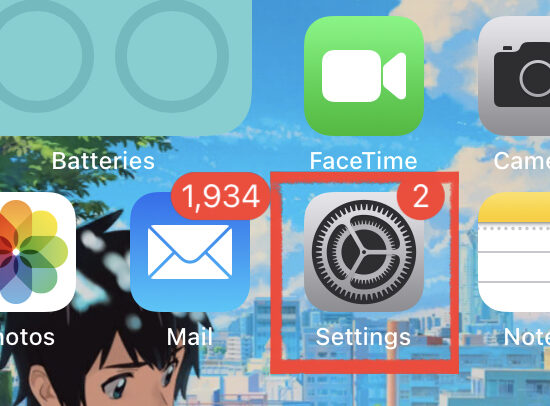
How To Disable WhatsApp Calls on iPhone
If you’re like many iPhone owners, you may have several different apps installed on your phone that allow you to make calls. One of the most popular of these apps is the instant messaging giant, WhatsApp, which is loved for its messaging and calling features. While I enjoy the call feature, I find myself enjoying […]

How to Check Microphone Usage on iPhone
Apple focuses on privacy and security to a great extent. Hence, certain permissions pop up every time you install and open a new app on your iPhone. These ask access to the microphone, camera, photos, etc. Many of us grant these permissions without batting an eye as we don’t have the patience. But to protect […]

How to use Find My app to track a lost or stolen iPhone or iPad (iOS 16)
Whether you’re trying to track down a lost phone or keep tabs on your child’s whereabouts, the Find My app is an essential tool that every iOS user should be familiar with. The app uses GPS technology to pinpoint the device’s location and displays it on a map, enabling you to track it in real-time. […]
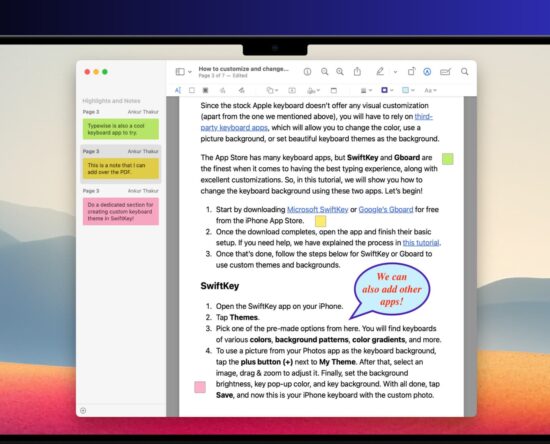
How to add notes and speech bubbles to your PDF documents on Mac, iPhone, and iPad
Learn how to add comments, references, extra information, formulas, and hints to your PDF documents using notes and speech bubbles on your Mac, iPhone, and iPad. Suppose you’re going through an important PDF document and want to add brief notes or information to specific spots. Just place a note and enter your text, and clicking […]
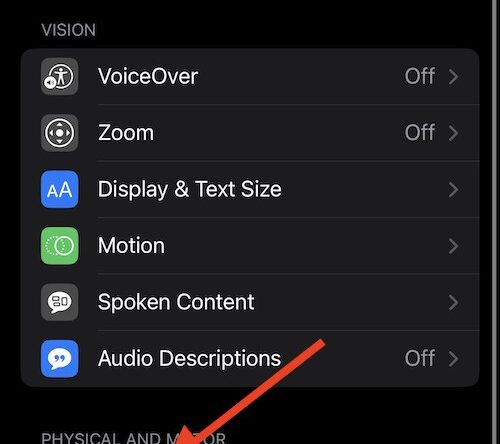
Can’t Turn off Switch Control? Here’s How on iPhone and iPad
If you find yourself unable to turn off Switch Control on your iPad and iPhone, you’re fortunately not alone. In fact, it’s possible you had no idea what this setting even was until you found it turned on. One of the nicest thing about Apple products is the company’s focus on Accessibility. Cupertino likes to […]

How to change font style in Notes app on iPhone, iPad, and Mac
You can do much more with the Apple Notes app than many people think. Of course, it is a terrific note-taking tool, but you can also create lists and outlines using styles and headings. To help you take your next note to a new level, here’s how to change the font style in Notes on […]
