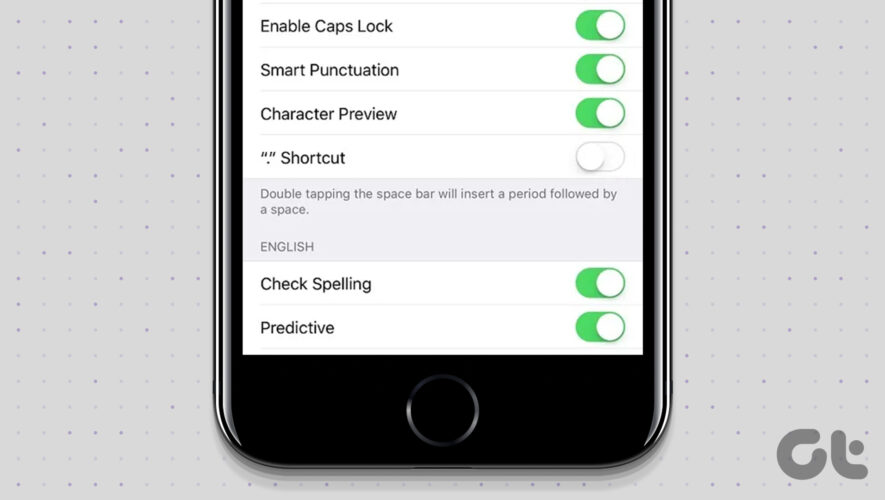Your iPhone and Mac have a slew of inbuilt shortcuts to help you perform a few tasks with ease. However, you wouldn’t want these shortcuts to be triggered all the time. One such shortcut is double-tapping the space bar to add a period while typing. Well, what if you want to add a double-space character and not a period? It gets frustrating.
In this article, we’ll show you how to turn off the double space for period shortcut on iPhone and Mac. Many users have found this shortcut a little extra since they’d rather just manually add a period. Thankfully, there is an inbuilt option to disable this shortcut. Here’s how you can do it on iPhone and Mac.
Disable Double Space to Period Shortcut on iPhone
Here’s how you can disable the toggle for double space to period on iPhone’s default keyboard to prevent accidentally adding a period in a sentence.
Step 1: Open the Settings app on your iPhone.
Step 2: Tap on General.
Step 3: Select keyboard.
Step 4: Turn off the toggle for the “.” Shortcut under the All Keyboards panel.
That’s it! Disabling this toggle will stop typing period automatically after double tapping the spacebar on your iPhone’s default keyboard. However, if you want the period within the layout of your iPhone’s keyboard, here’s how you can add it.
Add Full Stop Key on the First Page of Keyboard on iPhone
Unfortunately, it is not possible to add a full stop button to the layout of the keyboard on the default iPhone keyboard. But you can download Google’s Gboard to do it and here’s how.
Step 1: Download Gboard for iPhone using the link below.
Download Gboard
Step 2: Open the Gboard app. Follow the on-screen instructions to grant the relevant permissions.
Step 3: Now, open the Gboard app again. Tap on Keyboard Settings.
Step 4: Turn on the toggle for ‘Show “.” on Keyboard’ and turn off the toggle for “.” shortcut to disable the double space for keyboard.
Step 5: Now, to switch to Gboard, tap on the Globe icon on the default iPhone keyboard.
You can now access the Gboard with the full stop key on the main layout. Next, let us take a look at disabling the same on macOS devices.
Disable Adding a Period After Double Space on Mac
There are an array of interesting keyboard shortcuts on macOS devices too. As mentioned earlier, some of them might just add characters in your sentence without intent, and double-tapping the space key for a period does this often. Hence, here’s how you can disable it.
Step 1: Click on the Apple logo on the toolbar of your Mac.
Step 2: In the drop-down menu, click on System Settings.
Note: If your Mac is running macOS Monterey or older, select System Preferences.
Step 3: You will be redirected to the Settings app. Click on Keyboard from the sidebar.
Step 4: Now, click on the Edit button next to the Input Sources option.
Step 5: Lastly, turn off the toggle for ‘Add full stop with double-space’.
Now, double-tapping the space bar on your Mac will not add a full stop in a sentence. That is how you can disable the shortcut on both iPhone and Mac. However, if you have any further queries you can take a look at the FAQ section below.
FAQs on Apple Keyboard
1. Can you add custom shortcuts on the default iPhone keyboard? No. Unfortunately, there is no provision to add custom shortcuts on the iPhone’s default keyboard.
2. Can you replace the double space for period shortcut with another shortcut? No. You can only enable or disable the shortcut on iPhone but not replace it with something else.
3. Which is the best third-party keyboard for iPhone? Gboard or Google Keyboard is a popular alternative to iPhone’s default keyboard that we recommend. Additionally, you can also check out these iPhone keyboards with number row on top.
4. How do I reset iPhone’s keyboard settings? There is no way to specifically reset iPhone’s keyboard settings. However, you can reset iPhone’s keyboard dictionary: go to Settings > General > Transfer and Reset > Reset > Reset Keyboard Dictionary.
Stop Typing Period After Double Tapping the Space Bar
We hope this article helped you turn off the double tap space for period shortcut on iPhone and Mac. However, we hope Apple adds an option to use the period button on the main layout of the iPhone’s default keyboard. Something to look forward to in the next iOS update!
Guiding Tech
https://feeds.guidingtech.com/link/18225/16114277/turn-off-double-space-for-period-on-iphone-mac