
How to create Safari profiles in iOS 17 and macOS Sonoma
At WWDC23, Apple announced the rollout of Safari profiles for iOS 17, iPadOS 17, and macOS Sonoma. Safari profiles let you create separate browser identities tailored to specific needs. So, whether you’re a power user, a privacy-conscious individual, or someone who loves being organized, Apple’s new feature has you covered. If you are excited to […]
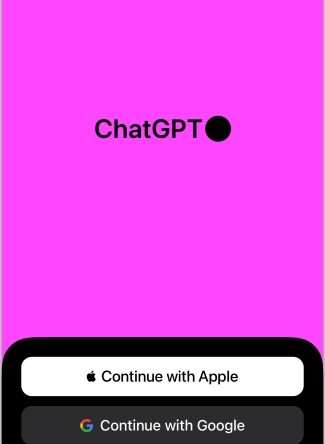
How to Use ChatGPT on iPhone and Android Quickly
From researching to generating different types of content, ChatGPT has seen massive success. But, the major issue with the service is its accessibility. Currently, you need a browser to open the ChatGPT website. However, you can get way faster access to ChatGPT on your smartphone on the go using apps. Here’s how to access and […]

iOS 17: How to Create Contact Posters on iPhone
Apple unveiled iOS 17 in WWDC’23 and it isn’t a major upgrade over iOS 16. However, we weren’t left disappointed either as iOS 17 has its fair share of cool features and some of them are indeed interesting. A new, visually pleasing addition that comes with iOS 17 is Contact Posters. In this article, we’ll […]
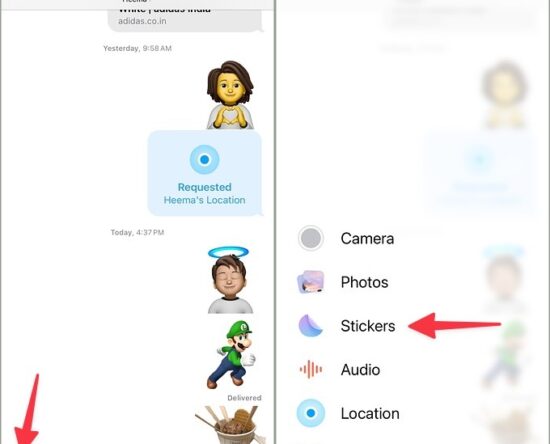
How to Create and Use Live Stickers on iPhone
Apart from noteworthy features like personalized phone calls, live voicemail, StandBy mode, and FaceTime improvements, the iOS 17 update is packed with several hidden and fun add-ons. One such addition is the ability to create live stickers from any photo and use them across the supported apps on iPhone. Here’s how you can create and […]

How to Optimize FaceTime Audio and Video Settings on iPhone
The FaceTime app is commonly available across all Apple devices, including the iPhone. It is Apple’s platform that allows users to communicate either using the FaceTime video or audio feature. To set up FaceTime on your iPhone is similar to setting up iMessage. You only need a phone number or email address, and you can […]
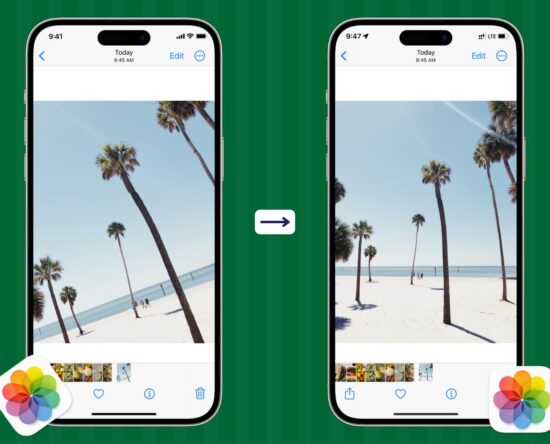
How to straighten photos on iPhone and iPad
Not all photos are shot perfectly straight, and more often than not, you’ll have to manually straighten them to get them leveled to your liking. Straightening a photo isn’t a pro tip, but the feature isn’t necessarily self-explanatory either. So in this quick tutorial, we’ll show you how to straighten a photo on iPhone and […]
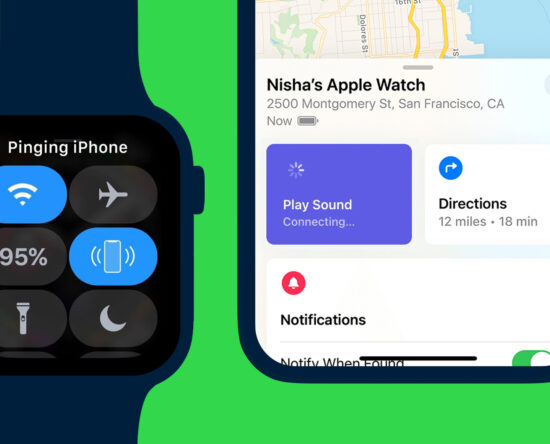
How to Ping Apple Watch from iPhone and Vice Versa
Many times, we place our Apple Watch and forget where we actually placed it. Unlike the traditional watches that are hard to find, thankfully, you can easily find your Apple Watch by pinging it from your iPhone or iPad. Let’s learn how to ping Apple Watch from iPhone. This post will also guide you to […]

How to Use the Vision Health Features in iOS 17
Technology can be wonderful when we use it to its maximum capabilities, but your smartphone also has the power to cause damage if you aren’t careful. Besides potentially spending hours consuming content that you won’t find valuable, spending too much time indoors and on your screen could result in health problems later down the line. […]

How to set up and use Personal Voice in iOS 17
Apple is known to offer a vast array of accessibility features on iPhone, iPad, Mac, and even the Apple Watch to improve the usability of these devices. Continuing with this approach, Apple has added a new accessibility feature to iOS 17 called Personal Voice. It lets you create a copy of your voice which can […]
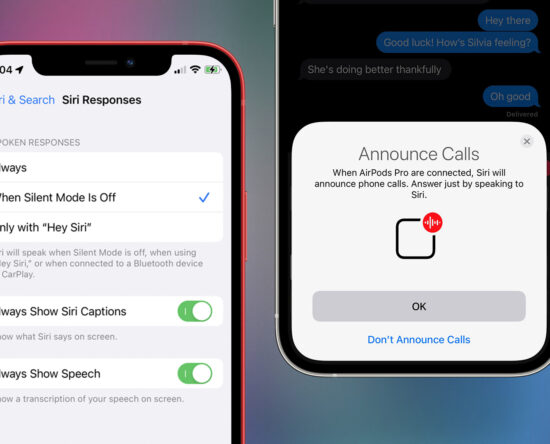
How to Personalize Siri’s Response and Actions on iPhone
Siri is a virtual assistant available on Apple products. It is most commonly known for being voice-activated. However, it can also be activated by gestures. With its positioning as a virtual assistant, most of Siri’s features have to do with helping to perform everyday tasks. For example, you can get Siri to help you set […]
