
How to Turn Off Flash Notifications on iPhone
Want to stop your iPhone’s flash from blinking when you receive a notification on your phone? If so, you can toggle off the flash notifications feature and the LED flash won’t blink anymore. Here’s how. How-To Geek https://www.howtogeek.com/813464/how-to-turn-off-flash-notifications-on-iphone/

How to Make Keyboard Bigger on iPhone and iPad
While Apple’s keyboards are usually big enough, it becomes a different story if you accidentally forget your glasses at home or have a medical condition. In this case, you can make the keyboard bigger on your iPhone and iPad. Keep reading to know more. Besides vision issues, there can be other reasons, medical or otherwise, […]
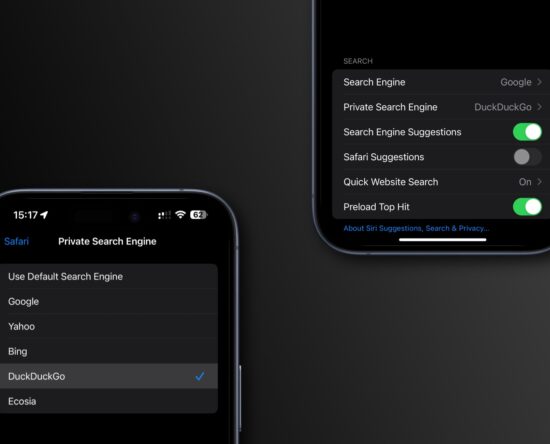
How to use a different search engine in Safari’s private browsing mode
Apple lets you set a unique search engine for Safari’s private mode on an iPhone, iPad and Mac separately from the one you use for regular browsing. Separate search engines for regular and private browsing | Image: Christian Zibreg/iDBGoogle is Safari’s default search engine, but you’ve always been able to override Apple’s choice and set […]
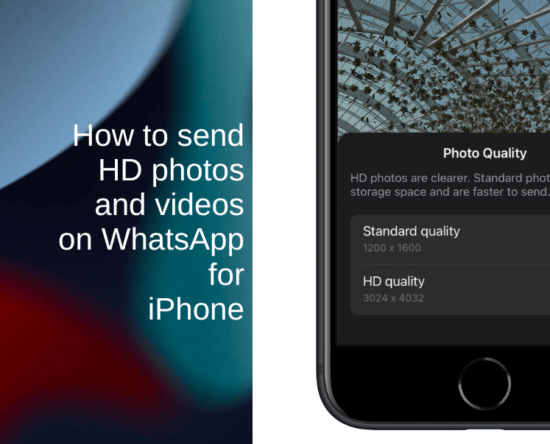
How to send HD photos and videos on WhatsApp for iPhone
WhatsApp recently introduced an exciting new feature that allows iPhone and Android users to send HD photos and videos, putting an end to the frustrating low-quality media sharing limitations. Known as “HD quality,” this feature lets you send clear and crisp images and videos with minimal compression. This article will guide you through the simple […]

How to turn off 120Hz ProMotion display on iPhone and iPad
Learn how to limit the 120Hz screen refresh rate feature on your iPhone Pro or iPad Pro, and go back to the standard 60Hz refresh rate if you want to extend your battery. iPhone and iPad models with 120Hz ProMotion display iPhone 13 Pro iPhone 13 Pro Max iPhone 14 Pro iPhone 14 Pro Max […]

How to Install iOS 17 on iPhone
Installing iOS 17 onto your iPhone is easy to do, and you’ll gain access to the neat new features available in iOS 17. This includes everything from customizable contact cards, FaceTime Video voicemail, interactive widgets on your Home Screen, NameDrop easy contact sharing, new stickers features in Messages, new ringtones and text tones, new autocorrect […]

How to Turn On or off Do Not Disturb While Driving on Phones
Smartphones come with sensors that help detect if you’re in motion and further classify it as walking or driving. Once it does that, it automatically enables DND to ensure you’re not getting disturbed. However, you can turn on or off Do Not Disturb while driving manually as well. Keep reading to know how. Whether a […]
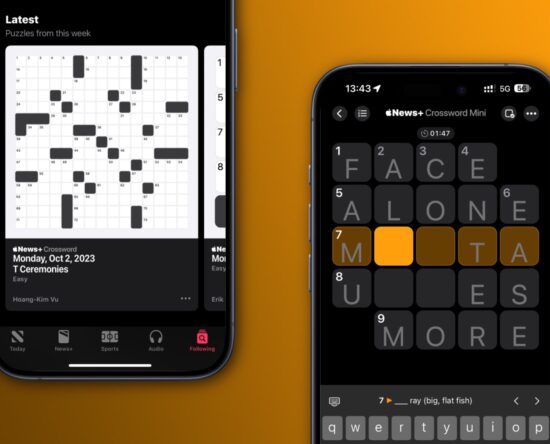
How to play daily NYT-style crossword puzzles on Apple News+
Learn how to play new NYT-style crossword puzzles—both small 5×5 puzzles and large 15×15 ones—every day on your iPhone, iPad and Mac. The News app is the right place for puzzles | Image: Christian Zibreg/iDBThis is a new feature available to Apple News+ subscribers on their iPhone, iPad and Mac with iOS and iPadOS 17.0 […]
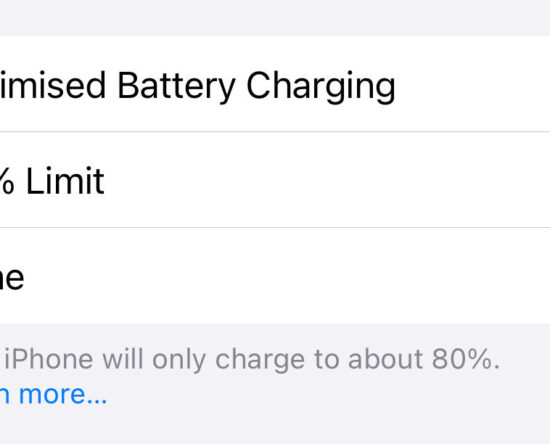
iPhone 15 charging optimization – two new ways to extend battery lifespan
Apple made a couple of big improvements to charging and battery life with the new iPhone 15 range. First, there’s a new charging optimization setting to reduce wear on your battery over time. Second, you can now view more details about the health of your battery in Settings, including cycle count. Let’s take a look […]

How to use and customize the Action button on iPhone 15 Pro and 15 Pro Max
In this tutorial, we will show you how to use and customize the Action button on the iPhone 15 Pro and iPhone 15 Pro Max so you can set this new button to do meaningful tasks and save time. iPhone 15 Pro and 15 Pro Max do not have the familiar Ring/Silent slider switch that […]
