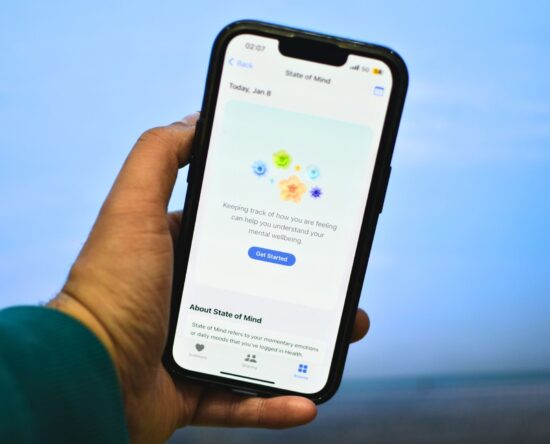
How to Track and (Hopefully) Improve Your Mental Wellbeing With an iPhone
Instead of relying on third-party apps, track aspects of your mental health like mood, anxiety and depression risk, and other contributing factors, directly on your iPhone or iPad. Apple includes these tools within the Health app right on your device. How-To Geek https://www.howtogeek.com/how-to-track-and-improve-mental-wellbeing-iphone/
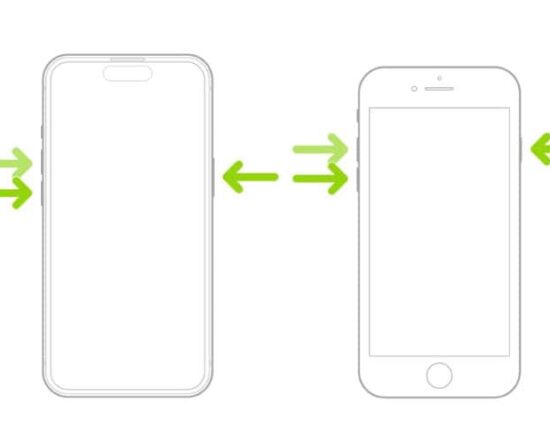
How Do I Fix Unable To Load Video Error on iPhone
The “Unable to load video” error message pops up while trying to play videos from the Photos app on an iPhone. Another similar pop-up is the “An error occurred while loading a higher quality version” error message that doesn’t allow you to view the video either. When your iPhone won’t play a simple video, it […]
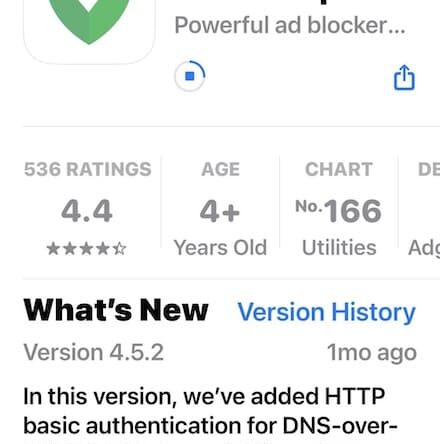
How to Block Spotify Ads on an iPhone
Although you’ll find dozens of tools claiming to block Spotify ads on iPhone, only a few actually work. Speaking from experience, you’ll waste your time and money trying random methods. To ensure you don’t make the same mistakes as me, I’ll share which free methods are sure to reduce, if not eliminate, Spotify ads. How […]
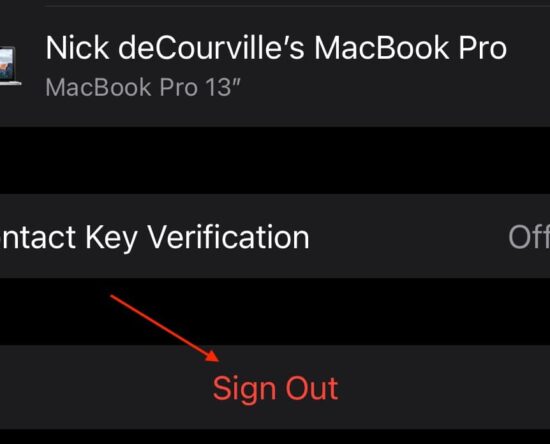
How to Fix Share Button Not Working in iOS 17 (17.1.1)
Users that updated to iOS 17.1.1 and iOS 17.2.1 may be experiencing a bug that causes the Share button to not work properly. Considering that sharing media is an essential part of the iPhone, having this feature is quite a necessity. Keep reading to find out how to fix it. Why Is My iPhone Share […]
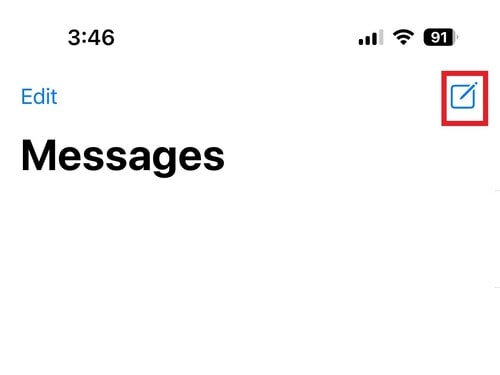
How Can I Add Stickers to my iPhone Photos?
Stickers are a cool way to add some pizzazz to your photos before sending them to friends. iOS 17 has added many new stickers functions, which has more people using them than ever before. Fortunately, adding stickers to photos on an iPhone is easy with these steps! What Are Stickers on iPhone? Stickers on an […]

How to Check Monthly or Daily Data Usage on iPhone
If you’ve purchased a mobile data plan with limited bandwidth, you should be careful not to exhaust it in a few days. You can check cellular data usage on your iPhone, see how apps are consuming the internet, and restrict any excess data consumption. In this article, we want to show you how you can […]

How to fully disable Wi-Fi and Bluetooth on iPhone and iPad
Did you know that tapping the Wi-Fi and Bluetooth icons in the iOS Control Center does not turn these features entirely off? In this tutorial, we will share why this happens and show you how to properly switch off these wireless features on your iPhone, iPad, or iPod touch. Why iOS Control Center toggles don’t […]

How to Enable iMessage on iPhone, iPad, and Mac
iMessage is Apple’s proprietary messaging service that lets you send texts, photos, videos, and more between Apple devices over a Wi-Fi or cellular network. While iMessage automatically gets enabled on your iPhone once you set it up using your Apple ID, there are several instances where users have to enable it manually to get blue […]

How to Enable and Find FaceTime Live Photos on iPhone
FaceTime has evolved over time to improve the video calling experience for iPhone users. With the latest software updates, you can send a FaceTime Video Message on your iPhone when your contact is not available to pick up your call. You can also capture a FaceTime Live Photo during your call. But in case you […]
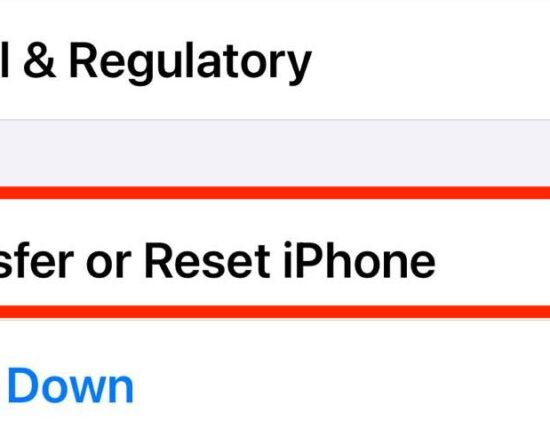
Here’s Why Some Apps Are Not Working On Your iPhone [Solved]
Speaking from experience, assessing why some apps are not working on your iPhone could get annoying as you try various solutions. You’ll have to check several software and hardware issues, after all. If you don’t want to waste time running needless tests, follow these troubleshooting steps—they address the most common causes of app crashes. Why […]
