
How to set up and activate iMessage for iPhone and iPad
On your iPhone, iPad, or Mac, you can use iMessage to send and receive SMS-like text messages and MMS-style multimedia messages without using a carrier text messaging plan. Instead, these messages use Wi-Fi or cellular data and are delivered in an encrypted fashion, making iMessage one of the best iPhone communication tools. You’ll need to […]

How to enable the Activity Sharing feature on your Apple Watch
While you can add friends via your Apple Watch, we recommend using your iPhone. The bigger interface makes it easy to search for your contacts as opposed to scrolling through on your Watch. Either way, the process is more or less the same. On your iPhone, open the Fitness app, tap the Sharing tab (S […]

How to Disable AirDrop on iPhone & iPad
Want to turn off AirDrop so you don’t get inbound AirDrop requests on your iPhone or iPad? That’s pretty easy to do once you learn how, but accessing AirDrop is unclear for many users. AirDrop is a very useful feature that allows you to wirelessly transfer photos, contacts, files, and other data between iPhones and […]

How to add, turn off, delete, and manage alarms on your iPhone or iPad
This simple tutorial will show you all the ways you can set, edit, and manage alarms on your iPhone or iPad. Create an alarm Ask Siri Simply invoke Siri on your iPhone or iPad and ask it something like: Set the alarm for 5:30 AM. Important: Siri can’t set an alarm that’s more than one […]

Best anime wallpaper apps for iPhone and iPad in 2023
With anywhere between 90 million to 100 million anime watchers across the globe, it’s clear that anime has become a pop culture sensation. This popularity brings with it a bunch of goodies for the average anime watcher, from video games to wallpapers. If you’re into anime and want to represent your love for your favorite […]
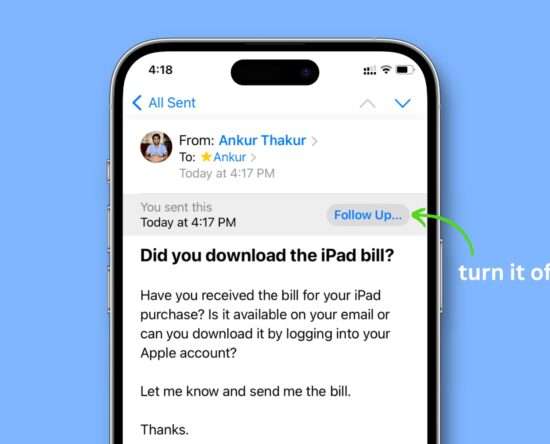
How to disable email Follow Up suggestions in the Mail app on iPhone, iPad, and Mac
Have you noticed the Follow Up banner at the top of the Mail app and wonder what it is? After you send an email and don’t hear back from the recipient for a while, the Mail app on your iPhone, iPad, or Mac shows a banner on the top of that sent email reminding you […]
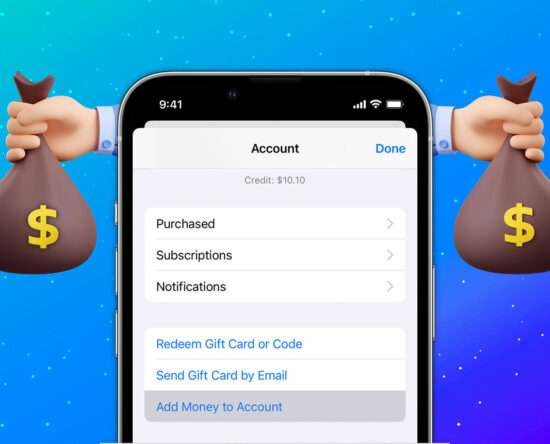
How to add funds to Apple ID balance on iPhone, iPad, and Mac
Things to know: Ensure that you have a valid payment method. Even if you pay using your Apple Account funds, certain transactions may still need a credit card to be on file. Check if you can use your Apple Account balance in your country or region. You can’t pay to send gifts or gift cards using your […]

How to Add Credit Card in Safari on iPhone, iPad and Mac
The Autofill feature in Safari helps in improving your browsing experience by saving you the time of manually adding credit card information during online purchases. If you regularly shop from the same websites, adding your credit card information in Safari will help in quick payment checkouts, especially during flash sales. We will share the quick […]

Sunrise Sunset Not Working On Apple Watch? (watchOS 9 Fix!)
Sunrise Sunset not working on Apple Watch Sunrise Sunset complication not working on Apple Watch after watchOS 9 update? Complication shows on Watch Face but the actual time for sunrise or sunset isn’t displayed? Problem persists in the 9.2 version? Sunrise Sunset Not Working On Apple Watch? This problem has been reported by Michael (watchOS […]

Oculus App Grey Screen? Not Working On iPhone & iPad? Fix?
Meta Quest grey screen error Getting the Oculus app grey screen issue on iPhone and iPad? Are you unable to use your Oculus Quest VR headset because the Meta Quest app gets stuck on grey screen? You’re not alone! Oculus App Grey Screen Issue? This problem has been reported by Willie (iPadOS 16.2): “Not sure […]
