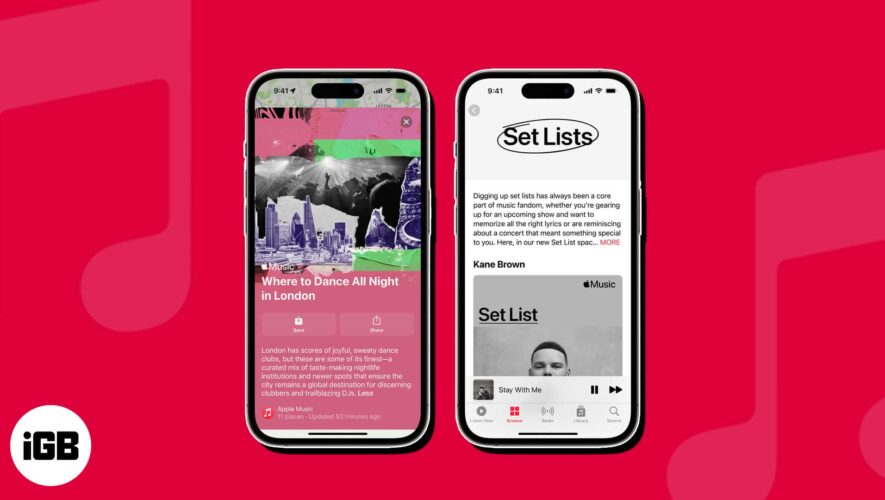Meta Quest grey screen error
Getting the Oculus app grey screen issue on iPhone and iPad? Are you unable to use your Oculus Quest VR headset because the Meta Quest app gets stuck on grey screen? You’re not alone!
Oculus App Grey Screen Issue?
This problem has been reported by Willie (iPadOS 16.2):
“Not sure if this is related to this update but Meta Quest app shows grey screen and I can’t enjoy my Oculus headset anymore! Anyone else?”
We’ve seen similar complaints on Reddit:
“I got an oculus last month and everything was fine until a couple days ago. My app on the iPhone/iPad flashes a normal screen then goes grey.”
iOS 16.2 / iPadOS 16.2 don’t seem to be the triggers for this unexpected behavior as a Reddit user is claiming that he’s been having this issue for weeks!
How To Fix Oculus Quest Grey Screen On iPhone
However, the iOS 16 update in general might be a trigger. Also the issue seems to occur only on iOS and not on Android.
We’ve checked the Meta Quest version history in the App Store and the software has received a series of updates, 7 of them after the release of iOS 16. The latest one, version 193.0 was issued on December 14 and it doesn’t seem to fix the Oculus Quest grey screen!
Until the glitch is addressed in an upcoming release here is what you can do to fix it:
1. Reinstall Meta Quest
Apparently, if you delete the app and redownload it (direct link), it will work. However, this is a temporary solution because the gray screen will show up again as soon as you close the app.
Tip: You can try to use the iOS offload option in Reinstall App.
2. Open Games From Safari
Another way to bypass the Oculus app not working issue is to access games via web browser:
1. Open Safari on iPhone or iPad.
2. Use Google Search to search for oculus.com or any specific game like Golf+ (direct link) to load the game!
3. This will open the app to the game’s section and you should be able to navigate without getting the grey screen!
Tip: More links available below!
Oculus Games & Apps Direct Links
Below you can find some quick access links that will help you bypass the gray screen issue:
1. Apps & Games section (direct link).
2. Games category (direct link).
3. Apps category (direct link).
4. Entertainment section (direct link).
Have you managed to fix Oculus app stuck on grey screen on iPhone or iPad? Do you have a better solution or other problems to report? Share your feedback in the comments!
Related: For more Oculus Quest 2 merchandise check Amazon’s best selling accessories!
(Disclaimer: iPhoneTricks.org has an affiliate partnership with Amazon. If you purchase a product after clicking the above links, we’ll receive a small commission that helps us cover website costs. The final price of your product isn’t influenced by it!)
iPhone Tricks