
How to Add a Website to Home Screen on iOS and Android
Do you find it time-consuming to find and open frequently visited websites on your smartphone? Every time going to the browser and typing the URL to open the website. There’s an easy way to deal with this situation. Let me show you how. Whether you’re an iOS or an Android user, you can just add […]

How to permanently delete your Google account
A Google account gives you access to all of Google’s tools, including Google Drive, Gmail, YouTube, and more. A Google account also gives you access to various Android devices, such as our favorite Android tablets. However, you may want to delete your Google account for several reasons, like if it’s from your childhood or if […]

YouTube tests “Add to queue” feature on iOS and Android
Popular streaming service, YouTube is testing a new feature “Add to queue” on iOS and Android to enhance users’ video streaming experience. Currently, the feature is available on the web. YouTube on mobile offers “Save to Watch later” or “Save to playlist” options for users to save a video they want to watch later or […]

How to clear Facebook cache on iPhone or iPad (2023)
Corrupt cache data collected by the Facebook app can make your iPhone as slow as a tortoise. So, clearing the cache on your device is a simple but essential step in sustaining privacy and performance. In this article, I’ll walk you through the easiest steps to clear the Facebook cache on iPhone and iPad. How to clear […]

How to Sort Contacts on iPhone and iPad by First Name or Last Name
There are times when you are trying to search for a contact on your iPhone and can’t find it. This is when you learn that it is not in the order that you want it to be. Honestly, it gets frustrating. So, to put an end to this, we’ve prepared this comprehensive guide to help […]
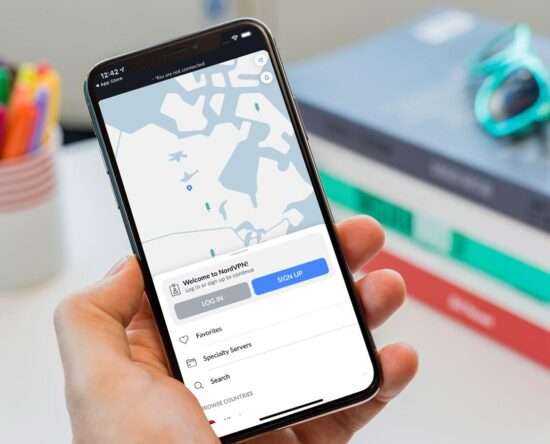
How to use a VPN on an iPhone or iPad
Even if you know next to nothing about VPNs, using one on your iPhone and iPad is utterly simple. Although you may have spotted the VPN menu in the Settings app, there’s no need to venture in and configure settings: modern VPN apps do it all for you. Obviously, we don’t need to tell you […]

10 Ways to fix AirPods Pro crackling sound issue
While listening to music on AirPods Pro (1st generation), it is possible that you may hear rattling, crackling and static sounds. Bluetooth interference is the most common explanation for the issue. However, there are various solutions available. In this post, I’ll run you through some quick fixes for AirPods Pro crackling sound issue. Put AirPods […]

The 5 best iPad screen protectors of 2023
Many of us are reliant on our iPads, and it’s easy to forget how delicate tablets are until they break. That’s why it’s critical we protect our devices with the best iPad screen protector. Not all iPad screen protectors are high-quality, and others offer extra features, like blue light filters or privacy screening. Luckily, we’ve […]

How to pair and charge your Apple Pencil
Christina Darby/ZDNETI’ll confess: part of my decision to purchase my 4th-gen iPad Air over a much-needed new laptop was due to its compatibility with the Apple Pencil. With my preference for handwritten notes and reminders and Apple’s seamless calendar integration, I was beyond excited for the stylus to be my literal right-hand tool as I penciled […]

iCloud.com: How to Use the Updated Interface
As Apple continued to bolster its regimen of free and included apps and services, there was one thing that was lacking. Those who wanted to access different features from iCloud on the web were met with a limited feature set. This essentially rendered the ability to log in from the web as a non-starter. Related […]
